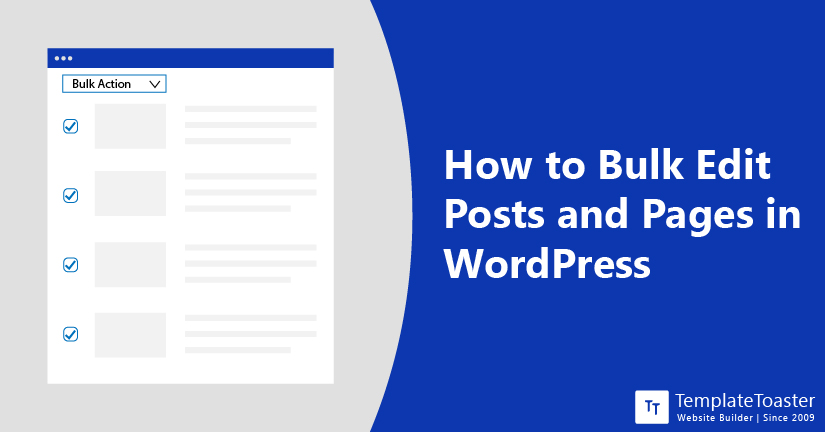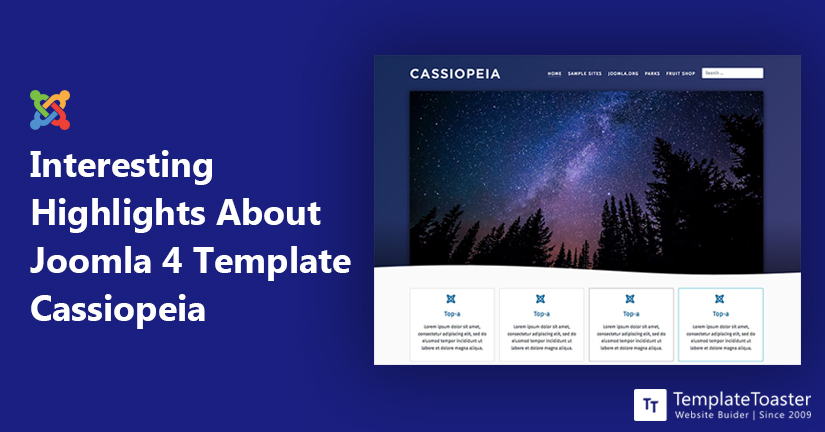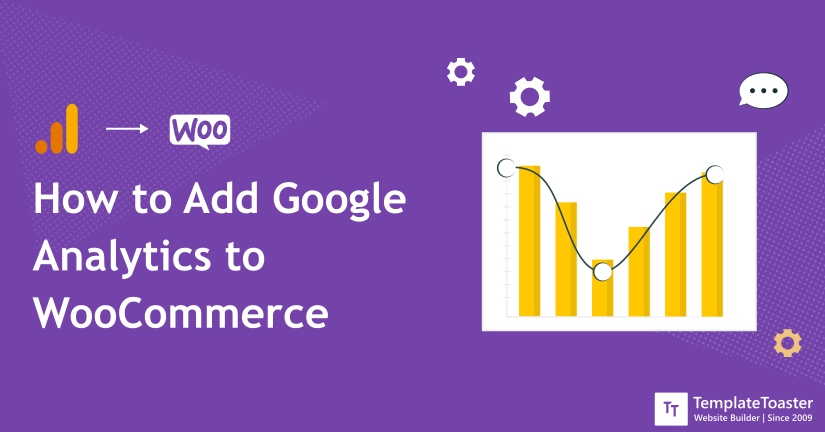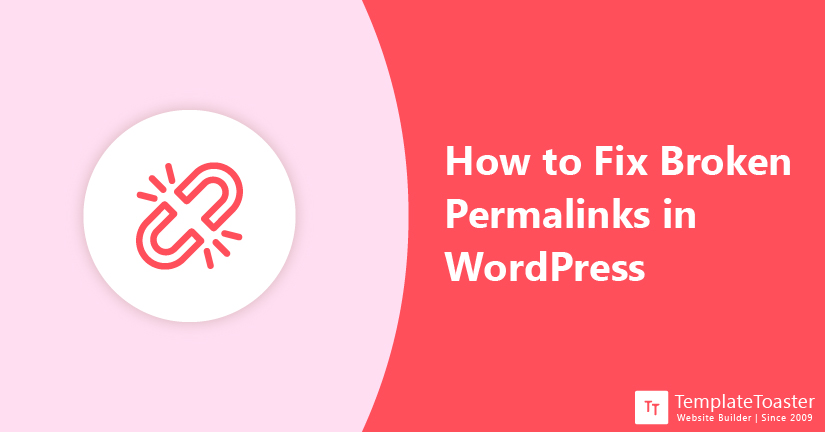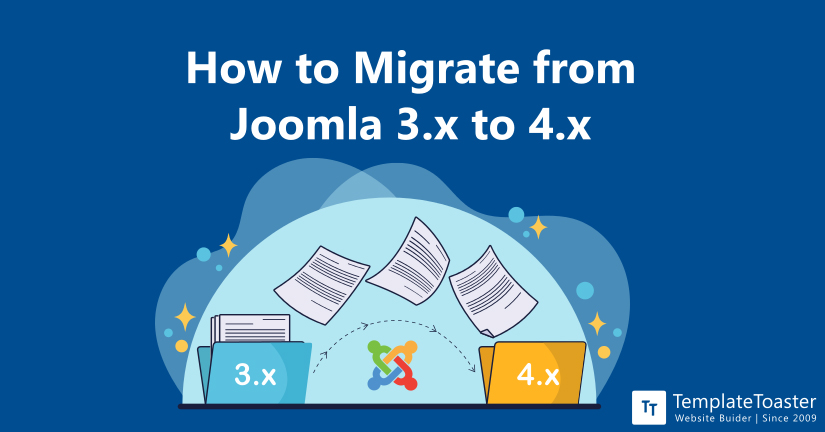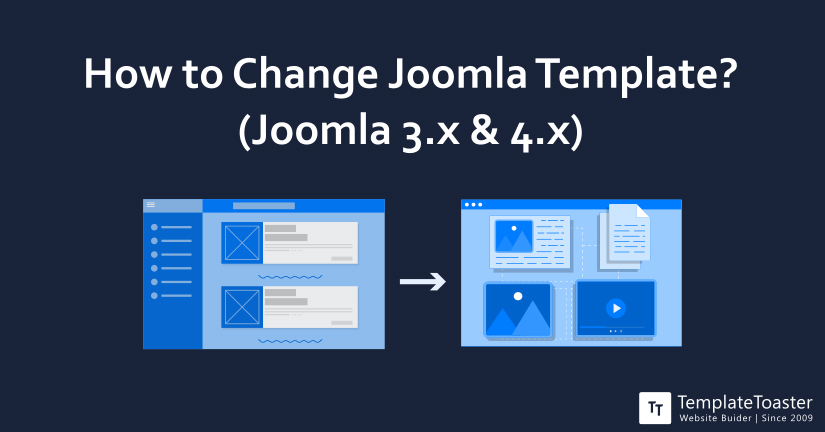If you know how to bulk edit posts and pages in WordPress, it can save you a lot of time and effort. In this guide, I will show you how to bulk edit pages and posts in WordPress.
Param Chahal
Param Chahal has been active in software development and digital marketing since 1998. Backed by a Bachelors and a Masters in Computer Applications, he has built a long career creating practical tools for designers and developers. He is the mind behind TemplateToaster, a platform that has supported thousands of professionals in building websites with ease. Today he leads the development of DefiniteSEO with a strong focus on AI-driven SEO and user-focused tools built for the evolving search landscape. He shares his insights and ideas through this blog to guide designers and developers in creating modern websites with ease. Read more
Do you want to know more about Joomla 4 template Cassiopeia? Well, then you are here at the right place. In this post, I will discuss in detail the amazing highlights and features that this Joomla 4 default template offers.
Do you want to build an attractive restaurant food menu on your Joomla website? Well, it is not as difficult as it may sound, all you need to do is find the best restaurant menu extensions for your website, and you are halfway through the process.
Drupal 10 is one of the major updates after the Drupal 7 version. In this article, we are going to talk about the latest updates in Drupal 10, deprecated functions and changes, and how to upgrade to Drupal 10
Many Magento sites fail due to common mistakes that affect performance, security, and user experience. Learn how to avoid the 16 most frequent errors when building a Magento website.
How to add Google Analytics to WooCommerce, if this is something you have been searching for, then surely the search ends right here. In this comprehensive guide, I will show you how easily you can add Google Analytics to your WooCommerce website. Also, you will learn the benefits of using analytics on your website. So, let’s directly dive in!
Are you looking for ways to how to fix broken permalinks in WordPress? If so, then certainly you have come to the right place. Broken links or ‘404 error’ is one of the most common forms of an error that you would find in WordPress. Here in this tutorial, I will show you the causes of broken permalinks and quick ways to fix them in WordPress. So, get ahead!
Discover how to seamlessly integrate Google Analytics into your Joomla website. This guide covers both manual and plugin-based methods, including the Easy Google Analytics extension, to help you track your site’s performance effectively. Perfect for beginners and experienced users alike
Congratulations on completing your Joomla website, you are almost there up and running your business online. Now, what else can you do with your website to make it more effective? How do you engage the people on your site and allow them to engage with the products and services? Something that is not just engaging but also gets you better insights- well, polling is a great option to consider.
If you are looking for a solution to “How to recover deleted pages and post in WordPress?” then you have come to the right place. Here in this guide, I will walk you through the process of retrieving deleted pages and posts in WordPress. By the time you finish reading this post, you will be able to figure out how things can be managed in WordPress. So, let’s dive in!
If you are looking for ways to migrate from Joomla 3.x to 4.x, you have come to the right place. Recently, one of my clients called me and asked me the same. While I was helping him out, I thought of writing this guide for you all. Because I am sure there might be some users out there who are seeking help in the same. So, in this guide, I will walk you through the process of migrating from Joomla 3.x to 4.x. Let’s dive right in!
Choosing the right SSL provider is essential to protect your website, build user trust, and improve your search rankings. This guide compares the top SSL certificate providers, including free and paid options, to help you secure your site with confidence.
First of all, congratulations on completing the Joomla site, you are halfway through the process of widening your horizon online. These days most businesses depend upon an online advertisement to make profits. In like manner, Google AdSense, affiliate ads, direct ad sales, are some of the best ways of earning income through online advertisements. However, managing banners used for advertising is not an easy thing and that’s why you need the best Joomla banner management extension to ease your tasks and routine work.
Looking to switch from Medium to WordPress? Our step-by-step guide covers everything you need to know about migrating your content, setting up WordPress, and optimizing your new site for SEO. Take control of your website with ease!
First of all congratulations! Your online store is almost ready, you’ve successfully added products, set up the currency rates on the local host, and are all set to launch it on the live server. Magento is one of the best eCommerce platforms. But, how do you move Magento from localhost to live server? If this is on your mind, you have come to the right place. In this guide, we are going to discuss in detail the steps that you can follow while migrating Magento site to a live server. Also, do check Magento version you are using before you start with the migration process.
Finding ways to boost traffic on your Joomla 4 site is a continual process, there are so many aspects to grasp and learn about. One such way is reviews and ratings – those bits of words that add social proof to your piece of work, products, business or possibly anything that is there on the internet.
Are you looking for the best WordPress pricing table plugins? Pricing tables are one of the quickest ways to show clear and brief information about the features and pricing you are offering. Thanks to the wide range of plugins WordPress has to offer you. However, if choosing the best solution is tough for you, then the best WordPress pricing table plugins discussed in this guide can help you make your choice. So, let’s dive in!