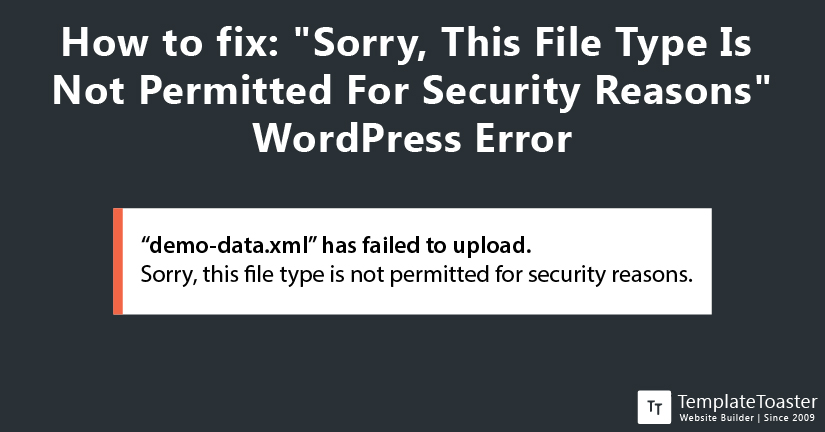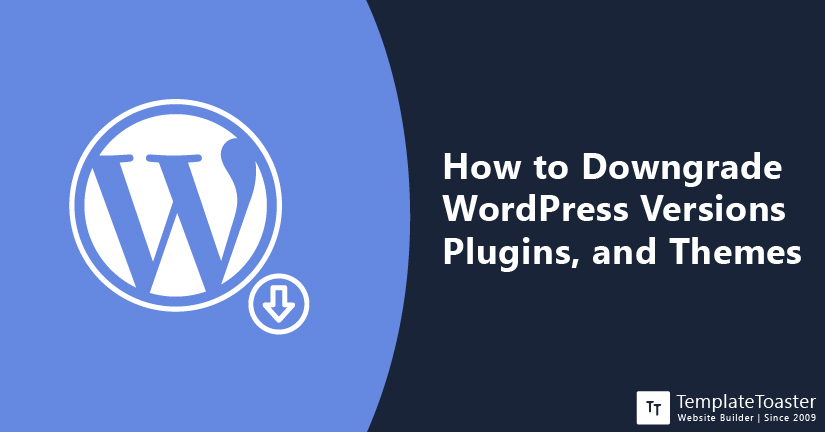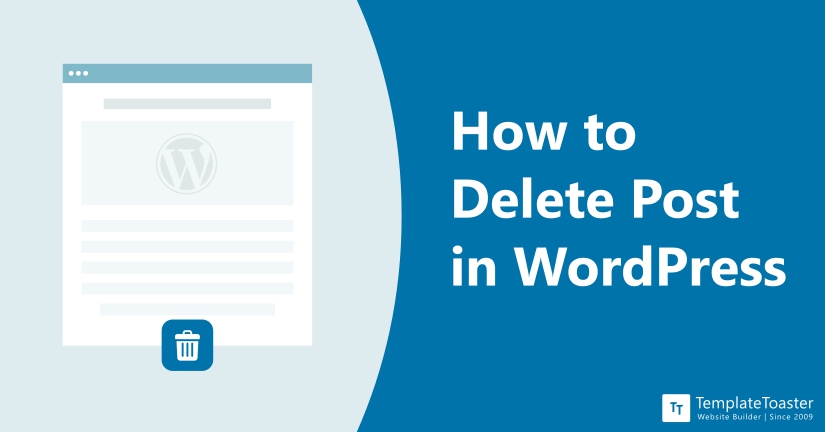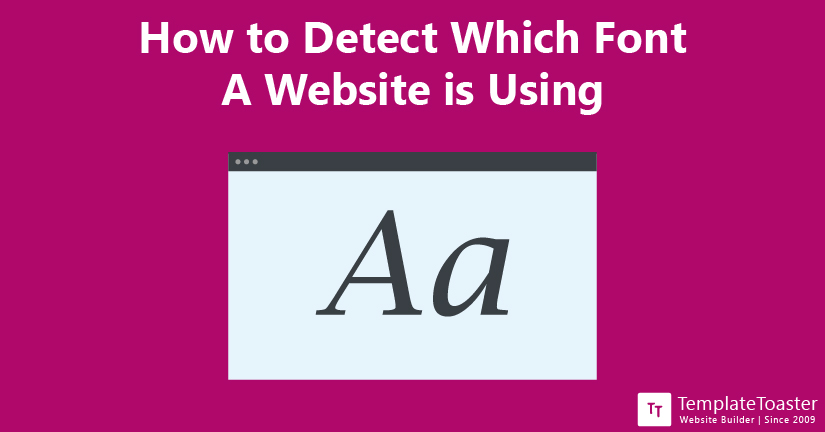WordPress media library plugins are the perfect solution to clear the mess around your media on your WordPress website. Many users have come up with this media management problem. And I suggested them WordPress media library plugins. With the help of these WordPress media library plugins, you can flawlessly manage your media files in WordPress. Thereby, you can save a lot of time. And to ease the entire process, I have curated a list of some of the cherry-picked WordPress media library plugins for you.
Param Chahal
Param Chahal has been active in software development and digital marketing since 1998. Backed by a Bachelors and a Masters in Computer Applications, he has built a long career creating practical tools for designers and developers. He is the mind behind TemplateToaster, a platform that has supported thousands of professionals in building websites with ease. Today he leads the development of DefiniteSEO with a strong focus on AI-driven SEO and user-focused tools built for the evolving search landscape. He shares his insights and ideas through this blog to guide designers and developers in creating modern websites with ease. Read more
Porting your users to a new site requires exporting the user data from one site and importing it to another. It can get chaotic considering the volume of data you’d have to move. Therefore, this tutorial will guide you to export and import users on your WordPress site. Fortunately, WordPress offers plenty of plugins to do it easily. This tutorial will explain both import and export methods in step-by-step manner for your added convenience.
Have you ever experienced a message saying “Sorry, This File Type Is Not Permitted For Security Reasons” when you are trying to upload a file to your WordPress Library. It can be pretty frustrating but fortunately, there are multiple ways to fix this WordPress error. In this article, I am going to explain different ways to get rid of this WordPress error.
Maintaining and running your WordPress site can be an exhausting task. Keeping it up to the date can be crucial but considered the best practice. It keeps your site secure and advanced. However, not every latest version works the best for your site. There are some cases where you might have to downgrade WordPress versions, plugins, and themes. While you’ll find many tutorials on upgrading, I doubt there is any helpful tutorial on how to downgrade WordPress versions, plugins, and themes. Therefore, I decided to step up and help you out!
If you are looking for ways to delete a post in WordPress, then you have come to the right place. In this tutorial, you will learn how easily you can delete posts in WordPress. I have included some useful tips and ways to help you save your time and delete posts in an easy way. So, let’s get started!
Encountering the upload_max_filesize error in WordPress can be frustrating, but it’s easy to fix. In this guide, we cover simple solutions to increase your file upload limit, including adjustments to PHP settings, .htaccess modifications, and plugin options. Fix the error and get back to uploading seamlessly.
Check out the top WordPress affiliate plugins to make money from your website. Affiliate marketing has gained much popularity in recent times. You can quickly convert your plain website into a full-fledged earning source. WordPress affiliate plugins help you run affiliate marketing strategies more effectively. In this guide, I have picked some of the top WordPress affiliate plugins to help you get started. Let’s see what I have for you!
Are your thumbnails and featured images looking inconsistent and need re-adjusting? Or you recently switch your WordPress theme and you need to readjust your thumbnails? Fortunately, it is possible with WordPress with regenerated thumbnails. In this tutorial guide, I am going to explain two ways to regenerate thumbnails in WordPress, using a plugin and using WP-CLI. To make it more comprehensive, I am going to write it down step by step.
You must store your data on your desktops, laptops, tabs, hard drives, SD cards, flash drives etc. all these devices are not 100% reliable and can crash anytime. However, there are some Data Recovery Software that can help you restore your lost data. Losing digital data is just as easy as recovery of that data. Don’t believe me? Here is a list of the best Data recovery software that can prove my point.
Are you looking for WordPress Database Cleanup Plugins to clean up and optimize your WordPress website? Keeping your database clean and optimized is one of the essential aspects to maintain the authenticity of your website. Once your website is fully established, your WordPress database can contain unnecessary characters as well as lines of code that you don’t need anymore, and so on. Therefore, in this guide, I have compiled a list of the top-notch WordPress Database Cleanup Plugins for you.
Are you looking for a way to stay connected to your eCommerce store customers? An SMS plugin can be a great way to stay connected with your customers. With WordPress and WooCommerce SMS plugins, you can add an automated SMS notification method when someone places an order in your eCommerce website. In this article, I am going to list 5 best WordPress and WooCommerce SMS Plugins.
Check out the best WordPress Internal Linking Plugins for your WordPress website. Sometimes choosing the one best solution for your website from the pool of plugins can be a daunting task. Especially if you are a beginner. Thus, in this guide, I have compiled a list of the best WordPress internal linking plugins for you. You can quickly go through the list of these plugins and choose the one that fits your needs. So, here we go!
Recently landed on a beautiful website with a great font but have no idea what font is that? Don’t worry, there are various methods to find out. We are way past that time when there was just a handful of web-safe fonts for websites and blogs. Imagine coming across a website with a font to die for, you can’t wait to use it in your next project along with your other creative ideas. However, you are not able to figure out what font it is. Therefore, I bring you this informative article, explaining how to detect which font a website is using.
Everything from maintaining an email list and creating the most attractive email newsletter with useful content will be a waste of time if your email lands in the Spam folder. It could be the most frustrating thing to ever happen. However, it is not irreversible. In this article, I am going to explain ways to prevent emails from landing in customer’s spam folder.
Setting up a WordPress staging site is an essential step for testing changes, updates, and new features safely without affecting your live website. In this comprehensive guide, we’ll walk you through the process of creating a staging site, from choosing the right method to syncing changes seamlessly between environments. Whether you’re testing a new theme, plugin, or customization, this step-by-step tutorial will help you set up a secure and efficient staging site for your WordPress website.
Do you want a customized experience with WordPress? Or do you want to offer a customized experience for your clients or other third party users (like bloggers or freelancers). It doesn’t matter why you want to customize your WordPress dashboard. The thing is WordPress offers various ways to create a more streamlined admin experience for a better workflow. In this post, I am going to explain different ways to customize your WordPress Dashboard.
The fact that you’re reading this post means you have run into an issue while uploading files to your WordPress site. But don’t worry, I am going to offer your more than one quick fix for this issue. “Exceeds the maximum upload size for this site” is a common issue often experienced by professionals or web site owners while uploading an HTML file. Fortunately, you can increase your PHP maximum upload size to resolve this issue.
Want to personalize your WordPress site beyond the standard settings? This detailed guide shows you how to add custom CSS in multiple ways — from using the built-in Customizer to the advanced Full Site Editing (FSE) interface. Whether you’re a beginner or an advanced user, learn how to take full visual control of your website’s design.
We always tell you to be consistent with your posting. It shows that you are serious about your blog and respect the time of your audience. To establish a stable audience, you need to treat your blog more than just a hobby. You need to spend time to formulate a content strategy and create content around your long-term strategy. It is time to quit the ‘finish and hit publish’ habit and start curating content for your long-term benefit. Scheduling your content can help you align your content strategy. Therefore, I am going to explain how to schedule posts in WordPress.