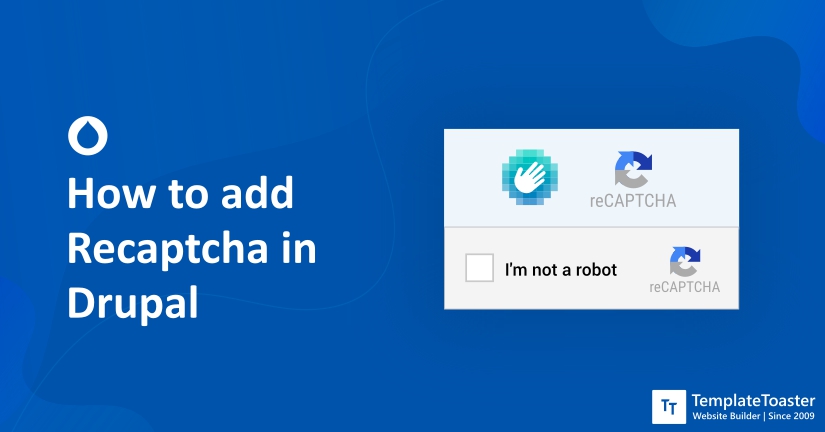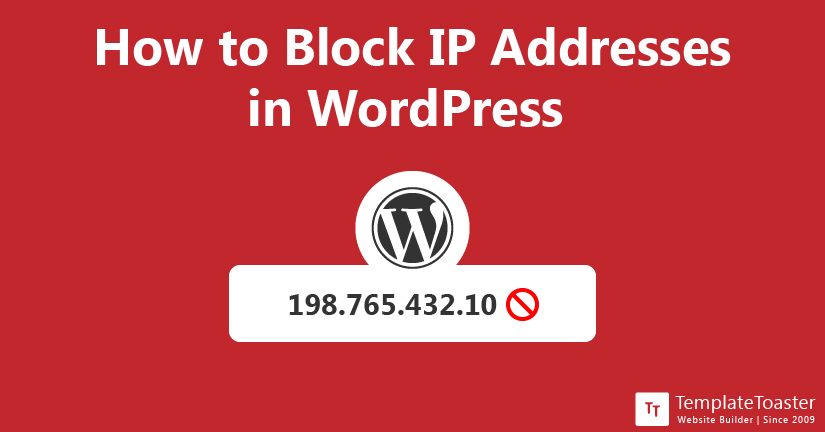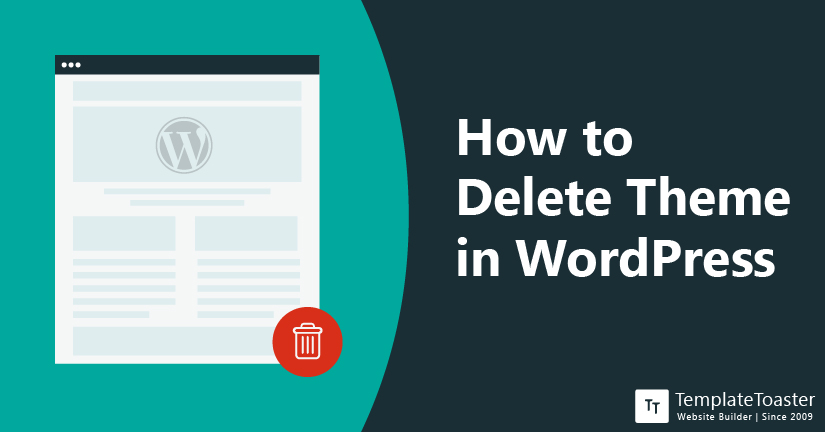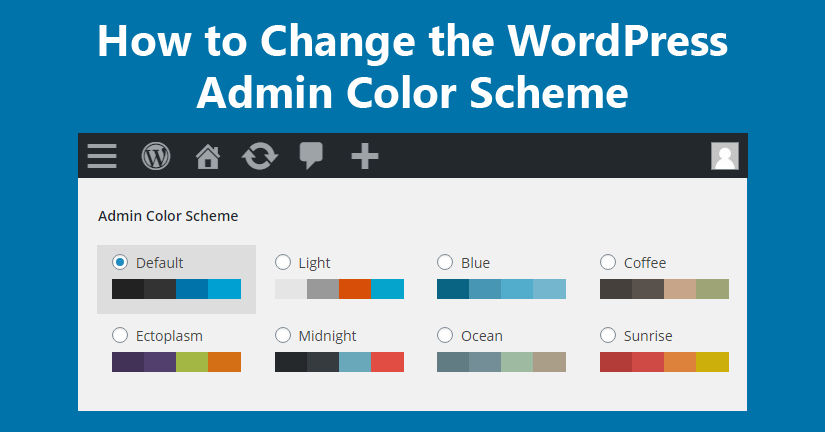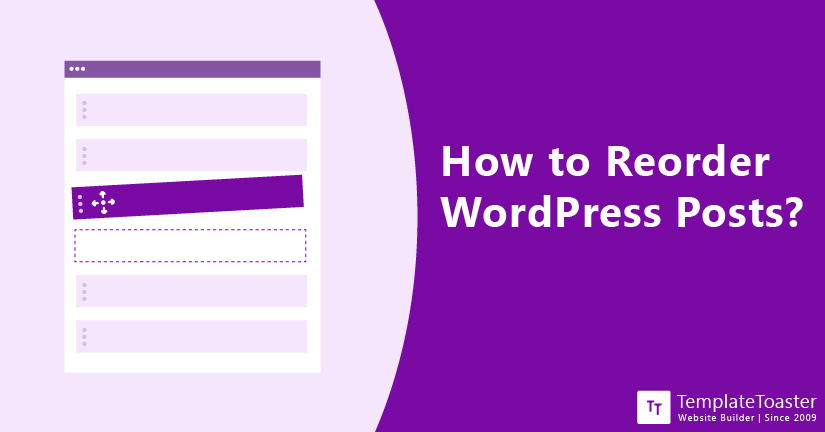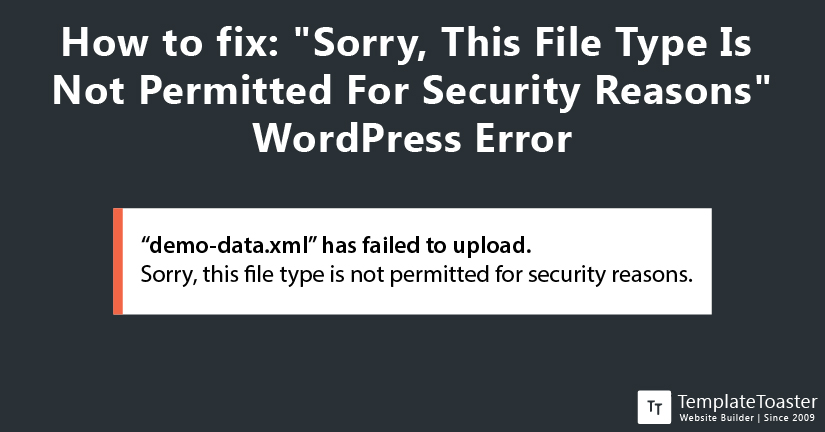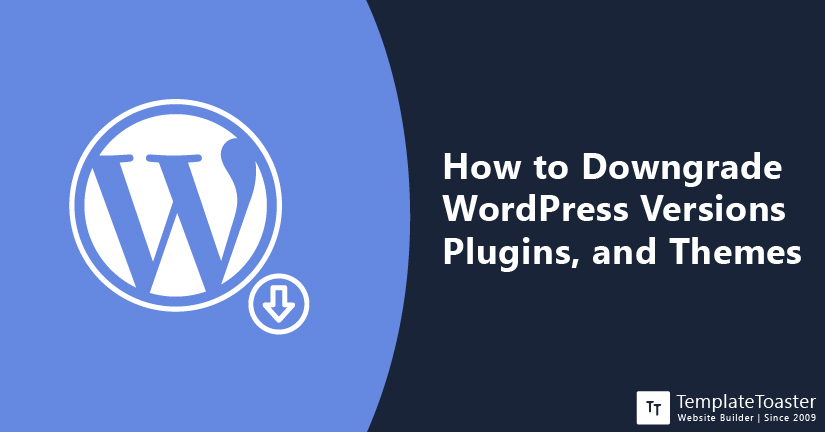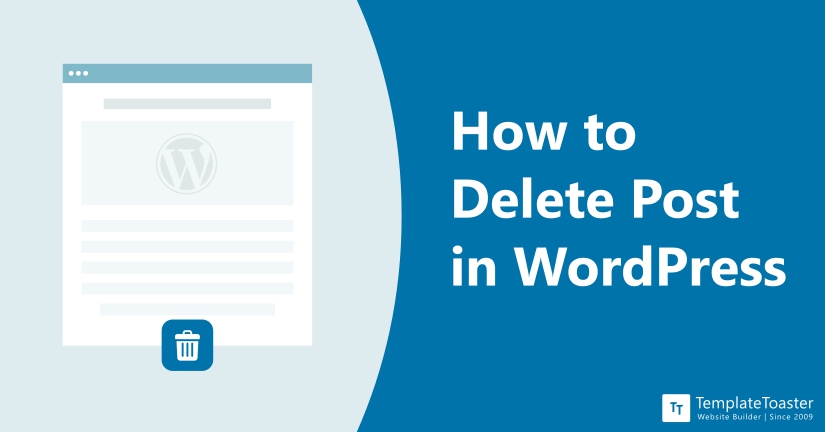Setting up a website can be intimidating, but WordPress makes it easy with its user-friendly installation process. This guide breaks down each step, showing you how to install WordPress effortlessly so you can focus on building and customizing your site. Whether you’re starting a personal blog or a business site, this tutorial will get you online in no time.
WordPress is said to be the most well-maintained and robust platform. However, hackers keep finding vulnerabilities to get access to WordPress from time to time. Moreover, it is certainly the most popular platform, which makes it an easy target for a hacker. Therefore, you need to pay attention to your WordPress site’s security as it’s an absolute priority. There are several ways to detect malware in your WordPress website and to find out if your site has been hacked or infected with a malware. To effectively remove the malware, it is important to detect the root cause of the malware.
Learn how to speed up your WooCommerce store with proven techniques that enhance performance and user experience. From optimizing themes and images to improving hosting and caching, discover actionable strategies that can boost your store’s load time, SEO ranking, and overall sales.
Are you building a website with a lot of webforms? you might want some kind of security system that prevents spam messages and comments spam. Comments will not only waste your time but it will also consume your scarce, precious resources. Therefore, having a security system on your website to prevent spam is not luxury but necessity. In this tutorial guide for beginners, I am going to explain the step-by-step process of how to add ReCaptcha in Drupal.
Migrating from PrestaShop to WooCommerce can seem like a complex process, but with the right approach, it can be done seamlessly. This step-by-step guide walks you through the entire migration, ensuring you transfer all your data safely while maintaining your store’s functionality and SEO performance. Learn how to make the switch with minimal disruption and optimize your WooCommerce store for growth.
If you are looking for ways to learn how to block IP addresses in WordPress, then you have come to the right place. Blocking unwanted visitors to your WordPress site is the easiest as well as an essential way to keep your site safe. In this comprehensive guide, I will show you the ways to block IP addresses in WordPress.
If you are struggling with ‘how to delete a theme in WordPress’ then your struggle ends right here. We know a theme is the foundation of any website and learning about how to create, add, and delete themes in WordPress is one of the important things that every WordPress user should know. Well, in this guide, I will show the methods that you can use to delete the theme in WordPress.
Site owners will do anything to index the content of their site. Various popular SEO practices like Keyword research, meta descriptions, meta tags, etc are done with the purpose of indexing a site. However there can be reasons you don’t want search engines to crawl through your content and index your site.
WooCommerce is gaining popularity tremendously. The steep rise in the number of WooCommerce themes and plugins which have been developed recently is almost surprising. Like other professionals, you can use the popularity of this plugin to your advantage. In fact, you can customize your WooCommerce store to make it stand out of the rest of the WooCommerce stores. In this guide, I will walk you through the steps to add custom product tabs on the WooCommerce website.
If you are looking for ways to translate WordPress plugins then, reading this post can be a great help for you. I know using WordPress can be a little challenging if you are a non-English speaker. In fact, if you look around, you will find that not only WordPress plugins, but also WordPress themes as well, are available mostly in the English language only. So, what about those who are not well familiar with the English language? Well, you don’t have to worry about them because there are several plugins that can help you translate WordPress plugins. So, in this guide, I will walk you through the process to translate WordPress plugins using another plugin. No coding required! So, let’s dive right in!
If you are struggling with ‘How to change the WordPress admin color scheme’ then reading this guide can definitely help you. Yes, in this guide, I will show some of the simple ways to personalize your WordPress dashboard. WordPress is loaded with features and the ability to let you change the admin color scheme is another powerful feature that you can enjoy in WordPress. Follow this guide and you can easily change the WordPress admin color scheme.
If you create custom posts types then it can be difficult to arrange your posts accordingly. By default, WordPress displays your posts in newest to oldest order. It means your latest post will be displayed on the top. This arrangement works for most of the bloggers or website owners. However, if you create custom posts then you might need to reorder them. Unfortunately, there is no default feature to reorder the posts in WordPress. However, there are other ways to get the job done. Therefore, I bring to you this article explaining different solutions to re-order WordPress posts. In this tutorial, I will explain four different ways to reorder your WordPress posts:
Porting your users to a new site requires exporting the user data from one site and importing it to another. It can get chaotic considering the volume of data you’d have to move. Therefore, this tutorial will guide you to export and import users on your WordPress site. Fortunately, WordPress offers plenty of plugins to do it easily. This tutorial will explain both import and export methods in step-by-step manner for your added convenience.
Have you ever experienced a message saying “Sorry, This File Type Is Not Permitted For Security Reasons” when you are trying to upload a file to your WordPress Library. It can be pretty frustrating but fortunately, there are multiple ways to fix this WordPress error. In this article, I am going to explain different ways to get rid of this WordPress error.
Maintaining and running your WordPress site can be an exhausting task. Keeping it up to the date can be crucial but considered the best practice. It keeps your site secure and advanced. However, not every latest version works the best for your site. There are some cases where you might have to downgrade WordPress versions, plugins, and themes. While you’ll find many tutorials on upgrading, I doubt there is any helpful tutorial on how to downgrade WordPress versions, plugins, and themes. Therefore, I decided to step up and help you out!
If you are looking for ways to delete a post in WordPress, then you have come to the right place. In this tutorial, you will learn how easily you can delete posts in WordPress. I have included some useful tips and ways to help you save your time and delete posts in an easy way. So, let’s get started!
Encountering the upload_max_filesize error in WordPress can be frustrating, but it’s easy to fix. In this guide, we cover simple solutions to increase your file upload limit, including adjustments to PHP settings, .htaccess modifications, and plugin options. Fix the error and get back to uploading seamlessly.
Are your thumbnails and featured images looking inconsistent and need re-adjusting? Or you recently switch your WordPress theme and you need to readjust your thumbnails? Fortunately, it is possible with WordPress with regenerated thumbnails. In this tutorial guide, I am going to explain two ways to regenerate thumbnails in WordPress, using a plugin and using WP-CLI. To make it more comprehensive, I am going to write it down step by step.
Joomla is a feature-rich and flexible Content Management System (CMS) designed to cater to diverse website needs. With its robust multilingual support, advanced user management, and a wide range of customization options, Joomla empowers both beginners and professionals to create stunning websites. Whether you’re building a personal blog or a complex business site, Joomla provides the tools and scalability needed for long-term success.