13 Best Infographic Maker Software Compared (2024)

Do you want to boost the website traffic and search ranking? Looking for some engaging content to attract a large audience? Are these things bother you a lot… Then go for an easy solution- Infographic software or infographic maker software to make best infographic !!
An Infographic is a method to represent data, information, statistics visually. As we are living in an age of ‘big data’, infographics serves as a great communication medium to display the complex data clearly and quickly. It increases the brand awareness. Infographic drives the traffic when people click and share as it’s compelling by nature. But the main challenge is to create an infographic. An Infographic maker, that can design beautiful & stunning designs for you, can solve this problem tactically.
What is Infographic Software?
Infographic maker software is a set of tools to create an infographic from the pre-designed templates generally. The user just has to put the relevant content and it gets ready in few minutes. You have some infographic software at your exposure. Out of these, some services work really well and are free to use too. Here at TemplateToaster offline website builder software, i will let you know about best infographic maker software.
List of best Infographic Maker software
- Canva
- Crello
- Piktochart
- Easel ly
- Visme
- Venngage
- Infogram
- Genial ly
- Adobe Spark
- Creately
- BeFunky
- Biteable
- Lucidpress
Best Infographic Maker software Compared (2024)
| Best Infographic software | Number of free templates | Videos | Animations | Downloading | Sharing on Social Media |
|---|---|---|---|---|---|
| Canva | 100+ | No | No | Yes (.jpg,.png,.pdf) | Yes |
| Crello | 50,000+ | Yes | Yes | Yes (.jpg, .png, .pdf, .gif, .mp4) | Yes |
| Piktochart | 35 | Yes | No | Yes (.png) | Yes |
| Easelly | 1000+ | Yes | No | Yes | No (can’t share directly) |
| Visme | 45+ | Yes | Yes | Yes (.jpg) | Yes |
| Venngage | 50+ | No | No | No | No |
| Infogram | 11 | Yes | No | No | Yes |
| Genially | 20+ | Yes | Yes | No | Yes |
Best Infographic maker software (Reviews)
1. Canva – infographic software
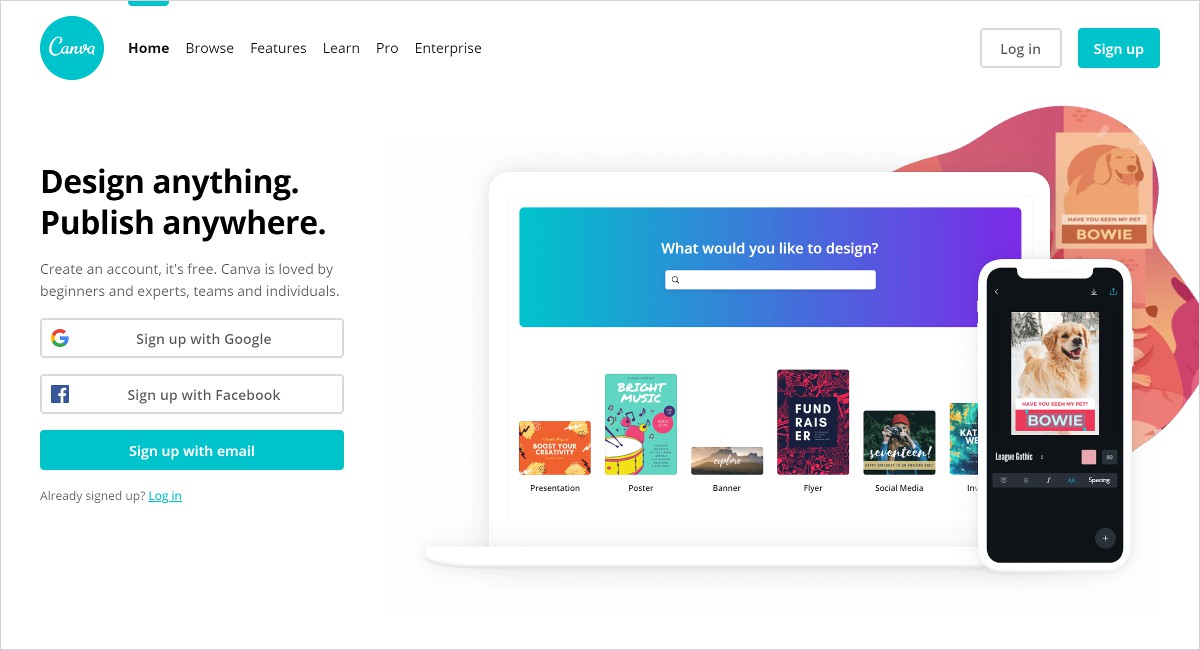
Canva is one of the most convenient online infographic maker software available in the market. Because of the wide range of free templates and enormous features to customize an infographic. It facilitates a huge gallery of photos, grids, frames free. It avails the user to widen their horizon by providing exciting features. A user can download infographic in almost all the common formats for free. It’s so easy to use Canva as it has very nice Graphical User Interface/Editor. It serves as a simple and effective medium for creating and editing existing images from your own library. You can also share, link or embed your designs easily with this. You may check Canva vs Photoshop. Canva is one of the best logo design software.
Features
- Templates- category-wise (Business, Charity, Education etc).
- Hundreds of free templates.
- Easy to use editor.
- The editor has many options like layouts, Text, Elements (Charts, Maps, Grids), background, toolbar.
- Downloadable infographics in .jpg, .png, .pdf format.
- The only basic version is free.
Pros
- Canva contains over a million fonts, illustrations, images, charts and icons in its library.
- It is the most user-friendly infographic maker.
- Canva has a simple, clean, and intuitive interface.
- It is perfect for students as it provides with infographics and designing posters.
Cons
- Canva does not support animated features, live data integration, and video embeds.
- Everyone ought to use the same design templates so repetitive designs can be seen across the web.
2. Crello Infograpic Maker
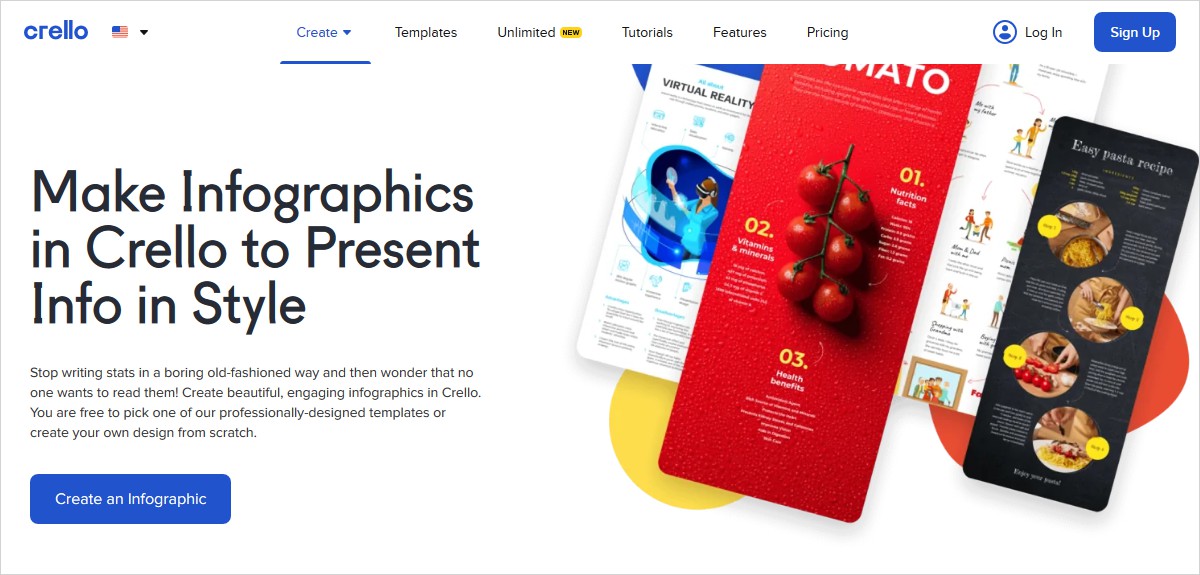
Crello Infographics Maker is proud to be alongside the top infographic maker software on the market. User-friendly and multifunctional, it also allows creating visual content for social media posts, web and print marketing materials, and ads. Hundreds of professional pre-designed infographic templates are available online for you to customize them to individual needs. Features are numerous: add texts and objects, remove backgrounds, use animated graphics, try video and audio files, you name it! Even with zero design skills, everyone can use the tool to create eye-catching infographics for social media accounts, business websites, blogs, and more.
Features:
- 30,000+ unique static templates, easy to customize
- 10,000+ animated templates
- A massive library of video and audio files
- Built-in drag & drop editor
- Downloadable infographics in all popular formats
Pros:
- Access to premium images, videos, and audios from free accounts
- Instant access to 1M+ royalty-free content from Depositphotos
- Advanced design features serving to create full HD video clips and animations and remove backgrounds from images
- An opportunity to upload external content (logos, fonts, images) to the library and customize it as needed
- User-friendly, intuitive interface
Cons:
- Some content is paid
- Limited access to Crello’s features for users with free accounts
3. Piktochart – best infographic software
Piktochart is a web-based infographic software. It allows the user to easily create infographics like a Pro. It has a nice editor that offers many tools like Background, Text, Inbuilt color schemes, Graphics (Shapes and Icons, Photos, Lines, Photo Frames), tools etc. It can easily add/delete new content blocks. You can also embed videos in Piktochart along with Charts & maps. You can preview your design before actual downloading or sharing. This infographic software offers a great support as has a number of video tutorials to guide users. Though it has exciting features but provides a limited set of free templates.
Features
- A wide range of Template categories.
- 35 free templates.
- The editor has many options like Add Text, Icons, Charts, Maps, pictures, videos (Vimeo, YouTube), background, toolbar.
- Downloadable infographics in .png format.
- Free start-up is available.
Pros
- Piktochart consists of over 200 infographic templates.
- It can be used on multiple platforms.
- Easy and simple to use.
- Further, it consists of a rich design toolkit that helps execute ideas at once.
Cons
- Some templates are only available with the paid versions.
- Some paid features can be found for free in other infographic makers.
4. Easel ly – Infographic maker software
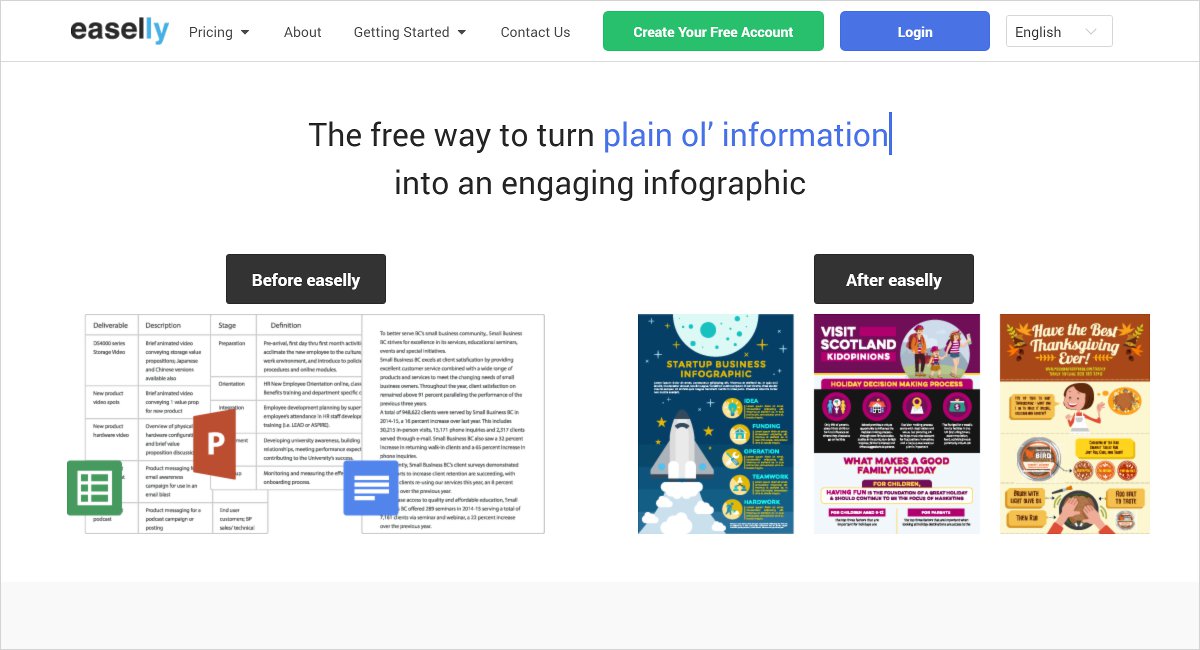
Easel.ly is a simple infographic software with 6 major commands- templates, objects, backgrounds, shapes, text, and upload. It offers thousands of free templates. Even you can embed the YouTube videos or other images through ‘media’ option. It is also good for educators and students. It doesn’t provide much design options.
Features
- Thousands of free templates.
- Easy to use editor.
- The editor has many easy to use options like layouts, text, shapes, graphs, background, toolbar.
- The download is available only for low-quality.
- Sign up is free.
5. Visme
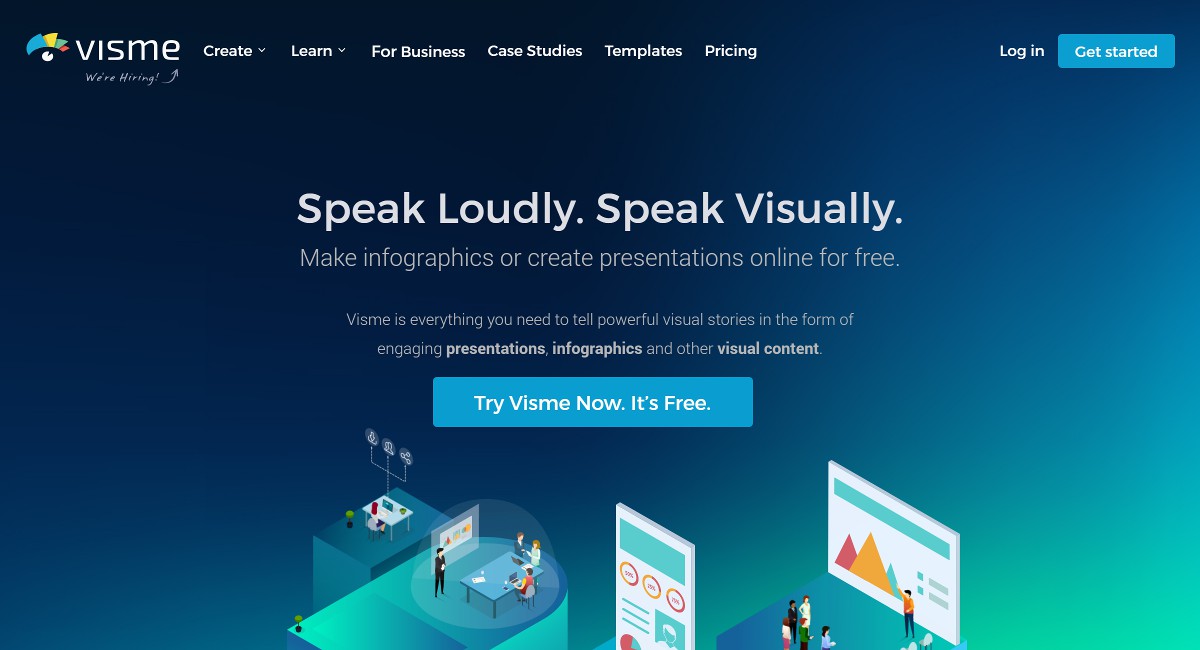
Visme is comparatively new infographic software in the market. It advocates the easy 3-step approach to design an infographic. Choose a Template → Edit and populate → Publish or download It can convert your design into an interactiveT with inbuilt animations. You can also add the different positions for an element such as forward, backward, front etc. You can easily link an element along with all other common features. It avails many elements to add under ‘objects’ option. Many free templates are available with a wide variety of categories. While the text Toolbar is also available to edit text. But it limits the number of projects i.e 3.
Features
- Templates- category-wise (Business, Resume, Health & medical, Hierarchical etc).
- 45+ free templates.
- Easy to use editor having options like layouts, Text, Elements (Charts, Maps, Grids), background, toolbar.
- Interesting advanced options for Effects, Animate, Arrangement of elements.
- Downloadable infographics in .jpg format only.
- Sharing on social media is also possible.
- Free Sign Up is available.
Pros
- Visme supports audio and video files along with graphs, icons and charts.
- It provides you with a wide variety of images, fonts, and templates to choose from.
- Visme consists of a built-in analytics feature.
- Templates are good with customization options.
Cons
- The user interface is a bit clumsy sometimes.
- Changing fonts and uploading large files is a time-consuming process.
6. Venngage

Venngage is a systematic Infographic maker software that categorizes all the templates into 3 level: Beginner, Intermediate, Advanced. It organized all the templates under eight common categories like Informational, Statistical, Process, Geographic etc. It has a supportive editor that guides you through all the designing process. You can add widgets like Charts, Maps, Graphs etc. Then you edit the existing elements of a template. It consists of all the possible options for creating an infographic like Text, Icons, Pictograms, Background, Content Toolbar etc. It provides a huge pictogram gallery that covers almost all the possible categories. Such as animals, business, tools, travel, technology, shopping, security, science etc. It has a major drawback that you can’t even share or download the infographic you designed. It even limits the number of templates used per day.
Features
- 50+ free templates.
- The editor has many options like Text, Charts, Maps, Icons, Pictograms, background, toolbar.
- Huge Icon and Pictogram gallery.
- Can’t download or share if signed up for free.
7. Infogram
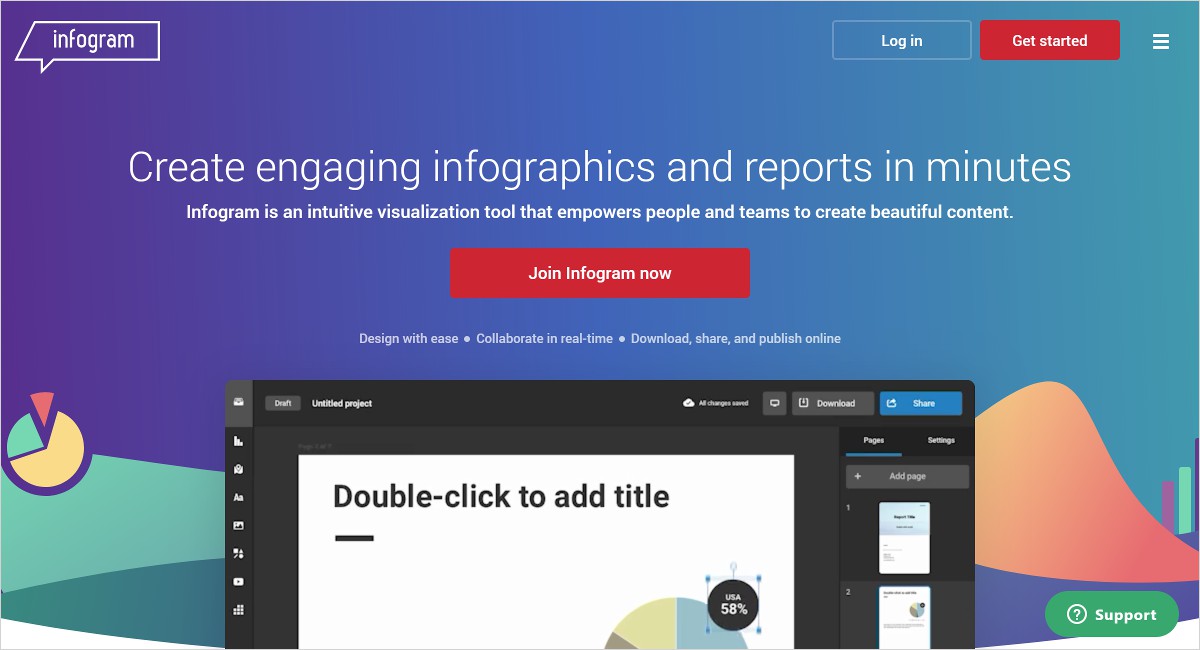
Infogram is an online infographic software that emphasizes on data collection and charting. It only facilitates the graphical templates. This tool is perfect for those marketers who mainly rely on numbers and diagrams. It has a user-friendly editor that well-organizes the data. It is quick & clear. The major downfall is that you can’t download as a free member but can share it on social media.
Features
- 11 free templates.
- Only graphical templates are available.
- The editor has options like add maps, graphs, charts, media etc.
- No downloading only sharing in free sign-up.
8. Genial ly
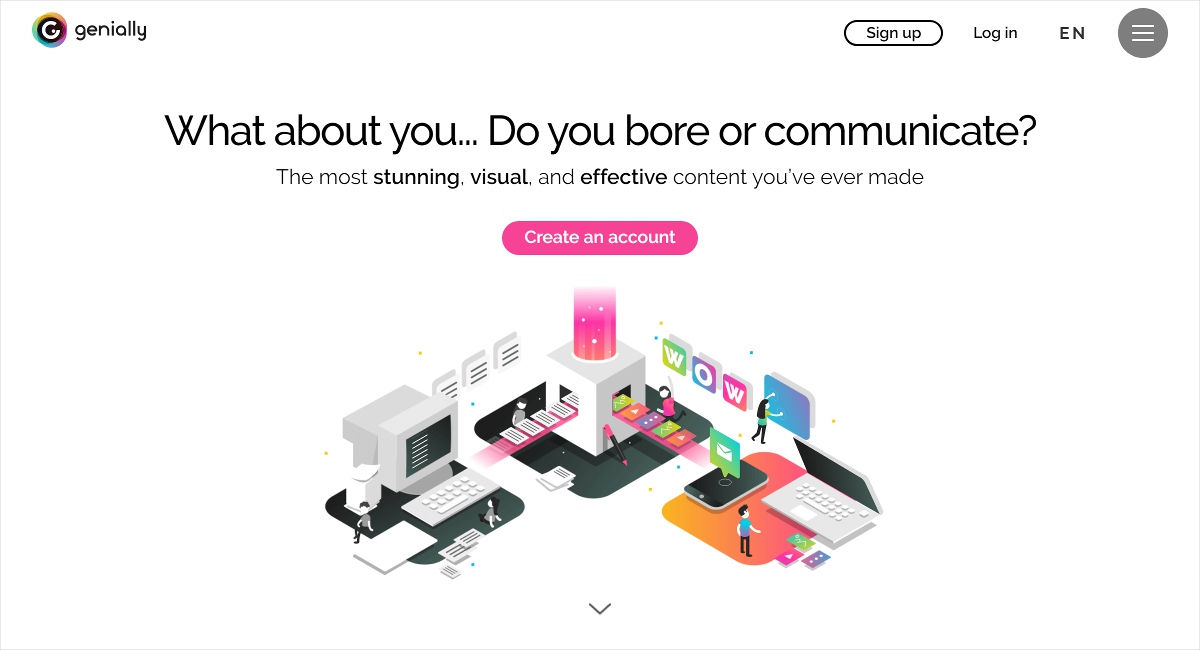
Genial.ly is an easy-to-use infographic maker software It requires no technical skills to create an infographic. It has a great advantage for users as it works on the cloud. So you can access your data from any remote location online. The infographics created by genial ly can be shared in social media. Registration is also free and easy. But the drawback is that you can’t download infographic if you have registered free.
Features
- 20+ free templates.
- Easy to use editor.
- Can add video, chart, maps, shapes, images in the editor.
- Animation effects are also available.
- No downloading, only sharing on social media is available.
9. Adobe Spark
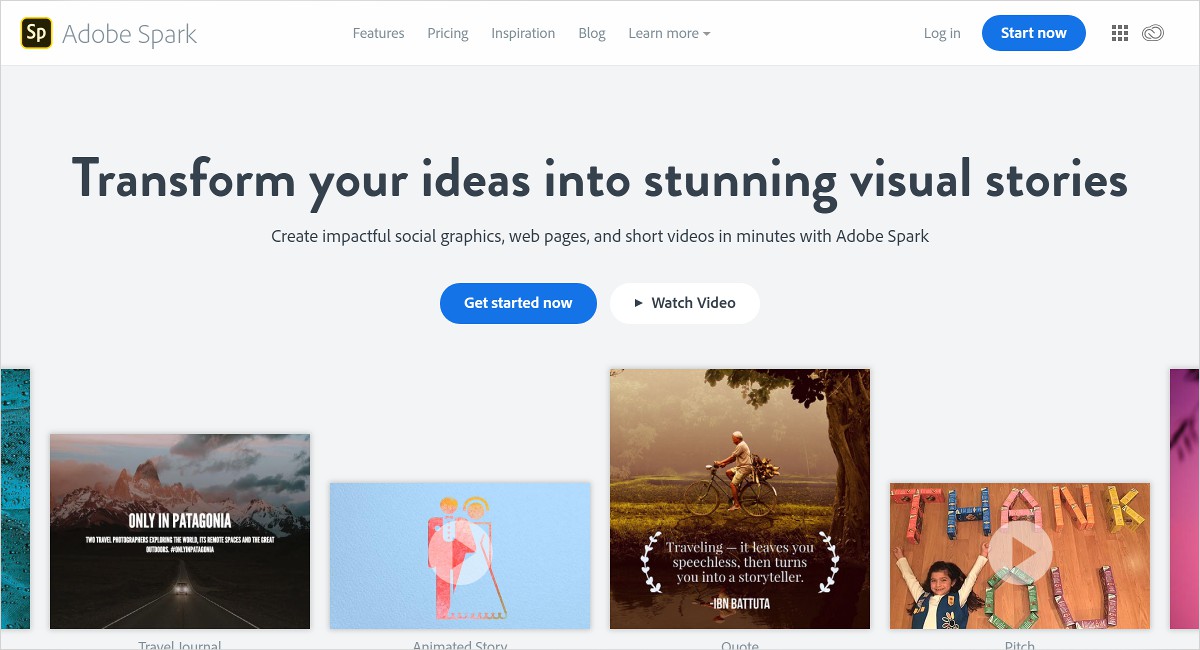
Adobe Spark is a creative cloud service provider. Therefore, it automatically saves all the content in the cloud. It allows users to create videos, custom graphics, and web pages. These can be created from both mobile and computer devices. Automatic synchronization helps users to work from anywhere around the globe.
Features
- It has cross-device synchronization.
- Adobe Spark provides features like color & font customizations, design resizing,and design templates.
- Branded content management makes management of content easier.
- Cloud storage integrations, one-click updates make it more flexible.
- Presence of professional themes is a big plus.
Pros
- Simple and easy to use.
- Project creation is pretty straightforward.
- It makes the process of branding a business look effortless.
- Beginners can create professional-looking graphics without any professional designer experience.
Cons
- Keeps suggesting you to buy other Adobe products.
- The number of templates provided are less.
Bonus Infographic software for designers
10. Creately
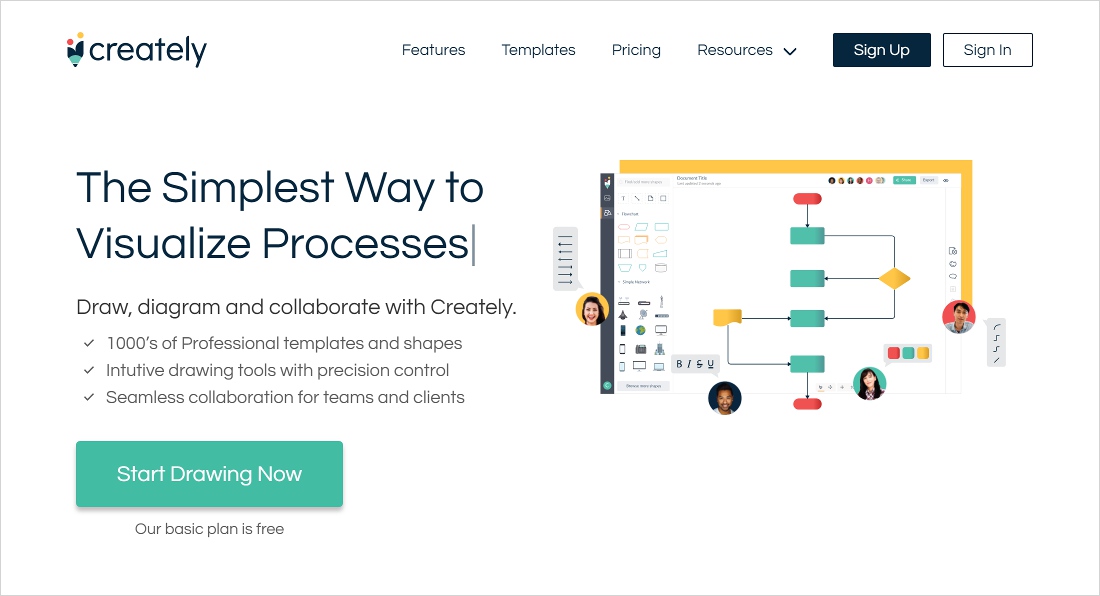
Creately is a visual collaboration platform. It is intuitive and easy to use. Creately comes with a powerful and unique contextual interface which is good for beginners. It is accessible anywhere across the globe as it helps you design and draw in your browser. Moreover, it consists of a great library of templates and shapes.
Features
- A community browser is there to quickly find diagrams without any hassle.
- Creately consists of an integrated google image and icon finder search.
- It has extensive shape set grouped into libraries.
- Further, it can import images.
- A humongous image library is a big plus.
11. BeFunky
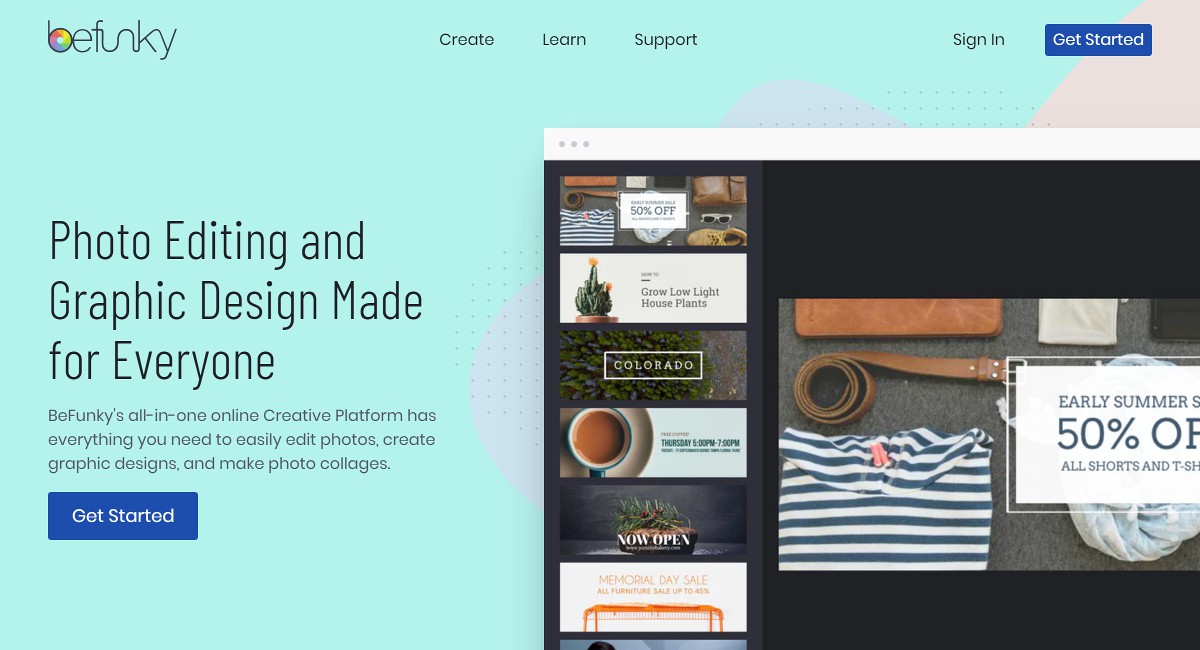
BeFunky is one of most top graded graphics design software. It acts as a collage maker, infographics maker software, graphic designer and photo editor. BeFunky provides users with innovative digital media tools to express their creativity without any hindrance. The interface provided is very user-friendly and simple. Thus, making it a good choice for beginners.
Features
- Befunky allows you to resize images as you want.
- Moreover provides features like crop photo, touch up tools, photo to art, and photo to cartoon.
- Textured or transparent background is also present.
- Further, it consists of many photo features like photo enhancer, effects, frames, blur images, and lens flares.
- Text editor and digital art makes your creativity more alluring.
- Watermark tools help you with watermarking your creativity with ease.
12. Biteable
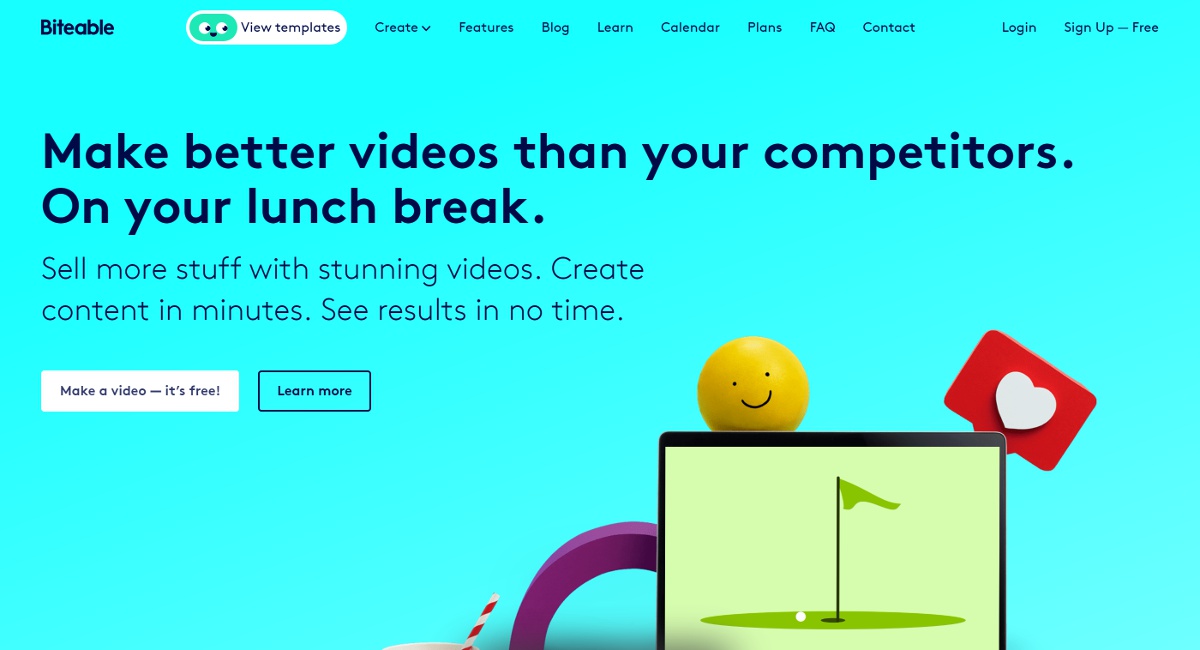
Biteable is a video making software. It creates infographic videos, sales videos, slideshow videos, social media videos, etc. Biteable is used to create presentations, ads, animations, explainer videos, and other video products. There is a paid and a free version of this platform. Users can create their videos using their audio, images, text with biteable supplied footage and animations.
Features
- Biteable provides users with 100’s of scenes to choose from.
- Allows you to add your content to your videos.
- It consists of a humongous audio library.
- Biteable has inbuilt buttons for social sharing of videos with just one click.
- Further, it also has features like customizable branding, text overlay, and animation.
13. Lucidpress
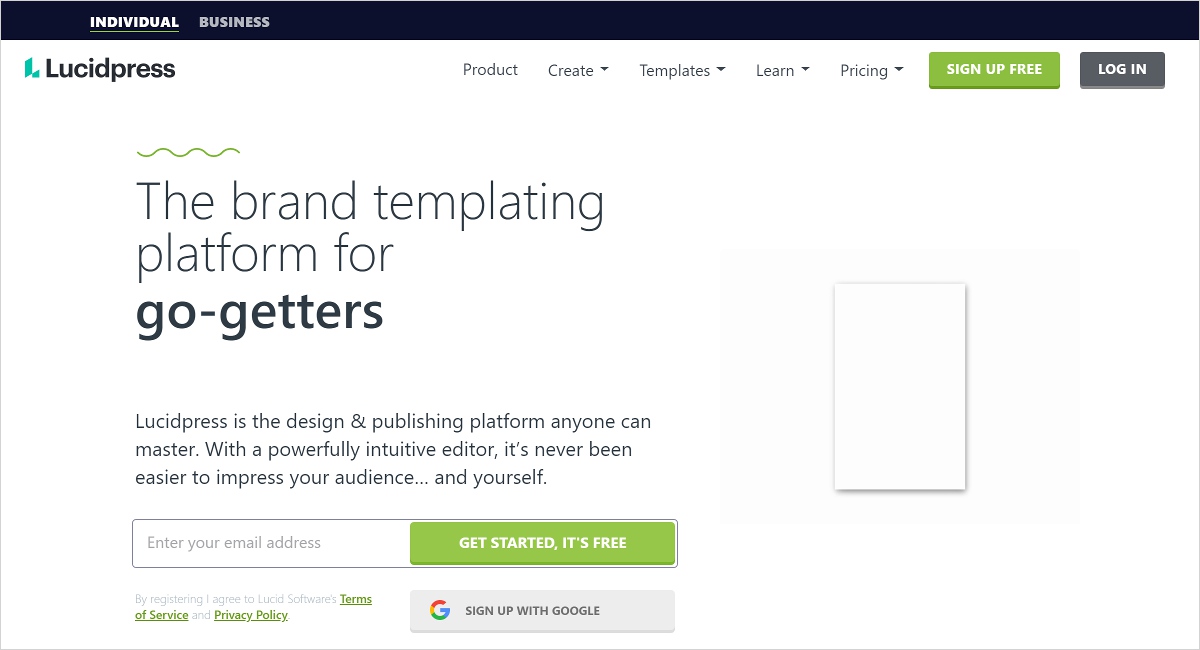
Lucidpress is modern graphic design software. It creates outstanding marketing content for web, print, and mobile. Lucidpress has lockable templates that ensure branded logos, fonts, and colors stay locked while doing some small design customizations. Further, it comes with a drag and drop editor. Thus making it popular among users.
Features
- Lucidpress has a user-friendly interface.
- Customizable attributes make creation easier for users.
- A drag and drop editor is present.
- Integrated social media sharing is there.
- Further, it has features like full-text control, print export options, robust backup and secure data centers.
- Digital publishing links and high-quality templates make it superior than others.
- Sophisticated data encryption makes it more secure.
This was all about Infographic software. When it comes to importing your own images to an infographic tools, you can get awesome images from Freepik. It’s a commendable source of awesome pictures and icons.You may also read about best graphic design software.
Which infographic software you use?
A beautifully-crafted infographic can easily shoot your website audience. As because of its attractiveness, infographics easily go viral. The best infographic software makes your task easier and when it’s free, it is always awesome for a user. So, an infographic maker software is popular among designers and marketers. Infographics are great for your content marketing. You can share these easily on your social channels, blogs, for email marketing purposes and more. And if you want to design a new website or thinking to redesign an existing website, try your hand on our best web design software, TemplateToaster. Check out graphic design software, Web development tools and wireframe tools.
Build a Stunning Website in Minutes with TemplateToaster Website Builder
Create Your Own Website Now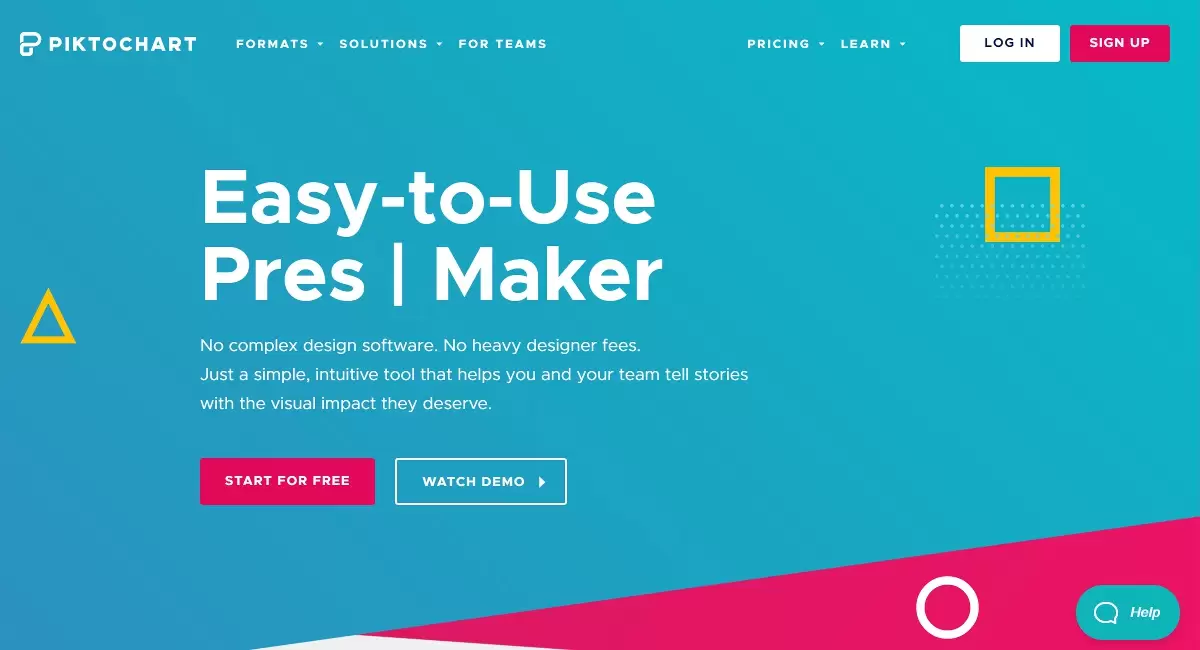
Exactly, an infographic is very useful these days for branding new websites and products.
Hey Param Chahal,
Thanks so much for writing about Genially! I just wanted to comment that our tool does allow users to download their creations if they have a license with us. Thanks again!
Although primarily a diagramming tool, our product Creately has robust support for creating data rich info-graphics. We have many shape libraries and support different chart types if you want to visualize data.
Missed a golden opportunity to present this all as an infographic…
Hello there,
I am a student and want to make an infographic for my Project Manual. Which of the software would you recommend me?
You can use Easel and Genial software for your project infographic.
Piktochart will work best for you.
Infographic is a new trend and and is very beneficial for the growth of a website. Thanks for sharing the blog.
Truee!! Infographics generate more traffic than normal text and even looks very good. Build attractive infographics using PiktoChart
Ya, infographic is very effective from the SEO point of view.
Yeah Infographic is a new trend and looks very attractive on the site too.
Piktochart is the best infographic maker and Infographics are totally worth it these days. Also increases the business.
Can I make animation in an infographic in Piktochart?
Indeed Piktochart is a good one. Infographics simply increases the readability of a blog. Thanks for sharing the post.
Visme is a new infographic maker and i found it the best among all. Super easy to use and have fresh and new ready-made templates.
Yes, Visme have some good templates available.
I am with Canva, It is the best and handy designing tool. Very Impressive post !
Venngage seems pretty great. And it has great plans also. Thanks for sharing the list!
Great post!
I think the best infographic maker will be Easelly. It has lots of free templates ans very very easy to use.
I am making a website for students which will include tutorials on various science topics. Which software would you recommend for making infographic for the same.?
Great post!
Visme is the best to make infographics. Totally love it.
Very informative post. Thanks for sharing.
I personally prefer Easelly. It is best and very easy to use plus the pre-designed templates are also very good.
Indeed Easelly is a good infographic maker.
Hello there, Great post. The best thing about Adobe’s products is you need not to be a professional designer instead a beginner can make professional designs, infographics.
Totally love Adobe Spark for making infographic.
Infographic is a great trend that have come along since it is very attractive and also engage more people. If you want something more professional, choose Adobe Spark otherwise go with Genially.
PiktoChart works the best among all. Also Pre-designed templates are very nice.
Indeed, Piktochart has some good templates.
Thanks for the post.
I use Canva and Canva pro for infographics, instagram pics, Posters and many more. Its pretty great and have hundreds of beautiful templates to work on.
You are Right Dalilah, Canva is much easy to use and have very modern design templates.
Which software should i use to design Infographics from scratch without using any pre-designed template?
Great post. I didn’t know most of the tools mentioned in this post. I have Genially in past. Its nice and easy to use and totally affordable too.
Genially is one of the best infographics maker. Totally worth it.
Ya Genially is an awesome infographic maker. It has latest designs and super easy to use.
Very Great Comparison, thanks for putting this together.
All the tools mentioned are pretty great and leading ones.
Which one has the best templates, Please suggest
this is such an informative and wonderful article for us, thanks for posting.
I am using Piktochart and I feel it suitable because here we got free templates and icons as well,
Every professional designer use infographic tools and most of the professional follow Canva.
You have mentioned every feature and all need of these tools very clearly, I really appreciate it.
Easel ly seems the best infographic and it also provides a huge range of templates and tutorials as well.
Exactly, an infographic is very trendy for branding new websites and products.
I love your informative and useful articles and I usually recommend it to my known also.
Canva is much better as per my experience, here we can download picture in jpg as well as png.
I love the Canva, it is easy to use and have ultimate designs.
Visme Is a new infographic maker and i found in the best among all. Super easy the use and have fresh andand new ready mate templates