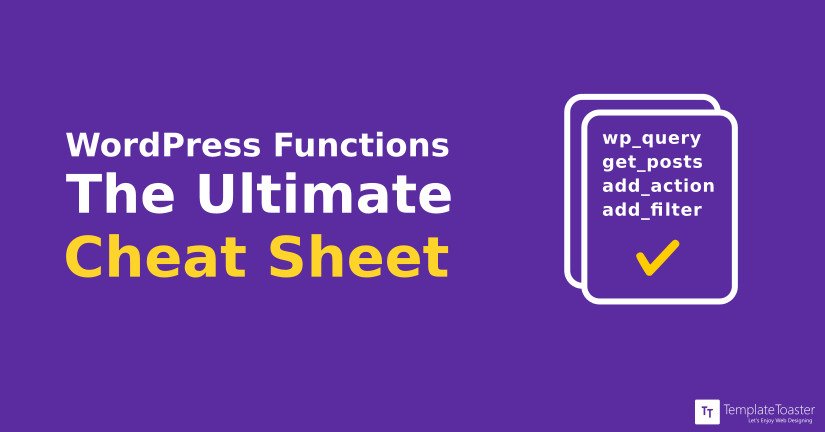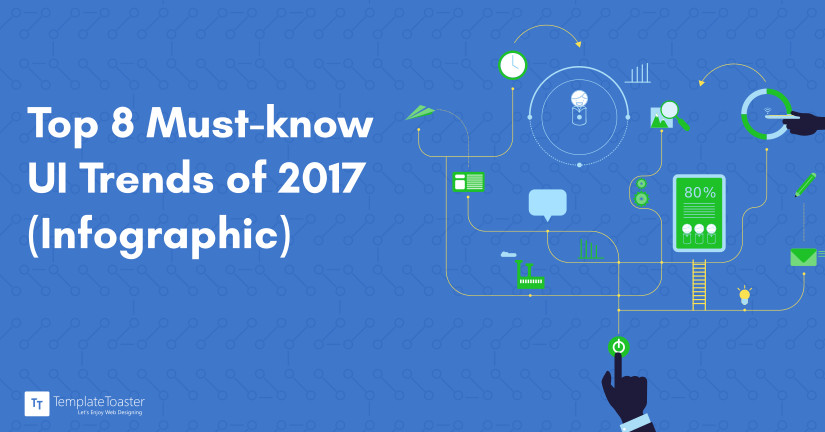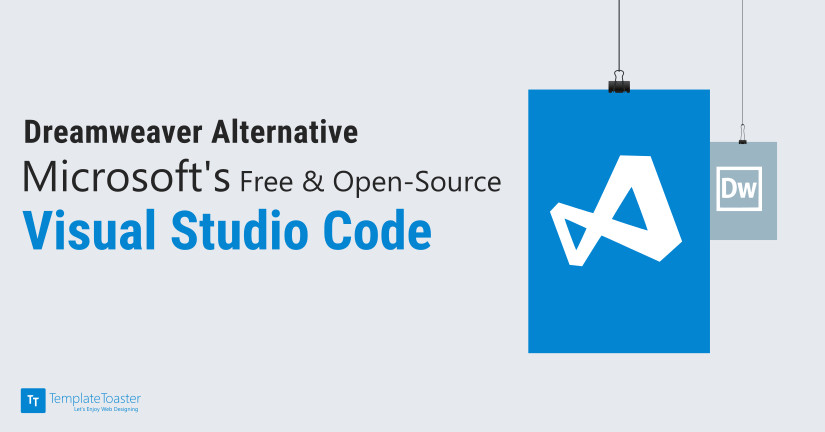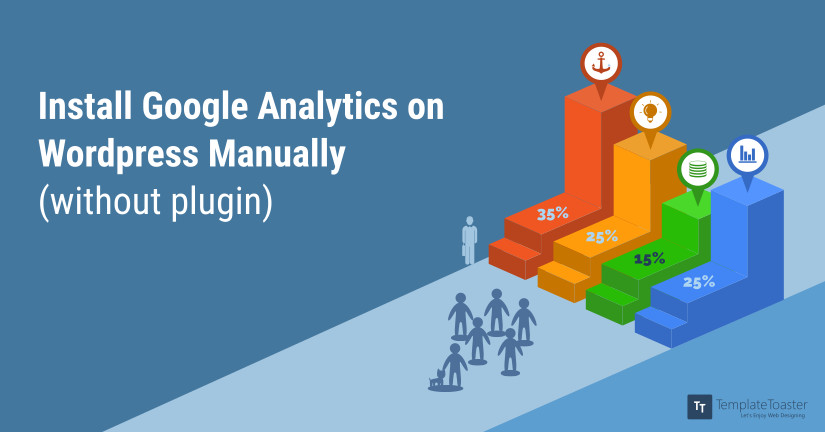rel=”noopener noreferrer” may look intimidating, but it plays a vital role in safe and secure web linking. This beginner-friendly guide explains what it is, why you should use it, how it impacts SEO, and how WordPress handles it automatically. Get started with practical tips and real examples.
It’s a known fact that the world spends most of its time glued to the internet, which in turn also means that if your business is not ‘online’, you are losing out on a huge customer base. Since you are here, we know that you are already aware of this fact and want to know about the best options that will help you build a website and take your business to another level.
With the growing impact of Internet on all facets of life, websites are increasingly dealing with private and sensitive customer data. A security breach can lead to your website getting hacked. It can result in a major security lapse for well-established businesses. It could potentially lead to irreparable damage to your reputation. Website developers need to understand security issues and take steps towards hardening WordPress security. As a web developer, you need to be able to assess the risks you’re facing. WordPress security is a complicated topic. In this article, we help you gain an overall better understanding of WordPress security. We also explain techniques to minimise and manage the security risks to your WordPress website. Most of these techniques are general and also, can be used for other Content Management Systems like Joomla, Magento etc.
Most WordPress themes and plugins look for ways to create lists of posts based on multiple conditions and criteria. You often need to determine what you need on a page and pulls posts accordingly. You may also need to use other information from the requests if you wish to create optimized pages. The WordPress database stores all data for posts, pages, comments, categories, tags, custom fields, users, site URLs etc. If we need more information on these then we need a way to extract this from the database. Writing direct SQL queries is not easy and not recommended. In this cheat sheet, we primarily look at the WordPress functions that provide an easy and reliable way to work with the database.
WooCommerce users have finally gotten the long awaited update. Yes, WooCommerce 3.0 is here. With more than 22,189,854 downloads, WooCommerce is proud to be the backbone of nearly 28% online stores making it the most popular e-commerce platform.
In WordPress, new updates (core updates, Plugin updates, Theme updates and Translation file updates) keep rolling out from time-to-time. All these updates are aimed at keeping your website safe from online security vulnerabilities and provide latest features to maintain the stability of the site. Sometimes, your WordPress site doesn’t respond well to new WordPress Updates. The themes and plugins you have installed on your site may fail to accommodate new updates. As a result, the loopholes, security vulnerabilities, bugs remain intact that may harm your site in the long run.
Installing an SSL certificate is essential for securing your website and improving your SEO. This detailed guide shows you how to install a free Let’s Encrypt SSL certificate using popular hosting panels like cPanel or Plesk, and manually via Certbot for VPS users.
Looking for the best graphic design software? Whether you’re a beginner or a professional, choosing the right tool can elevate your creative projects. Explore the top software for photo editing, logo design, web layouts, and more. From Adobe Photoshop to free options like GIMP, discover the features, pricing, and benefits of each to find the perfect match for your design needs.
In today’s digital world, it is essential to create a website that enhances your brand identity, boosts customer engagement and drives more traffic towards your business.
The customers are no more mere spectators. They expect a great user experience from all brands. You need to understand what customers’ tastes and preferences before you design your product. The product should be easy-to-use and efficient.
Therefore, it has become increasingly important to create websites that are user-friendly.
Dreamweaver, launched around two decades back, was one of the big Adobe releases till date. Packed with a heap of functionality and smart features, it took the web designing industry by storm. Only price users had (still have, though) to pay for this all-in-one package is its hefty subscription fee. With time, however, a lot of open-source Dreamweaver alternative tools came up which gave the paid ones a run for their money (literally speaking), but were soon overhauled for some reason or the other.
The simple truth is that even if you may have created the best WordPress theme/plugin in the market, it may never sell! The sooner you accept this truth, the sooner you will make money.
Google Analytics is one of the most valuable tools available for websites, and what makes it a favorite of everyone is the fact that it’s free to use. You can use it to evaluate what’s working and what’s not working with your website, and it’s a great source of information about your website visitors. With more and more businesses using WordPress to develop their websites, it’s important to know the ins and outs of installing Google Analytics to work with your WordPress business website.
For some of us, SEO, SMO, SEM, and SMM, might as well be gibberish, however, these are the terms that lead to an increase in traffic and ultimately money. Falling under the umbrella term of Internet Marketing, these are some acronyms that you need to know and understand before you dive into experimenting with them.
knowing all web development tools can help you build a strong online presence. Have you have ever landed on a website that looked spectacular with some amazing features, and then you thought of designing a similar website? Well, if so, you are at the right place. A well-designed and well-performing website is all about the tools you have used to create your website. Also, it involves tools you are still using to maintain your website. So, in this guide, I will show you the best and most widely used web development tools to establish your website. So, let’s get busy!
As a Theme Developer/Designer, you must always be thinking about what additional you can provide to your customers or clients. Well, the answer is Custom Theme Options! Yes, you can customize your theme with WordPress Settings API which helps users with options to seamlessly modify its appearance. This is what you need right now and stay ahead in the game.
You’ve got mail!
What began as a happy thought, web marketers turned it into dread, and emails found themselves headed straight towards spam. Not a happy thought for marketers that had been tiptoeing the line of annoyance. Then came opt-in forms and all was well in the world again.
The WordPress built-in Administration Panel contains a Contextual Help section. This provides information to the user about the navigation and different settings displayed in the Admin Panel. A plugin usually adds additional Administration Panels to WordPress. As a web developer or web designer, you can provide additional support by providing contextual help for the plugin menus.
Do you know optimized images for the web will increase the chances of a better SEO ranking for your website? Understanding image optimization and the techniques for creating SEO-friendly images can be really helpful. This guide includes the tested and tried methods to optimize your images. So, without any further ado, let’s dig deeper and find about them. Here we go!
Are you worried about the broken links and deleted posts on your WordPress website?? Well, now you don’t have to Here we have a list of the best WordPress redirect plugins and how you can install them.
WordPress, the first thing that strikes in our minds every time we think of website building. WordPress is an immensely popular open source Content Management System(CMS) and is very intuitive. But, you need to have a good knowledge of coding to explore the possibilities to the fullest i.e. you need to be an expert or hire one to bring the best out of it.