WooCommerce 5.1.0 Update: Should You Get It?

The WooCommerce 5.1.0 update is now available for the users so you can upgrade to the latest version for a better user experience and features. In this post, we will discuss in detail some of the major improvements that come with the WooCommerce 5.1.0 update.
What’s the Hype About WooCommerce 5.1.0 Update?
Most of us contemplate and procrastinate whether or not to get an update. Well, most of the time updates are good. However, particularly updating your WooCommerce store can be a bit challenging. While you obviously should not update at the drop of a hat, as a store owner, it is important to run backups from time to time, test the newer update on a staging site, and then plan on updating the live site.
Let’s Discuss The WooCommerce 5.1.0 Update:
The latest WooCommerce 5.1.0 update focuses on few bug fixes, performance improvements and backward compatibility with previous WooCommerce releases. Talking about WooCommerce, the team regularly updates the plugin to keep up with the performance, resolve glitches and bugs, and make improvements. So, with the latest release let’s find out what WooCommerce 5.1.0 update has to offer to the users.
Features included in WooCommerce 5.1.0 Update
The WooCommerce 5.1.0 was finally released on 9th March 2021. It is the third release of 2021 that brings in few improvements here and there.
- Brings in 279 commits from 37 contributors in the WooCommerce core.
- Includes 109 commits from 22 contributors which are in the WooCommerce Gutenberg products block package.
- Brings forth 109 commits from 22 contributors on the WooCommerce admin page.
The WooCommerce 5.1.0 is a minor release which means that every update is backwards compatible with the last version. Furthermore, we recommend having a backup of WordPress and also check the compatibility of the themes and plugins before getting the update. Check out best Woocommerce CRMs. You may also learn how to speed up Woocommerce store.
What’s More with the WooCommerce 5.1.0 Update?
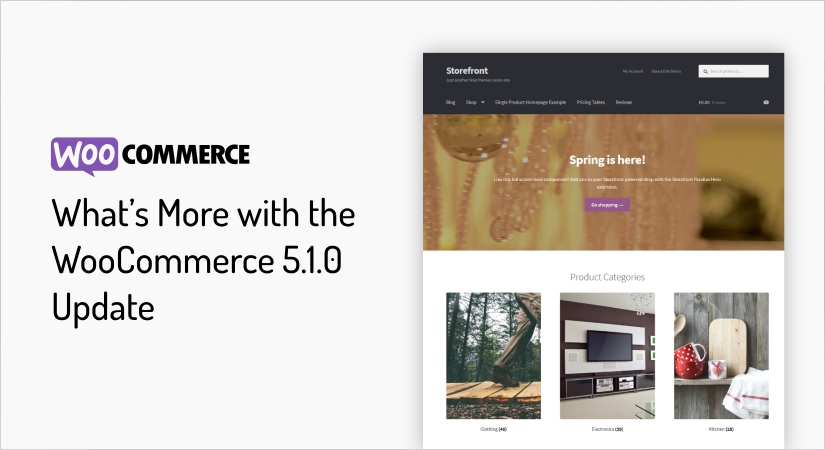
- The admin package for WooCommerce is now updated to 2.0.2. This particular package has many improvements and fixes
- WooCommerce block 4.4: The block package is now upgraded to 4.4.3.
Some Major Improvements with WooCommerce 5.1.0 Update:
Updating the Order Tax: In the previous version a bug was reported, as a result, calculating the total once the tax settings were changed like the name or the meta, the tax name would not update in the order meta. This problem has been fixed with the recent update.
jQuery 3 Deprecated Items: This is an ongoing process that aims at completely removing the jQuery 3 items from the core.
Notices that Just Won’t Clear: In the previous versions the notices just won’t clear even after they are read. So, while the closing ‘an admin notice’ like the ‘database is updated, it just won’t go away instead of keeping coming back. This issue has also been resolved in the WooCommerce 5.1.0 update.
More Filters
The WooCommerce 5.1.0 update has two new filters added to it. Here these two filters are described in brief.
- The filter will let third-party filter different types of exportable products.
- Another filter will allow changing the interval minutes that hold back the stock for cancel and unpaid orders.
Changes in the Database
The WooCommerce 5.1.0 does not include any changes in the database.
Changes in the Templates
This release does not have any changes in the templates.
Themes and WooCommerce 5.1.0 Update
Correspondingly, all of the themes are compatible with the WooCommerce latest version
Testing WooCommerce 5.1.0 Update
Likewise, for several updates-testing WooCommerce, 5.1.0 is crucial before you upgrade to the latest version. To test the WooCommerce for an update there are a couple of steps that you need to follow.
- Create a Staging Website: To test the WooCommerce update it is important to set a staging website. You can run the latest 5.1.0 update on a staging site, test the update, check out visual changes that have taken place.
- Test the WooCommerce 5.1.0 Update: Before any update, testing is an important step to ensure everything goes well once the site is live. While you can use testing tools to check a website, there is a manual method as well to run the test. Here is how you can do it:
- Run a staging version of the site after the WooCommerce 5.1.0 update.
- Enable WP_DEBUG_LOG.
- Update WooCommerce and WooCommerce plugins too.
- Change the payment method to sandbox testing mode for testing the checkout.
- Run the site manually as a customer to check for any issues or errors.
- Finally, Apply WooCommerce 5.1.0 Update to your Live Site: Once you are done with the site testing and resolve all the issues and errors. Finally, you can make your site live. However, before doing so make sure to have a backup of the current site, in case you want to return to the previous site. Your hosting provider must provide a couple of backup options else you can use backup plugins too.
Once done click on the publish or update button and you are good to go.
Why is WooCommerce the eCommerce Platform for you?
With so many eCommerce platforms like Shopify, Magento, WooCommerce and more out there it becomes very difficult to pick one. Although the one you choose entirely depends on your preferences, requirements and budget, WooCommerce is surely worth your consideration.
Here are a few reasons why WooCommerce is the right platform for your eCommerce business:
WooCommerce Pricing and Plans
While selecting the eCommerce platform pricing does matter. Ecommerce platforms range from free to hundreds of dollars a month. WooCommerce is free, so you can take complete advantage of the platform without having to pay. In fact, WooCommerce is one such platform that won’t cost you an arm and a leg, along with powerful resources and persuasive themes for your online store. You can read how to add subcriptions to Woocommerce.
Shopfront Customization
The shopfront is an important factor that decides whether or not the users are going to buy something from your online store or not. An unresponsive store with a clumsy design can increase your bounce rate. Therefore, it is important to customize your shopfront so that visitors love your store and become loyal customers. You can change your themes and make changes to your shopfront. Also, WooCommerce offers 40 themes that can be used and customized according to your personal needs.
In-Built Features and Plugins
You can find so many eCommerce store building platforms out there. However, when it comes to WooCommerce, it is the highly flexible and constancy that makes the platform the most widely used eCommerce platform. Likewise, premium add-ons and extensions are also the reason why you must try your hands on WooCommerce.
Search Engine Optimization
SEO is one of the most hackneyed yet most consequential when it comes to ranking on the SERPs. If you want to generate traffic to your online store and ultimately boost the ranking then it is crucial to a higher ranking in the search engine. WooCommerce along with WordPress makes it easier to rank on the search engine. WooCommerce is an SEO friendly platform so it is the perfect platform to boost your online sales. Additionally, it is also easier to integrate Google Analytics with extensions and also integrate plugins like Yoast SEO for better insights. Besides, the aforementioned features there are so much more than the WooCommerce platform can offer. By the same token, with updates, WooCommerce updates bring in new features, add-ons and aim at providing more versatility on the platform.
Wrapping Up: The WooCommerce 5.1.0 Update
If you own a WordPress online store then chances are you are already using WooCommerce, as it is one of the most popular eCommerce plugins on WordPress. The eCommerce industry is one of the fastest-growing industries with 23% growth year by year. With WordPress powering 35% of the web, WordPress is on the ball. At the same time, the WooCommerce plugin has over 123 million downloads, which gives it’s users the best of both worlds. In fact, over 4.4 million websites use WooCommerce which makes it one of the leading eCommerce platforms. Since the plugin is powerful and offers an amazing set of features with each update it gets even better.
By using the right tools, giving some prep time, and a solid step by step plan, you should have no trouble updating to the WooCommerce 5.1.0 version. But, in case you are sceptical about whether or not to get the update, the answer is a clear Yes. To get a clear idea of the update and then get it done, we have demystified it for you. I have mentioned the latest features of WordPress 5.1.0 so that you can make the most out of your eCommerce platform and of course provide a better user experience to the online customers. Hopefully, this post has provided you with a rock-hard foundation to keep up with the WooCommerce platform upgraded. If you have any doubt or related queries make sure to drop them in the comment section. For more such updates do subscribe to our blog.
Build a Stunning Website in Minutes with TemplateToaster Website Builder
Create Your Own Website Now