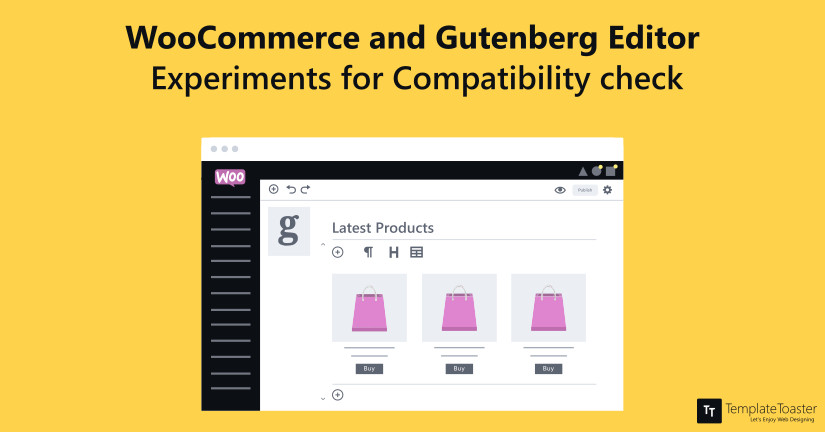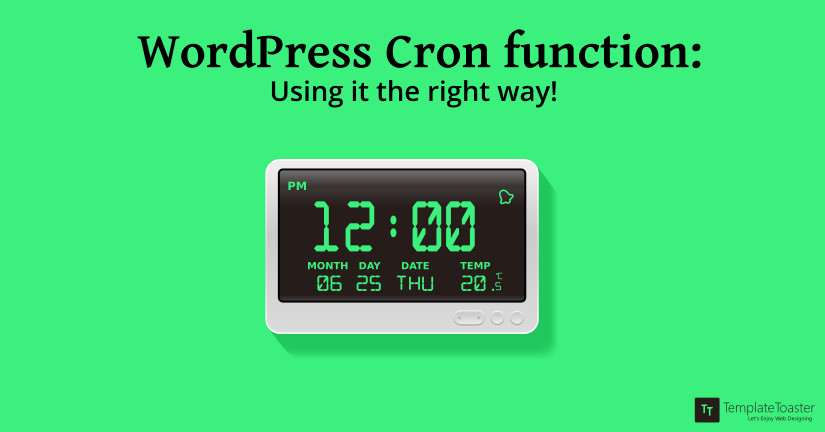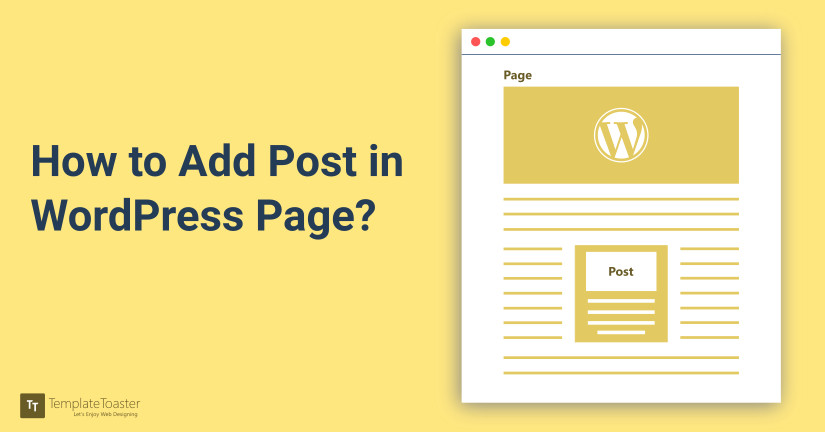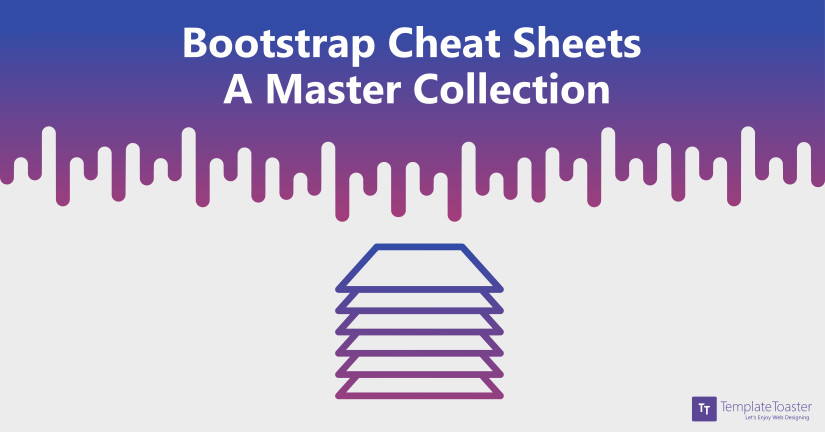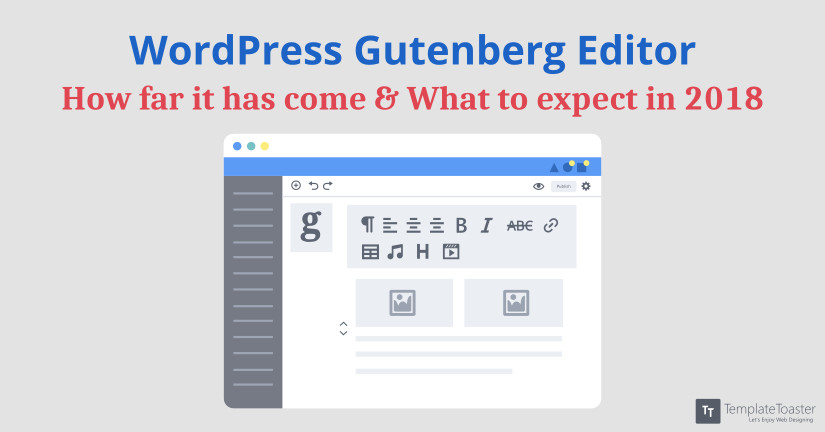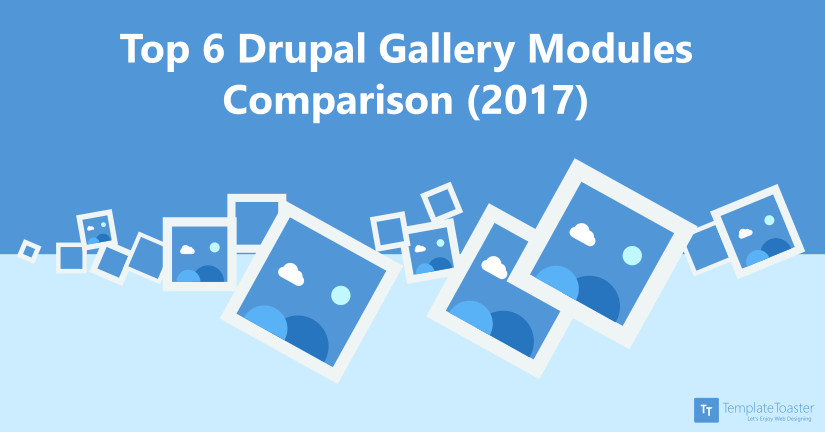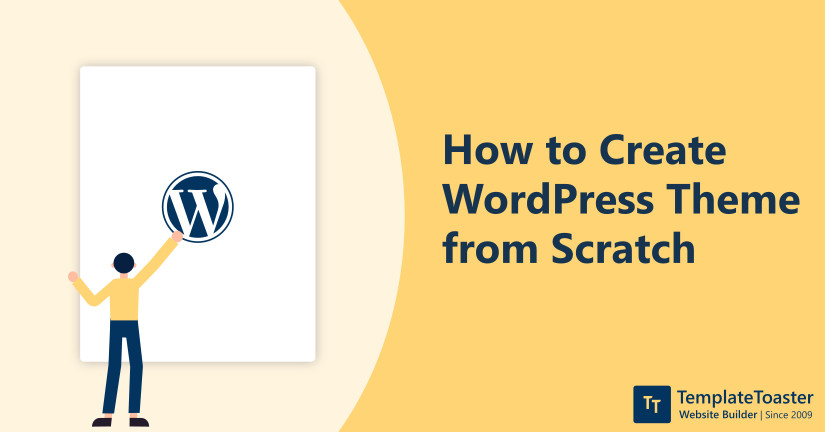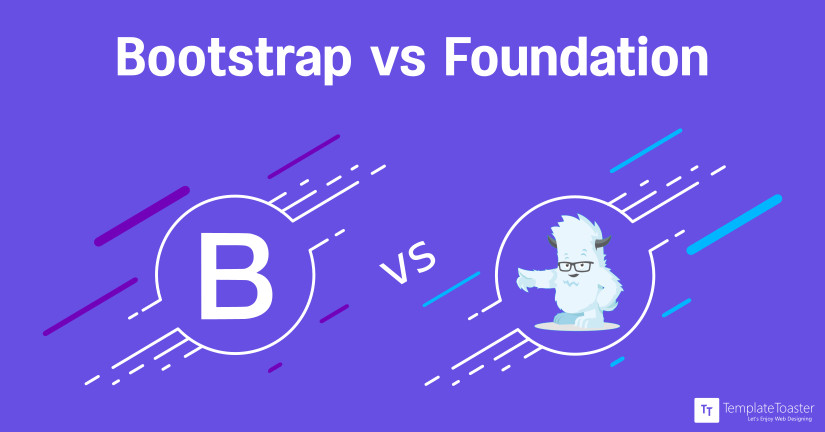WordPress lovers will be familiar with the introduction of Gutenberg Editor in the upcoming WordPress (5.0) release. The all new WordPress Gutenberg editor is committed to revolutionizing the content creation. It will give better user experience with “content-blocks”. The block-editing will enable WordPress to add content layouts. And give users a full WYSIWYG experience. For more details, you can read the article on Gutenberg Editor.
Deepak Singla
Deepak Singla, the backbone of Template Toaster, having expertise in Web Designing and Development. He is a knowledge enthusiast and a devoted content creator, possessing 6 years of web-related experience.
Do you need to create tables in WordPress and organize the data on your website? Don’t like to write long codes for creating tables? Then, WordPress table plugins will be the best solution for you. The WordPress table plugins let you easily present the information in table format which makes it more readable for the visitors. So, here I’m going to discuss in detail the best WordPress table plugins in 2023, so you can choose the right one.
In WordPress, wp-cron.php is a small file located in the root folder. It is responsible for scheduling many events & tasks. Including publishing scheduled posts, checking for plugin or theme updates, sending email notifications and more. It can be rightly said “Time-Based Job Scheduler”. Whenever a page opens up on your site, WordPress checks if there is a need to send the request to wp-cron.php or not. If it does, then wp-cron.php runs in the background.
If you have just started with WordPress, you’ll notice that every blog post you write gets displayed on the front page of your website. But, if you want to show posts on a page other than the home page, you need to know some HTML, PHP, WordPress file structure etc. But don’t panic, it’s easy though. So, here is the tutorial that guides you with how to add post in a WordPress page.
Bootstrap is known as the World’s most popular front-end component library to build responsive, mobile-first projects on the web. It is an HTML, CSS, Javascript framework to develop websites. It makes development really easier. To make it easier and user-friendly experience for all levels of developers, here are the Bootstrap Cheat Sheets
The WordPress Gutenberg Editor will revolutionize the way users think about creating and editing content. It is assumed to give a strong competition to all the famous page builders. Gutenberg is set to replace TinyMCE. Are you up with it?
A media gallery acts as a forte for a website to display your business products and services. Not only the media galleries display the quality of your products but also results in a visually – rich and appealing website. Stats reveal that visuals create 65% more user engagement. Showing photos of your products reveals your confidence in your product and delivers the message to the viewers that you have the quality that your company proclaims. The media galleries are the soul of all the shopping websites like Flipkart, Lenskart, Myntra etc.
Search Engine Optimization(SEO) is a marketing discipline to get traffic from organic, natural or editorial search engine results. It is not just about getting higher rankings on search engines but also the sites that are people friendly. Stats show that 93% of online experiences begin with a search engine. Moreover, 75% users never scroll past the first search page. So, a better SEO is must for a website to draw more traffic. SEO depends on many factors like quality of content, site loading time, backlinks, responsive designs etc. When it comes to Drupal, it is considered as the most SEO friendly content management system. It comes with many built-in SEO features. Even, Drupal 8 themes are responsive by default so there is no need to dive-in code.
Do you want to display the different headers on each different page of your website? Do you want to add a WordPress custom header per page on your site? If yes, you will get the answer of How – here!
Are you looking for a Joomla framework that fits your needs? Want to create your own Joomla template for your website? If so, you will get the knowledge about the building blocks of the Joomla template framework, here in this guide. I have compiled a list of the best Joomla frameworks for you. So, let’s dive in!
Many of the readers ask me about the common problem they are facing. The problem is that the most of the WordPress posts and pages bear the published date but not the WordPress last updated date. Many of such websites use the WordPress that regularly updates the old articles. For them, WordPress last updated date is an important information. But unfortunately, WordPress themes bear only the last published date.
Do you wish to install third party themes and plugins on your WordPress.com site? Do you envy other WordPress.org sites and want a similar look for your WordPress.com site? You said and WordPress heard!! It delights you with a great privilege. Now, you can install third party themes and plugins for your WordPress.com site.
As a beginner, if you start with WordPress.com – it’s fine as it provides you free hosting and ease of use. But in long run, you would prefer your own online branding with your domain name. Secondly, you have to pay a huge sum to access themes & third-party plugins with WordPress.com. If you really want to express yourself, to be in full control of your site and grow your business, you need to migrate from WordPress.com to WordPress.org.
Designers and developers have been unconsciously partial towards Wordpress based themes for not just one but several reasons. At times, some client specifically asks for a website in WordPress. The reason for that being WordPress, widely known for its simplicity. In fact, the amount of flexibility, and power it offers to the developers when they have to create themes and much more is commendable. Hence, one prefer switching to WordPress CMS over others.
One can easily find a list of links on a website. Usually, a website contains blogroll to the other websites and blogs whether the links are external or internal. To add links, you can write HTML code but this is not a very practical thing. So, here WordPress Link manager steps in.
The latest release WordPress 4.8 came with many new features. But also reports a major bug that frustrates. The all new Visual text editor strips the code while works well with new Image, video, and audio widgets !!
A website prototype is an interactive demo or mockup of a website to see how it looks in the early phase of designing. It is important to build a prototype to have a clear idea about the ability of a website to evaluate and work through usability issues.
With a plethora of CSS Responsive Framework options available at hand, designers and developers seem to get lost in a labyrinth while battling with the issue of “Bootstrap vs. Foundation”. As a developer, there is constantly a toss of these two CSS frameworks. So if you are not sure which one is better? – Bootstrap or Foundation. Through this comparative analysis between these top two frameworks, I will try to help you out in choosing the best framework for your next project.
If you are a Yoga Professional and want to become a Yogipreneur by embracing a huge clientele, a great following…It’s the time to have the best yoga website for successfully market yourself. Learn how to make a captivating website easily in minutes so that can focus on your business and promotes Yoga for physical, mental and spiritual well-being. Let us unveil the easy steps to design the best Yoga website in WordPress even if you have no coding experience.
As we know, a web page is made up of two parts – the page header and the body. When a web developer incorrectly creates or modifies a page header, he may see one of the common PHP errors. The error states “Warning: Cannot modify header information – headers already sent by …” with details of the file and line of code with the error. If the developer is unaware of the cause of this error, he may spend hours to get the issue resolved. Understanding why the error occurs will help you find the solution.