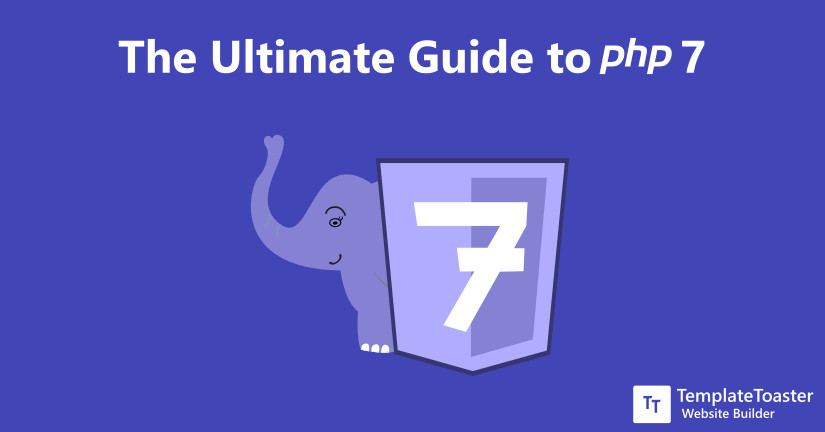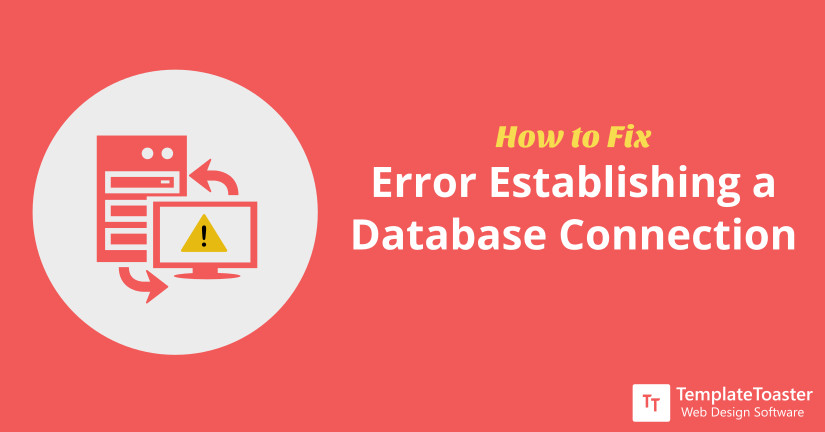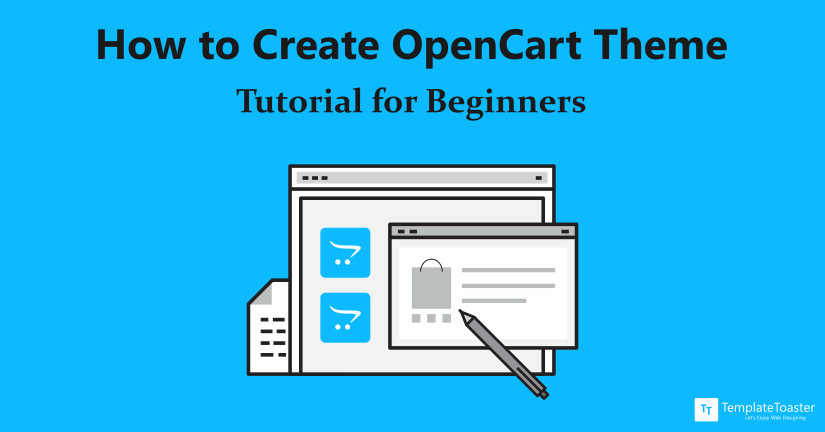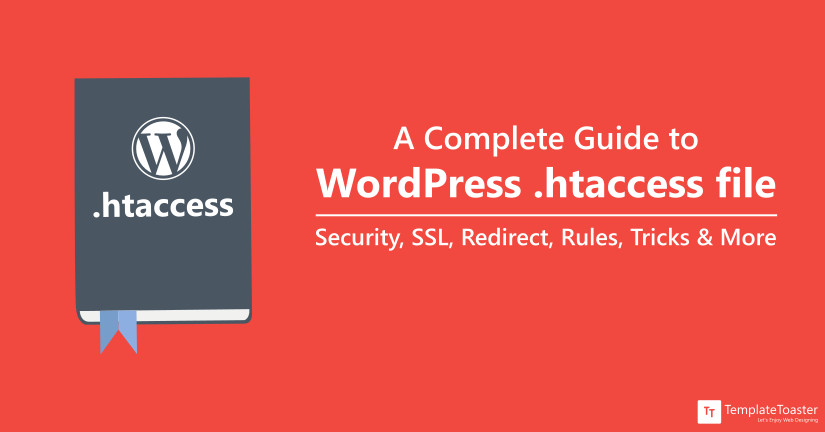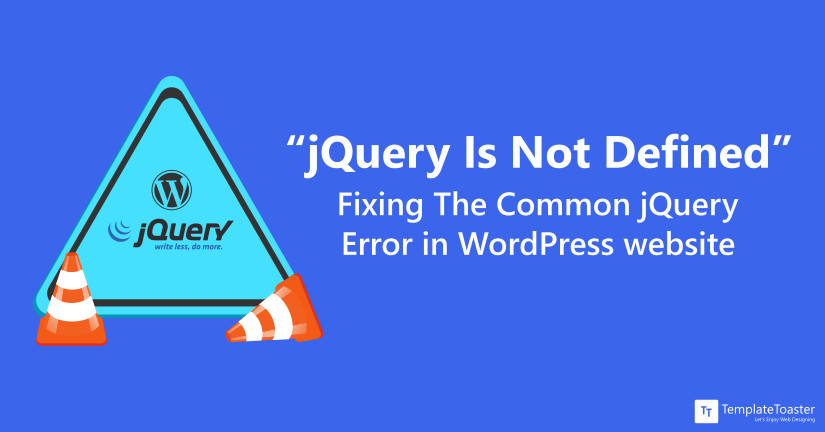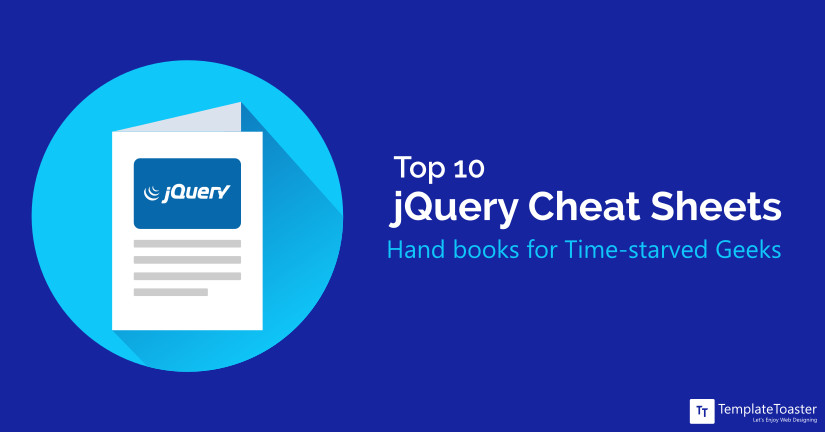MySQL is the most popular open-source database around the world. It gives the incredible level of satisfaction in terms of performance, reliability, and ease of use. It is important to know which version of MySQL you’re using because when you know the version, you can quickly figure out what type of configuration changes and other settings you need to maintain.
Param Chahal
Param Chahal has been active in software development and digital marketing since 1998. Backed by a Bachelors and a Masters in Computer Applications, he has built a long career creating practical tools for designers and developers. He is the mind behind TemplateToaster, a platform that has supported thousands of professionals in building websites with ease. Today he leads the development of DefiniteSEO with a strong focus on AI-driven SEO and user-focused tools built for the evolving search landscape. He shares his insights and ideas through this blog to guide designers and developers in creating modern websites with ease. Read more
Looking for the best wireframe tools to plan your app or website layout? This guide compares top platforms like Figma, TemplateToaster, Balsamiq, Adobe XD, and more to help you choose the right one based on design features, collaboration support, and prototyping capabilities.
A brute force attack is the scariest thing for any website owner. Especially when your site is running on WordPress, it becomes a pool of opportunities for wrongdoers. Therefore, it becomes the primary need of a developer to keep the list of best WordPress Brute Force Protection Plugins within reach. The Brute Force Protection Plugin for WordPress is a great help to protect your WordPress website or Lockout bad guys.
Have you ever experienced the error establishing a database connection error? If it’s a yes, I’m hoping you will be able to decode this error by the time you finish reading this post.
Who do you count on when you struggle with the code while creating your OpenCart theme? If you are not sure about your answer then read this post to know the reliable means to create OpenCart Theme. And I am sure by the end of this post you will have a clear vision and a definite choice to fit that last piece of puzzle right
Do you aspire to create a convincing PrestaShop theme for your online store to make a valuable impact on your business? Well, this tutorial will guide you on how to create PrestaShop theme in no time.
Do you intend to possess a WooCommerce online store, but not sure about your WooCommerce skills? You’ve come to the right place, read this post for a quick solution.
If a thought of creating a Magento theme from scratch makes you anxious then I assure you after reading this blog post you will be all ready to create a beautiful Magento theme all by yourself !!
Have you ever come across a situation when you create a web page and expecting it to work perfectly, and then suddenly while testing an unknown error comes into existence to haunt you? If your answer is yes, then you have come to the right place as we bring to you a trick to smartly escape this situation.
Without HTML Editors,creating, managing, and editing web pages have never been so easy and hassle-free. We’ve picked up the best HTML editors for you to help you achieve an amazing website.
If you are just a beginner and working on your website, it is quite possible that you run into some errors. It will be a great disappointment as you are new to it. But where there is a problem, there is obviously a solution. This is true for all the major CMSes as supported by an active community to help you out even on exceptional things you encounter. But there are some common errors though encountered rarely like 503 service unavailable error. The main difficulty in handling this error is- finding the reason that returns a 503 error. So, we have made a try to lessen your problem by giving you a detailed view of this very error with possible causes and fixes. Let’s get down to business starting with “What a 503 service unavailable error actually is”!
The .htaccess or simply htaccess file is a great tool that allows you to have some worthy cool things on your website. It manipulates how Apache serve files from its root directory and all the subdirectories in WordPress. The WordPress Htaccess file is an important but also a temperamental system file. A small code error in htaccess file can result in server malfunctioning. So, a backup should always be maintained and extra caution should be taken while dealing with it. Here, we will cover all the basics of htaccess file, setting up security, SSL, redirects to permalinks etc. in WordPress htaccess file. So let’s dive in to learn how to optimize the htaccess file for your WordPress website.
Uncaught ReferenceError: jQuery is not defined occurring on your WordPress website? Then you are at the right place, as I’m going to discuss in detail how you can fix jQuery errors in WordPress.
jQuery is well-written JavaScript library that can be easily implemented for rapid web development. Web developers use jQuery for more exciting, interactive, and more user- friendly web pages. It simply adds a wow factor to your site. But it’s not that easy to memorize all its syntax. So, here it’s good to go with jQuery cheat sheets. These are like quick notes for a web designer or developer to code faster. These will keep you ahead of the curve!!
Responsive websites automatically adjust to look good and function well on any size screen. If you are also thinking to make a responsive website from scratch, nothing can be better than Bootstrap. Bootstrap is a responsive lightweight, fast, and easy framework to develop mobile-first sites. You can use it uniformly across multiple platforms. So, it’s best to create responsive themes with super speed. But the question is – how to add Bootstrap in WordPress themes? Here is the step by step tutorial to guide you. It will cover all the basics to make a WordPress Bootstrap Enabled theme.
Sometimes, the power of jQuery and JavaScript goes underutilized. Simply, inserting the WordPress JavaScript or jQuery into the header or footer is not enough !! It is equally important to know how to properly add these scripts using the wp_enqueue_script function. WordPress developers use JavaScript and jQuery to create interactive elements on a web page and also ease the process of coding. Let’s find out how.
If you are running a membership site or blog, you may need a login page. A login page makes users to signup and login using their credentials. It allows them to visit, share and contribute to your site by via posts, images, videos, or comments. But, WordPress provides a default generic login page. It doesn’t give any built-in options to add your own logo and change the feel of a page to match your theme. It is far behind to result in an ideal login page. So, a WordPress custom login page will play an important role here. A custom login page is crucial to add your own branding to the site. You can add more fields to get more information from the users. Moreover, it facilitates you to limit the admin panel access by specifying user roles. In short, a WordPress custom login page offers many benefits with a pleasing user experience.
A website promotes your business, services and brings more clients. It is a powerful marketing tool to flourish your business. If you are investing time and efforts into it, it’s good to have a website that will make you feel proud. These days, the users are smarter and choosy about the available options. Even the brands compete for their attention. So, it is essential to stay updated with latest technological advancements. Sometimes, you need to switch to the latest themes. It will give you a beautiful upgraded website to reflect your brand with better SEO results. Usually, the developers and site owners prefer to create WordPress theme offline.
Magento 2.2 release encapsulates significant enhancements in platform security and developer experience. It included upgraded technology stack with pipeline deployment. It facilitated separate build and deployment stages that can run separately. After that in the same year, Magento update is launched. It’s really exciting to see Magento update so soon. Let’s see what all new it presents!!