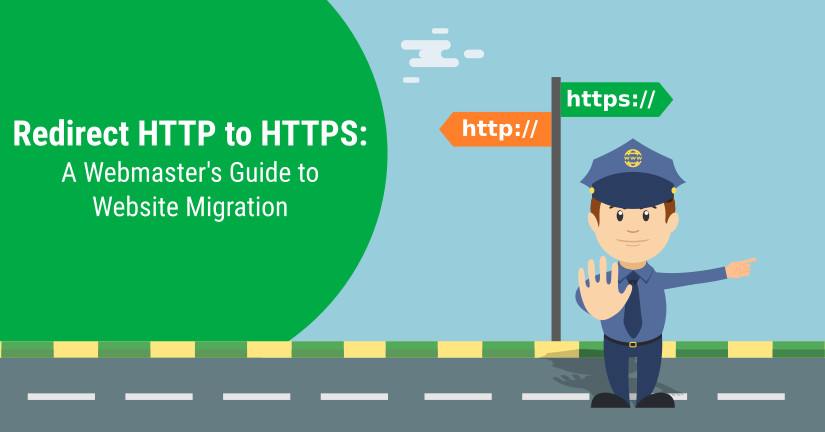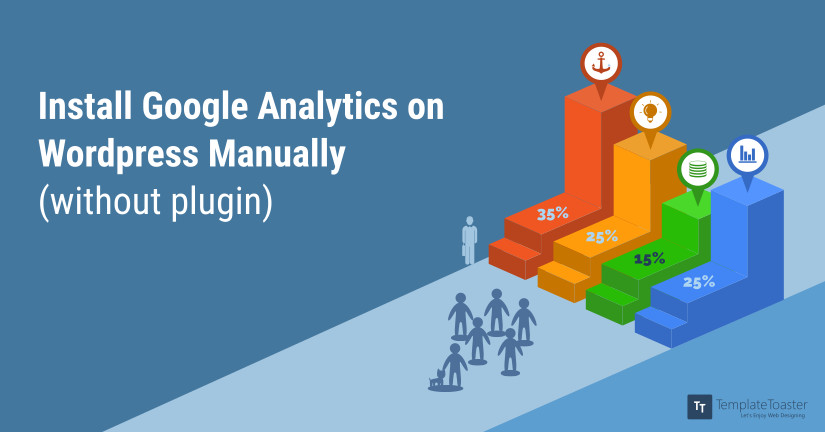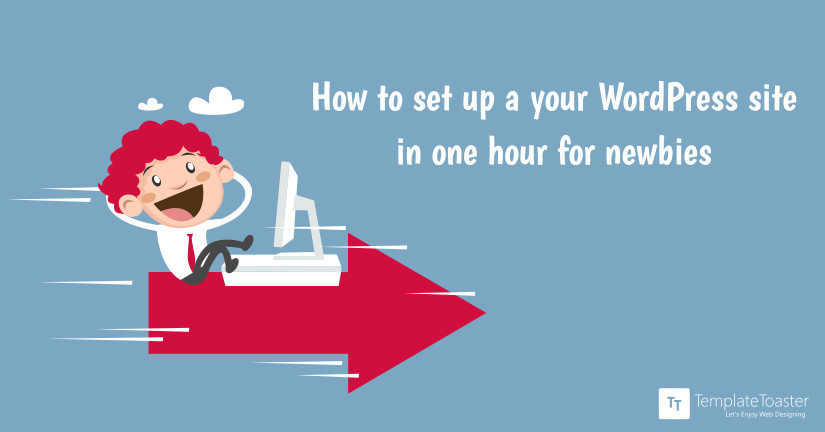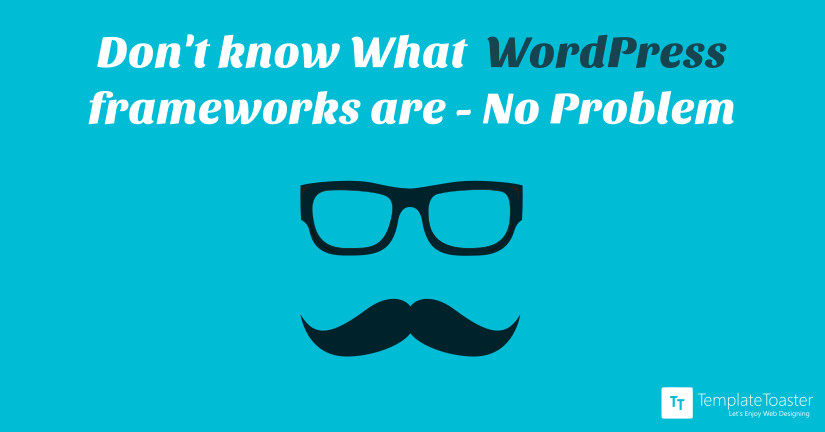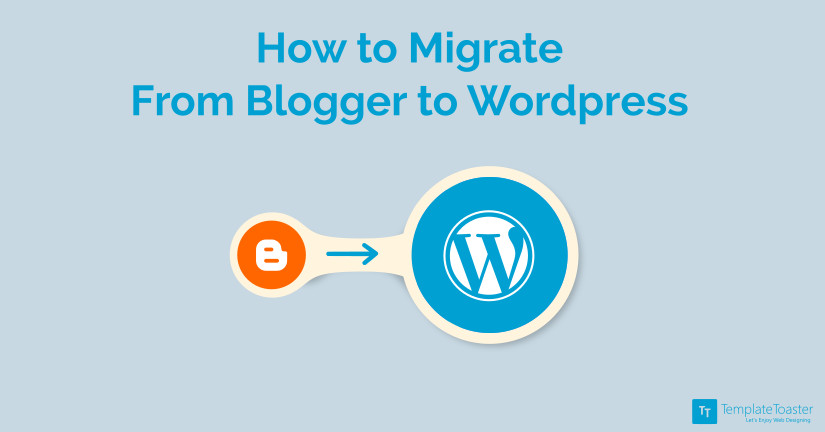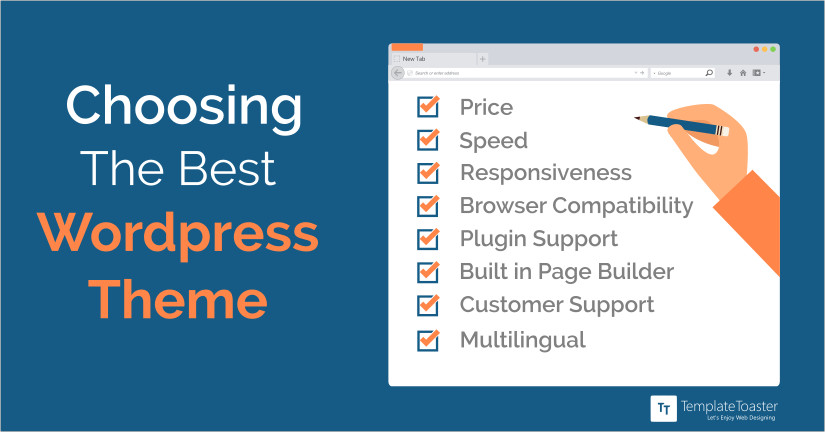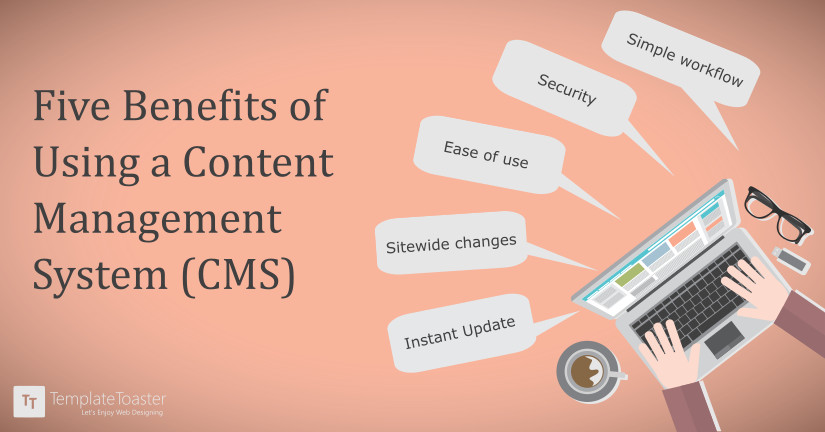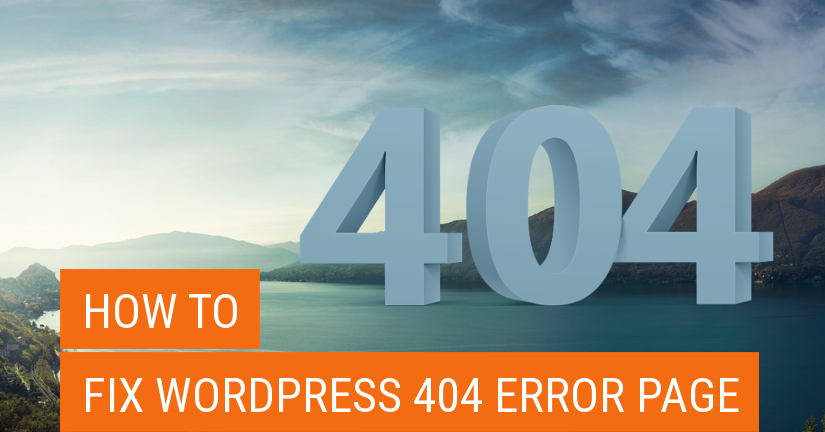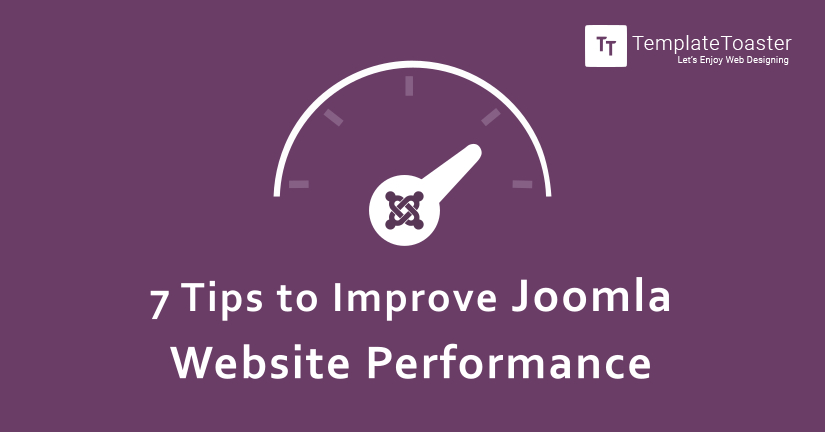Struggling to remove page title in WordPress? Tired of trying out countless methods to remove WordPress page title with no success? No need to feel miserable! We all know that WordPress is a super powerful platform but it has its own limitations as well! Learn how to remove page title in WordPress as we provide easy coding method to hide page title in WordPress.
Heard the buzz around SSL and HTTPS enabled websites? As an increasing number of websites are adopting HTTPS, it seems that HTTPS is the way ahead for all data transfers on the Web. Are you still contemplating on whether to make the switch from HTTP to HTTPS for your website? Have you already decided to redirect HTTP to HTTPS for your website? Are you wondering about how to go about this not-so-simple looking task of moving your website or blog to HTTPS? Not to worry, we have recently upgraded the TemplateToaster blog to HTTPS and have all the steps tried and tested. Read ahead, for a step-by-step tutorial to redirect HTTP to HTTPS.
Google Analytics is one of the most valuable tools available for websites, and what makes it a favorite of everyone is the fact that it’s free to use. You can use it to evaluate what’s working and what’s not working with your website, and it’s a great source of information about your website visitors. With more and more businesses using WordPress to develop their websites, it’s important to know the ins and outs of installing Google Analytics to work with your WordPress business website.
As a Theme Developer/Designer, you must always be thinking about what additional you can provide to your customers or clients. Well, the answer is Custom Theme Options! Yes, you can customize your theme with WordPress Settings API which helps users with options to seamlessly modify its appearance. This is what you need right now and stay ahead in the game.
Sticky content is what will make or break your website. These days, if your website is hard to navigate or looks outdated, you can be sure to lose your audience. Sticky content can be used in sticky pairs or inside a container.
The main purpose here is to ensure that the sticky content remains constant. So if you’re building a WordPress site, you might want the sticky posts in WordPress to be visible to the browser viewport while another column filled with content is visible on the web page.
These days, everyone needs a website. WordPress is perfect for creating your first website. WordPress make it easy for newbies to make their own professional, SEO-friendly, responsive, code-free website in less than an hour – all without knowing a single line of code, programming or webspeak. AND, it’s free!
The word “framework” sounds kind of scary, doesn’t it? Fortunately, it is not as frightening as it sounds. Learn all you need to know about WordPress Frameworks.
In today’s times, blogging has become a very popular activity, and there are several blogging platforms that allow budding Bloggers to share the information. Among all, WordPress and Blogger are the most popular as blogging platforms. However, once you start using a platform, you feel like shifting to another one because of the limitations the present platform puts on your blogging ambitions. In this scenario, you are fortunate as blogging platforms offer features to help you move your present content to the new blogging platform.
WordPress is the most popular content management system (CMS) available today and it powers millions of websites around the world. Its popularity stems from the fact that it is easy to use, it is secure, and with the use of themes and plugins, it is extremely powerful.
WordPress is one of the most popular CMS now a days.The most attracting thing about WordPress is abundance of plugin and their easy integration. Different types of plugins are available for WordPress, but the question arises in “How many Wordpress Plugins should we install in our site ?
Designing your website without using services of a web designer may sound gawky but owing to some selected web design tools, you can make great websites yourself with little technical knowledge.
PHP is one of the most popular programming languages for web development. Leading websites like Facebook and Wikipedia are written in PHP. Learning PHP is not exceptionally challenging. Like learning any skill it requires practice and patience. The first step is to understand what PHP is. Then the next step is to learn how to write a simple PHP web page.
For majority of businesses, website plays a crucial role and it needs to be maintained properly all the times. You need to schedule its maintenance on regular bases. Checking 404 error pages is one of the basic things to start up with. These error pages are a common sight that might be sometimes a bit tricky to tackle, but not impossible to accomplish.
Want to learn how to multiply the speed of a Joomla website? The 7 tips listed in this post has helped many Joomla users to enhance the performance of their websites by reducing the load time.
Creating submenus in Joomla is not an uphill task. It is very easy. Create a menu item by selecting what type of content you want to show your visitors. Then, make it a child menu item by selecting a Parent Item for it. The parent item is that menu item in which you want to create the submenu. That is it. Your submenu will be ready. Read this article for better understanding the whole process with pictures and detailed explanation.
Creating navigation menus and displaying them on a Joomla website is an easy process if you know how it is done. Broadly, it is a three step process, which are, creating a menu, adding respective module and assigning a position to the module. Here we are with an easy tutorial to learn you how to make menus in Joomla, how to make modules for them and set their position on the template of the website.
WordPress itself comes preloaded with a dozen of widgets, which the folks of WordPress assume most important. But, you are not bound to use only default widgets. You can add more widgets of your need and preference. We have made a collection of nine widgets that you would love to include in your website for enhancing its appearance and functionality.
Last time, you learned to make a simple website with Joomla. We taught you then to install Joomla and how to use the options available in the administrative area so as to you get the idea about working with Joomla. You then made a basic website; now get ready to take a step ahead. We bring you a new guide to take you one step ahead that is to learn to make an online shopping website. So, continue reading.