How to Code a Website
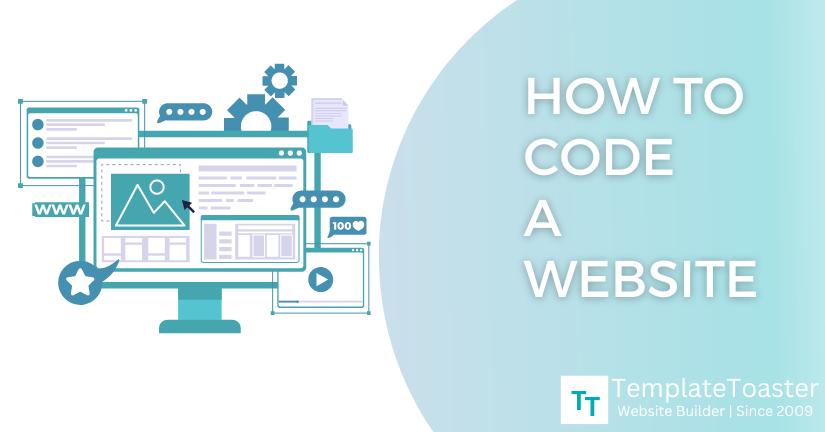
How to code a website? If that sounds familiar to you then you are at the right place. If you are planning to code your website all by yourself then, you should be good at HTML, CSS, and JavaScript. Because these three web technologies are the core elements while you code a website. They have high significance throughout the creation process so it makes perfect sense to learn them before jumping on to code a website. In this comprehensive guide, I will walk you through how to code a website. So, let’s get rolling!
If you are a beginner, it might take plenty of time to learn HTML, CSS, and JavaScript. And maybe spending that much time, first, to learn these web technologies, and then, implementing them to code a website, doesn’t sound a great idea. However, if you are still willing, please go ahead. Whereas, for the rest of you, there are many excellent web design software that can help you create a website without any difficulty. Generally, these website builders come with a drag & drop functionality which makes it simpler to design a website. I know you look for the best options to build a website for your business. And maybe that’s one of the reasons why you wish to code a website yourself.
However, this guide covers all major aspects that will help you learn how to code a website. I will introduce you to the basics i.e. what is HTML or what is CSS, and JavaScript. Therefore, I have broken down the entire process into easily understandable segments so that you can start quickly. Furthermore, you will learn how to use web design as an effective digital marketing strategy to drive traffic to your website. So, let’s dive right in!
Plan Your Website
Before getting involved in any technical jargon, it is crucial to put your ideas on the table. Before you decide whether you will code a website or you will use any powerful online or offline website builder to create a website, it’s crucial to plan your website. Planning a website includes the purpose of a website or the thought behind a thoughtful website. If you have a clear idea behind the creation of your website, it will help you shape your website in more productive as well as more interesting ways.
The purpose of your website will help you come up with a layout of your website. Moreover, the objective will enable you to figure out what type of plugins and other integrations you would need to scale your website and expand your reach. However, if you discover the aim of your website is pretty high and the road is pretty complex, you can switch to easy options like website builders. But if you still wish to try your hand at coding, you are free to proceed. Since we are aiming to learn how to code a website, thus, it would be logical to get ahead to learn about HTML, CSS, and JavaScript. So, moving ahead!
What is HTML?

HTML – Hypertext Markup Language that describes the structure of your content. HTML includes various series of elements that are used to carry out different actions on your content. So that the content should appear in a certain way or it should behave in a certain way. There are different tags that you can use to define how the content will look like. So, when you know what HTML is capable of and its related tags, you can conveniently code a website.
Keep these HTML cheat sheets handy to code a website. Moreover, you can use HTML validators to help you find out any syntax error in your HTML code. Whereas, on the other hand, making use of HTML editors simplifies the website formation process. Thus, using available web development tools is a great idea to streamline your website building. In fact, as a beginner, you should first try to create an HTML page and then proceed to a complex website.
What is CSS?

CSS – Cascading Style Sheets is a simple design language intended to ease the process of making your web pages look presentable. Basically. The complete look and feel of your website are managed by CSS only. With CSS you can control the color of the text, the font style, the space between paragraphs, layout design, background image, background color, how columns are laid out, etc. Knowing the capability of CSS empowers you to stylize the entire feel of your website.
Choosing the right format for your website can add value to your website. Similarly, if you are using the wrong combination of color, font, text, background, etc. then you may lose your potential clients there only. Thus, web designers make use of color palette generators for web designing so that they do not miss anything. CSS is pretty simple to learn and use while you code a website. It provides you superb control over your design. Generally, CSS is coupled with HTML or XHTML.
Learning about HTML and CSS makes it simpler to move ahead in the process and code a website.
Code a Website vs Website Builders
Gone are the days when website building was a tough task to do. It used to take several hours to code a website from scratch. And if by any chance a developer has made some mistakes in the code then it takes another couple of hours to find a line of code in website files that’s causing the undesired output. Thus, harming the overall web experience.
Nowadays, people don’t have much time, spend coding a website, instead, they prefer to use website builders. Using these tools not only saves time but also saves you many dollars as well that you might have paid to a professional web designer for designing your website. Many web developers are relying on WordPress.
If you are thinking about what is WordPress – It is one of the best open source content management systems we have. There are several benefits of using a content management system that will simplify the approach. It comes with a plethora of WordPress plugins and themes. Don’t get confused between WordPress theme vs plugins, they are two different entities to serve different sets of objectives.
People tend to use website builders to save time, money, and effort. So, is coding a website from scratch worthless? Well, not at all. When you know how to code a website from scratch, you have the privilege to design it however you like. Whereas, if you are using a website builder then at a certain point you may feel restricted in terms of functionality. Therefore, it is worthwhile to code a website.
That being said, let’s have a look at how to code a website.
Choose a Host and Domain Name
No matter which method you choose to create a website, the very first thing that you need to do is to choose a web hosting provider and a domain name. The web host provider is a company that provides you a server and some storage space for your website. From many hosting providers choosing the best option for your website can be a daunting task. But Bluehost hosting provider is one of the best solutions you can choose for your website.
Whereas, a domain name is your online identity. It is the name by which your users will recognize you. Knowing what is domain name and how it works will give you a clear picture of what you should use and what you should not. Choosing a domain name that suits your website is essential. Don’t forget keywords play an integral role while picking up a domain name. (www.yourdomainame.com) it will allow users to navigate to your website without a hitch.
How to Code a Website From Scratch
Learning how to code a website from scratch is an effective endeavor that helps boost your web design and development understanding. However, it completely depends on your HTML and CSS knowledge that how easily or quickly you will be able to build a website.
It is not possible to write HTML tags in a plain text format (I do not mean literally), you would need special HTML text editors for that. There are several HTML text editors available out there and you can choose any of them according to your operating system. There are TextMate for Mac users, Notepad++ for Microsoft users. However, Brackets, UltraEdit, Sublime, Atom, are some of the powerful options out there.
HTML website will be translated into text files with extension .html. While the main page of your website would be usually titled index.html. Once you create this file, you need to save it.
HTML Tags
HTML includes many tags. <html> tag encloses the whole content of your website and it clearly indicates that it is an HTML document. The page title and meta tags are enclosed in the <head> tag. However, the main content of your website resides in the <body> tag. Likewise, there are many other tags there that help you code a website. Whereas, it is advisable to keep your website files in a folder so that it becomes easy for you to manage them. In fact, if in the later stage, you want to edit either HTML or CSS that will be really easy for you to locate the exact folder.
However, if you are working with any other website builder and using a content management system say, WordPress. Even then you can edit CSS in WordPress and make desirable changes to it.
Well, here a few significant HTML tags that you should know about to code a website.
<header> – This tag indicates the header of your document or the top of your document where the page title and logo appear.
<section> – The section tag defines the content of your page. It is helpful in forming a group of your content within a page.
<nav> – With this tag, you can create a site menu. It is the primary navigation of your website.
<article> – This tag is useful for defining the separate pieces of content on a page such as images, video, blog post, etc. This is how you will be able to structure your web page so that everything should be defined in the correct format.
<footer> – The bottom of your page is defined in this tag. Generally, you would find, contact us, privacy policy, Google map, and mixed but substantial information in the footer.
Manage CSS Files
After putting up these tags with useful information, you can quickly convert it to a web page. Furthermore, with the help of CSS, you can control the appearance of your website. Right from color, image, border, background, font, text, everything is managed with CSS – cascading style sheets.
You would need CSS files to handle the CSS of your website, they have a .css extension. You are free to add whatsoever content you wish. Moreover, the flexibility to design it the way you want is also there. Everything and anything can be done with ease. And once you are done, you can make it live for and attract potential customers to your website by making use of digital marketing tools.
Voila! You have successfully coded a website.
The only pro tip is to add wise content to your website. It takes a lot to find and engage your target audience with content. Thus, content present on your website should be such that it is not only attractive but useful too.
Happy Coding!
How to Code a Website – In Conclusion
So, there you have it! The road to code a website passes through the hurdles of HTML, CSS, and JavaScript. However, there are various other factors that highly impact the website creation as well as the website maintenance process. And if you lack behind in one of them then, you can land in the world of trouble. Especially, if your hosting provider is not efficient then you will have to face a lot of problems from downtime to load time. Thus, it becomes one of the common reasons why people have to switch from one hosting provider to another. Many of my clients asked me to help them properly move WordPress to a new host so that they can get rid of hosting issues.
In fact, in order to grab more user attention, people sometimes even move the WordPress site to a new domain altogether. Because as you find things that are causing erroneous results, it is an excellent practice to rectify them. However, that’s where the concept of CDN services – A solution to speed up your website, comes into the picture. Okay! That’s a different scenario and I don’t want to confuse you here. So, for now, we will be limited to how to code a website only. So, what do you think about coding a website from scratch? Do share your thoughts and experience with me in the comments below. I would love to know your side.
Build a Stunning Website in Minutes with TemplateToaster Website Builder
Create Your Own Website Now