Open Source CMS Software Compared (2023)
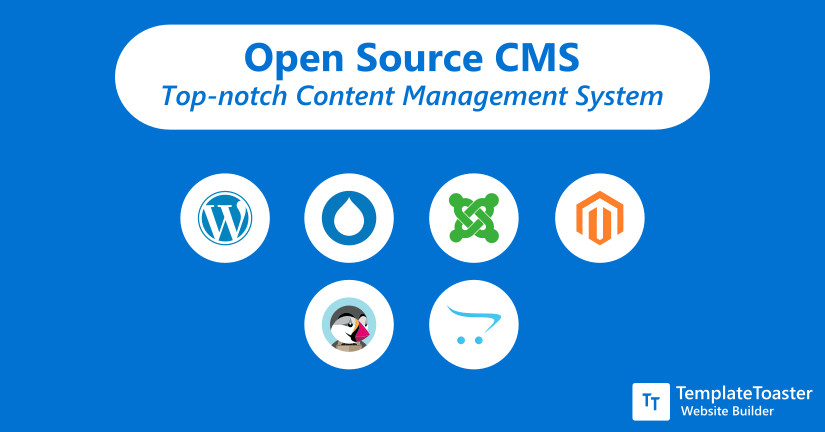
Setting up a website is a big decision that involves various other significant decisions. From technology to deciding upon open source CMS software, everything needs to be carried out carefully, only then you will get the perfect result. In this tutorial for beginners, I will list down some of the best open source content management system software compared and website creation tools to help you single out the best option to create a website.
An attractive website will always have visitors around and what makes a website attractive is its appearance and the ease of use. When it comes to creating a website, a strategic approach is to choose a superior and free content management system to start. Since a free CMS doesn’t require much budget to develop and maintain a website. And you won’t find it difficult to get free and open source content management system software to use.
What is Open Source CMS? Tutorial for beginners
Open source cms is freely available and no licence fee. Open source Content management system tools has been made and maintained by global community of developers and coders around the globe. Basically, it is the practice to freely access the cms available over the internet. Any member of its tech community can extend, modify or improve the open source cms software using his insights and experiences. And this way an open source cms tools and software can be improved and used by any individual.
Likewise, you can use any available open source CMS software and tools for website creation.

Why we Need Open Source CMS software?
People often prefer open source cms software over proprietary CMS for various reasons. When you think of setting up a website, the major factor which can impact the overall performance of your website is a CMS. And you have picked up any open-source CMS, then you will have to spend less effort, time, and money in establishing your website. And mainly the following reason strongly encourages to make use of open source CMSes.
Open source CMS gives you complete control. You can look into the code and edit, add, delete the section as per your needs. And those who are not very familiar with the code, can use it as it is and create their website without having to learn coding. Hence, we can say open source cms makes website creation an easy peasy job.
However, there are various benefits of using a content management system for a website which you will discover once you will be into web development. Managing a website and its traffic includes a lot of work. And that’s where a content management system comes into play. So here is the list of best open source CMS tools to choose from. Let’s begin.
List of best open source CMS software and tools for website creation (2021)
- WordPress
- Drupal
- Joomla
- Prestashop
- Opencart
- Magento
Open Source CMS software and tools Compared (2023)
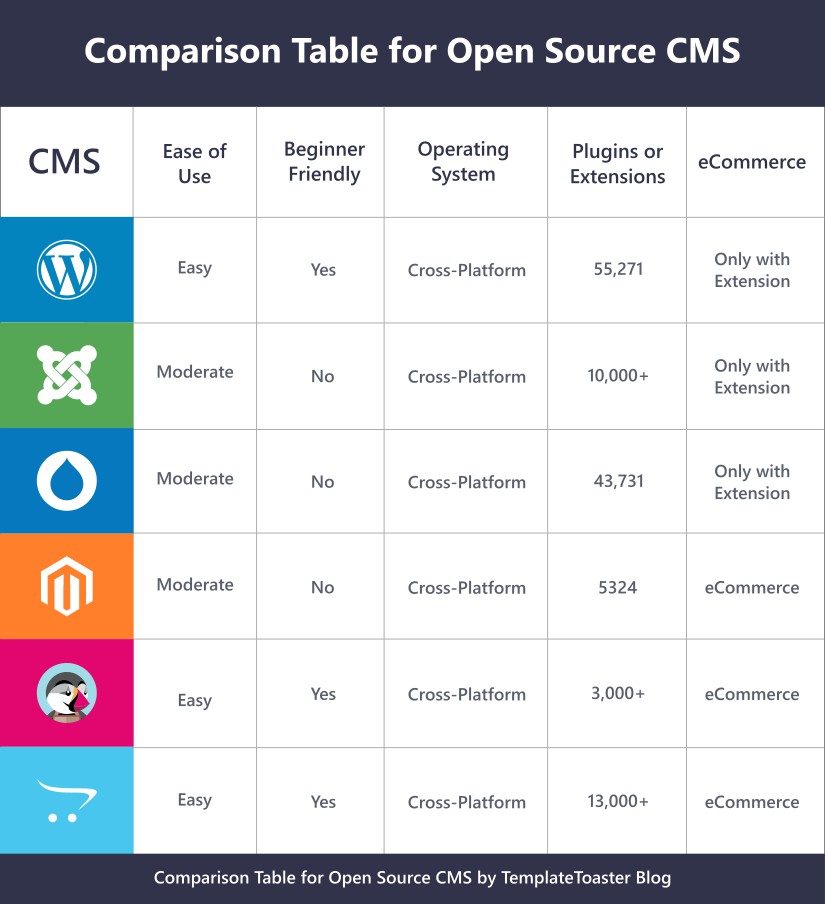
Open source CMS software and tools (Review)
1. WordPress – open source cms
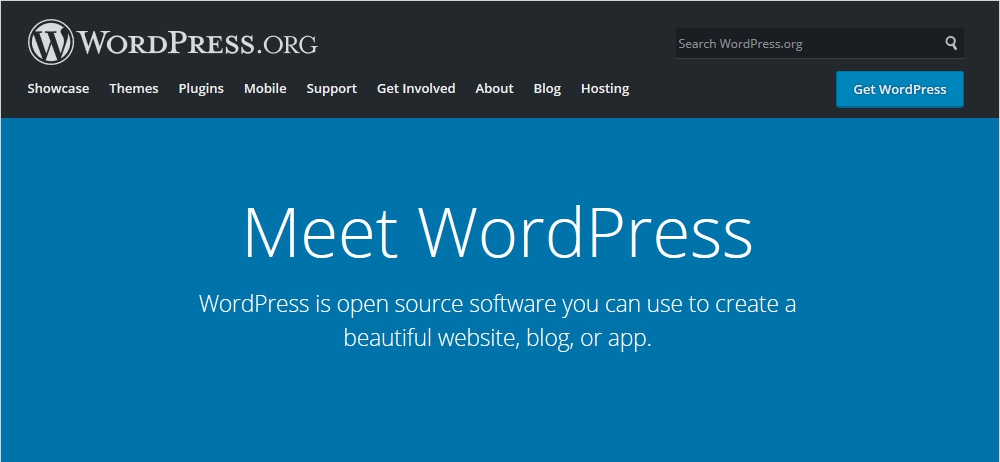
Undoubtedly, WordPress is the most popular and widely used open-source content management system CMS present today. The simplicity and flexibility is the main reason why developers love WordPress the most. 34% of the web is powered by WordPress with over 60 million installations worldwide. It was originally conceived as a blogging platform but with the plethora of available extensions, it has turned into an extremely successful content management system. So, use the best WordPress theme builder software to build your own site with ease.
Features of WordPress – open source cms
- WordPress is a free & open-source CMS that gives you full control of your website. You can make WordPress site and own your website.
- It is user-friendly CMS with easy navigation on the pages.
- An excellent CMS for beginners with a highly intuitive editor.
- Flexibility to use pre-designed Free WordPress themes to create your own site.
- The WordPress dashboard has all the required information and analytics to help you grow.
- WordPress can cost just as much or little as your pocket allows.
- A vast amount of extensions and plugins.
- WordPress generated sites fully search engine optimized. However, you can use any WordPress SEO plugins to enhance your site’s accessibility.
- All the themes present in the WordPress repository are entirely responsive in nature.
- WordPress is available in more than 70 languages. If you have downloaded the WordPress in English but now you want to change WordPress language, you can do that.
Cons
- There are some drawbacks too. Yes! There can be chances where you might find WordPress a not so suitable option for your business.
- Once you have created a website with WordPress, you should always keep it updated. And this can be really intimidating for a novice user.
- Since WordPress is an open-source platform thus, your site will be vulnerable to hacks.
- If you aren’t a expert then it may be a little difficult to make WordPress theme customizations of your site.
2. Drupal

Drupal is an open-source content management system which is not as simple as WordPress. For a beginner, it is quite natural to find it hard to settle between Drupal vs WordPress. If you are comfortable with HTML, PHP, and CSS, then you won’t find Drupal too difficult to work with. It has a steep learning curve. It is considered as more of a developing platform than just a simple content management system. Drupal is perceived as an enterprise-level content management system that offers an array of features to get online. And nothing can as easier as using a Drupal theme builder software to create an effective online store.
Features
- Creating, managing, and maintaining content with Drupal is pretty simple.
- Numerous user-friendly features to boost your site’s functionality.
- Drupal is an open source CMS. Free Drupal themes are available.
- Since Drupal is an open-source platform so you can freely modify the code as per your requirements.
- It is one step advanced as compared to WordPress. Thus, you can create more advanced sites with Drupal.
- Websites powered by Drupal are more flexible and versatile in nature.
- Since Drupal has the built-in caching capability, therefore, Drupal driven sites are blazing fast.
- Drupal has a great level of security, unlike other open-source CMS.
- It is present in 100 languages and the integration tools make it suitable for a complex ecosystem.
Cons
- Like any other technology Drupal too has some disadvantages that can hinder your web experience at some level.
- Some developers may find it a little difficult to get started with. Since it has a high learning curve.
- Since Drupal is so advanced hence at times it gets complex to understand its components.
- Maintaining a Drupal website can be challenging.
- If you’re outsourcing a Drupal developer to create a website then it may be a little heavier on your pocket.
3. Joomla
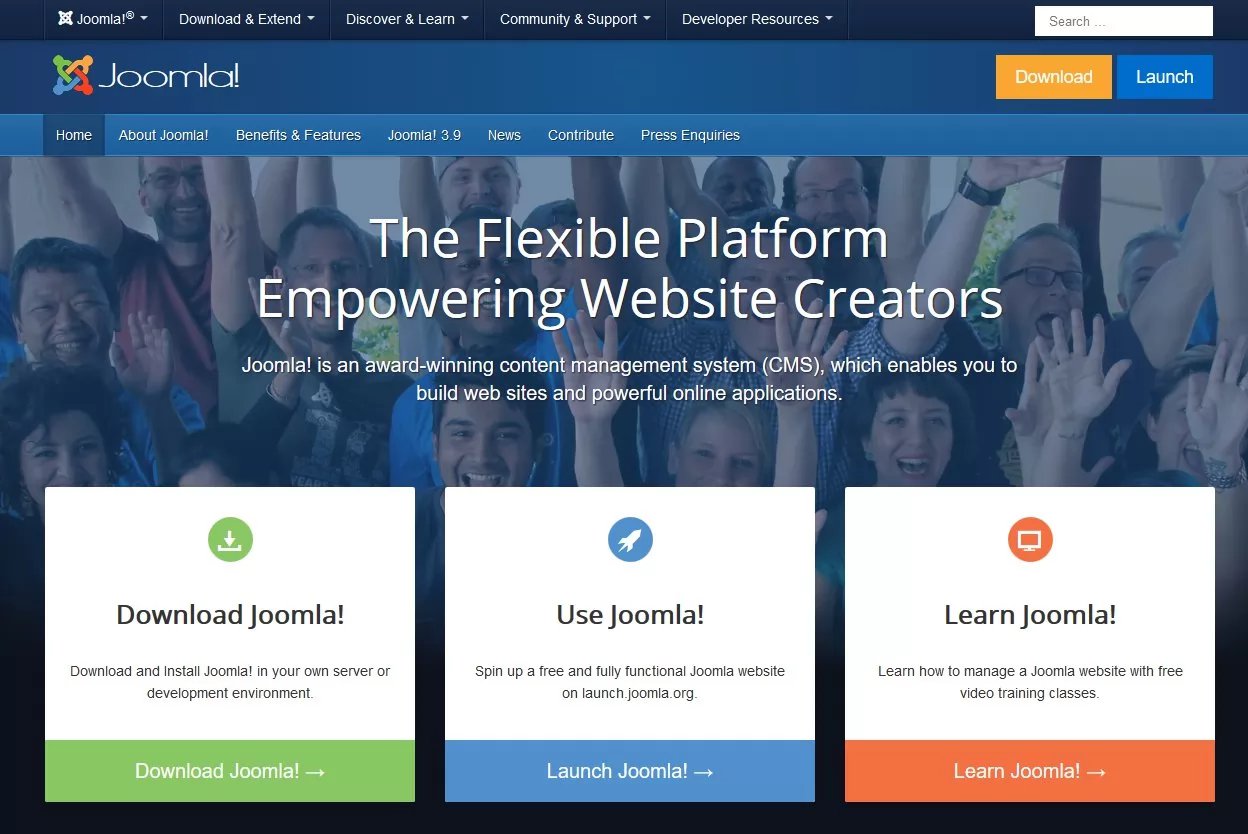
With over 105 million downloads worldwide Joomla has become one of the strongest and the second-largest open-source CMS in the industry. The huge popularity of Joomla very well define what is Joomla capable of. However, Joomla is aimed at both beginners and seasoned developers. If we compare WordPress vs Joomla vs Drupal, or Drupal vs Joomla, then Joomla falls between the other two. However, with the help of a powerful Joomla template creator software, you can quickly produce a productive website. You can get Joomla templates.
Features
- Right from the very beginning, you will get a lot of built-in functionality to create a website.
- Joomla has a powerful admin panel with user-friendly options.
- Joomla is an open source CMS present in 76 languages.
- With the help of this CMS, you can create a variety of sites like simple blogging site to complex high-performance sites.
- It doesn’t require you to be a coding expert.
- Editing content on Joomla with an intuitive interface is really simple.
- Highly customizable with hundreds of functions to boost your site.
Cons
- Joomla is not as flexible as WordPress
- Use of advanced extensions might go over the budget at times.
- Some features of Joomla are not easily navigable and easy to customize for an amateur.
- At times users find Joomla tough to grasp so they prefer to switch Joomla to WordPress for easier handling.
- It falls in the middle of the spectrum, which means it neither as easy as WordPress nor as difficult as Drupal.
- It may take time investment to learn it thoroughly.
- Certain plugins have compatibility issues.
Open Source CMS for eCommerce
Now let’s talk about the best open-source eCommerce CMS. Refer to what is eCommerce if you are not sure about eCommerce concept on the whole. However, if you own a business and wish to establish your digital presence, then you should be aware of essential eCommerce platforms for your business. While if you are good at tech skills and interest to play with CSS, HTML, you’re perhaps the right choice for an open-source eCommerce CMS. So, without much ado, let us begin the ride.
4. PrestaShop
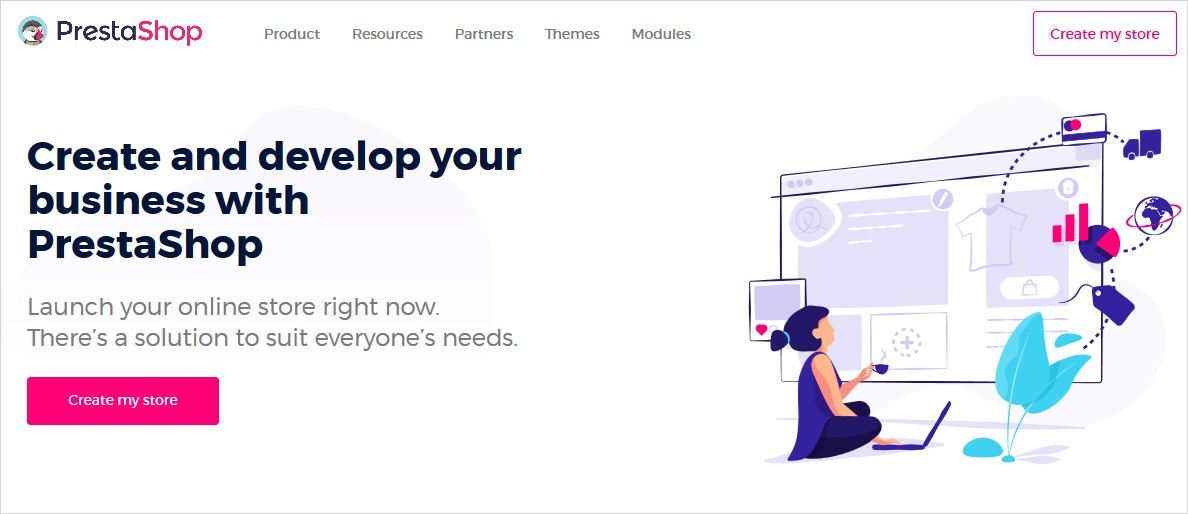
PrestaShop is an open source CMS widely used to build eCommerce stores. Over 300,000 merchants have shown trust in PrestaShop technology because of its ease of use. It is pretty much easy to install PrestaShop and further customize it as per your specifications. You can choose to download either a fully hosted version or a self-hosted version of PrestaShop. Both the versions are freely available and you can pick as per your technical skills. However, you can turn to a strong PrestaShop theme maker to bypass the hard work. You can get lots of free PrestaShop Themes here
Pros
- PrestaShop is an open-source eCommerce solution that offers you out-of-the-box features.
- As per your preferences, you can modify your PrestaShop store.
- This open-source CMS is very lightweight so you can deploy it even in slow internet connection.
- Highly intuitive and user-friendly interface.
- A PrestaShop store is search engine optimized so you don’t have to worry about the visibility to search engines.
- You can set up distinct file permissions to ensure site security.
- PrestaShop supports multiple currencies and multiple languages. It supports over 65 languages and currencies.
- Even the basic version of PrestaShop has numerous functionalities to offer.
Cons
- You need to tech-savvy. Developer skills required.
- The modules are a little expensive.
- PrestaShop is best suitable for small to medium-sized businesses only.
- It doesn’t support multi-store feature.
- Not so satisfactory design structure.
- Doesn’t allow input attributes and cross-sell products.
- Customer support is very expensive.
5. OpenCart
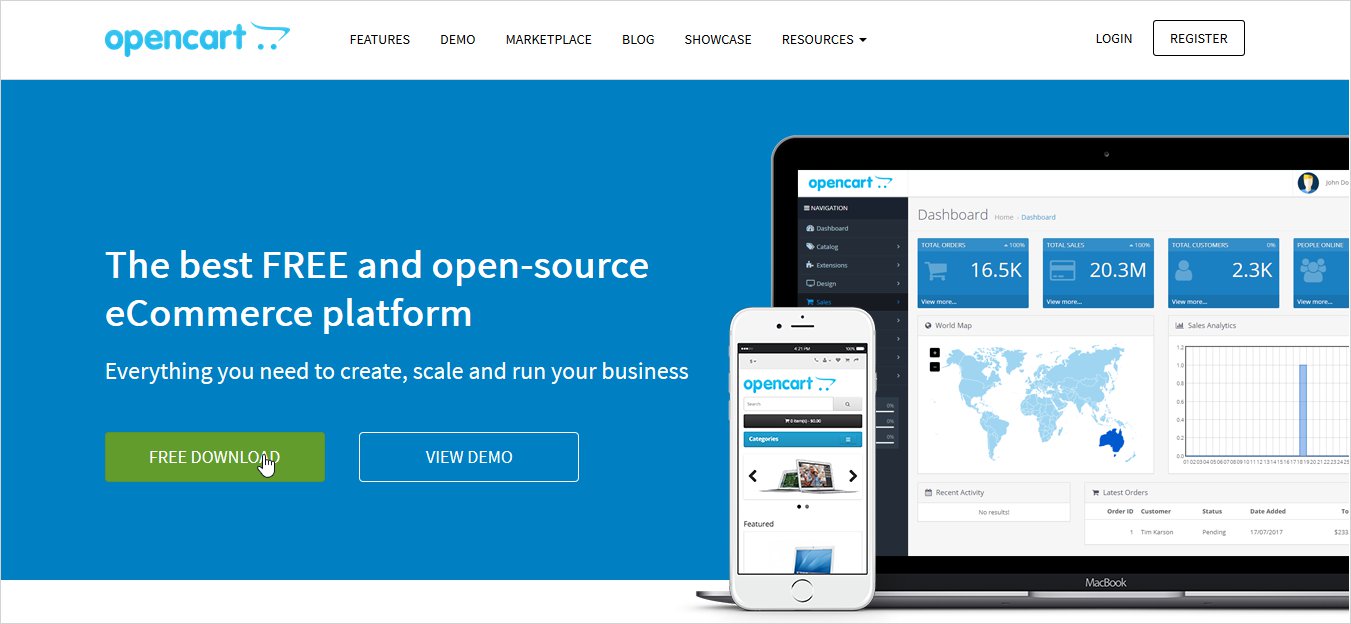
OpenCart is another shining star in the eCommerce field. It is an open-source CMS that can serve your eCommerce needs. OpenCart is a complete eCommerce solution that lets you launch an online store in minutes. However, you will encounter several platforms while you search for best eCommerce CMS to begin your own eCommerce website development drive. On the other hand, you can enjoy the stunning features and functionalities with OpenCart theme builder software and set up your site in just a couple of minutes. Here are some beautiful free OpenCart themes.
Pros
- OpenCart is extremely flexible to work with a range of payment gateways and payment processors.
- With the multi-store OpenCart system, you can manage everything conveniently.
- Managing crucial data like Products, Customers, Orders, Setting & Configuration of multiple stores can be done at a single console.
- OpenCart is compatible with almost all the payment gateways like PayPal, Amazon Payments, and many more.
- It integrates with common shipping methods like Royal Mail, FedEx, USPS, and many more to make sure timely products delivery.
- This open source CMS has an MVC architecture.
- You will find various extensions.
Cons
- If you are having multiple stores with the same data, then you may have to face SEO issues due to identical products and names.
- Some modules don’t work properly on multi-store.
- Extension compatibility with multi-store.
- Difficult to update version.
- Customization is a cumbersome process.
6. Magento
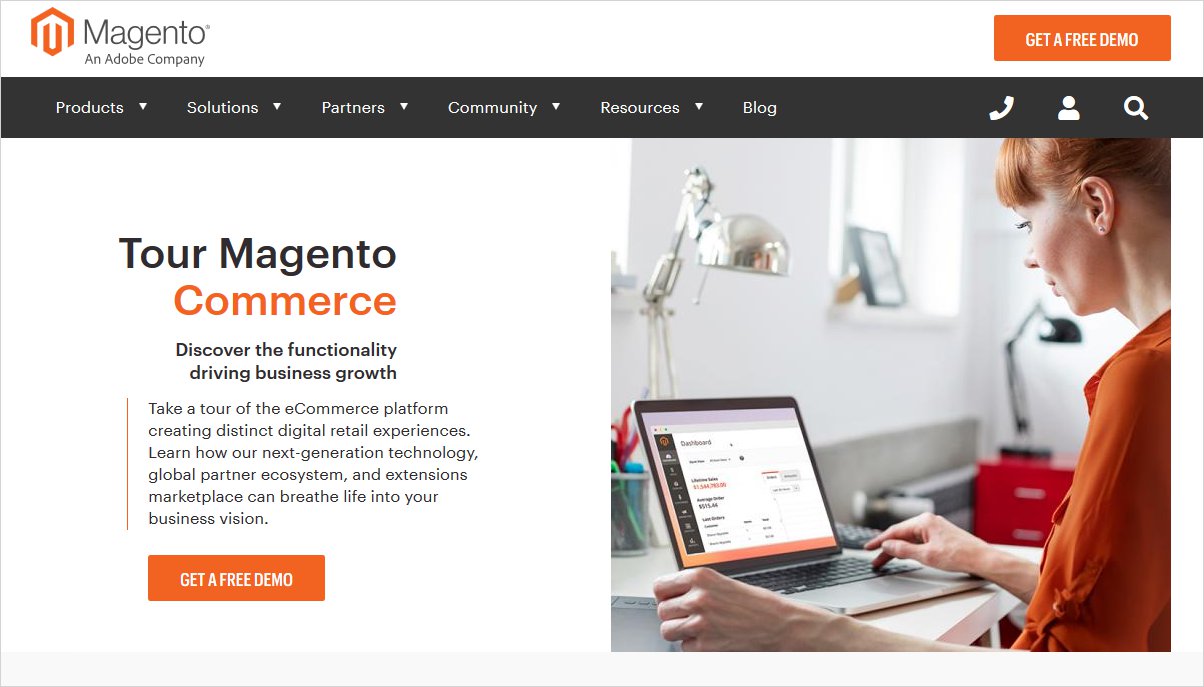
Magento is an open-source content management system best suitable for an eCommerce business. It is one of the most robust eCommerce solutions available in the market. Since it is a versatile CMS so every business ranging from small to mid-level to large-scale businesses use Magento. But still, at times, those who are new in the eCommerce hustle to understand what is Magento and how to install Magento. In fact, they do make comparisons between Magento vs PrestaShop, Magento vs WooCommerce to determine which CMS they should begin with. However, you can go completely on autopilot mode by choosing a dynamic Magento theme builder software to create a website with. Your site will be up and running in just a matter of a few clicks. This section has awesome free Magento Themes.
Pros
- If you have a small business, you can use the Magento community version (free version), it’s really cost-effective.
- Intuitive backend with easy navigation.
- It is an open source content management source which has a well-organized structure.
- Magento gives you a robust and secure online store.
- It supports multiple currencies.
- It is a multi-lingual platform
- It is significantly scalable.
- You can easily modify the source code as required.
- The large community of Magento users can help you at hard times.
- Magento marketplace has a lot of paid extensions/plugins that can serve various purposes.
- Magento stores are entirely SEO-friendly.
Cons
- Time-consuming. Since Magento is loaded with plugins and extensions, therefore, it takes a good amount of time to figure out the desired plugin.
- You need to be a skilled Magento developer to create a Magento site.
- The premium version of Magento is quite expensive.
- If you outsource your Magento site, it will cost you an arm and a leg.
Open Source content management system – Final Thoughts
Unquestionable, there are plenty of other CMS available in the market to choose from. That being said, I have picked up the top-notch open-source content mangement system for you. Every content management system has its own set of pros and cons and they serve different purposes. Therefore, finding one complete solution that can fit in every situation is a futile search. That is why I don’t recommend you any particular open source CMS to you. Instead, I have thoroughly discussed their advantages and disadvantages. Now you have to decide yourself. And if you find this post helpful do let me know in the comment below.
Build a Stunning Website in Minutes with TemplateToaster Website Builder
Create Your Own Website Now
Very Informative!
I think the Best Open Source CMS is WordPress now But it gets really slow sometimes, Can you suggest me any light-weight CMS which works fine ?
Light weight than WordPress is Blogger but Blogger has limited features and functions. WordPress is the easiest among all mentioned in the blog.
Try using any plugin to optimize the speed of your WordPress site.
I have heard that Payment options for Open source CMS Magento eCommerce are not secure. Please suggest me a totally secure Payment option for open source CMS.
I am working with Joomla right now and looking for search plugin for the same. Let me know the best search plugin you know for Joomla.
You can try Universal Ajax Live search Joomla extension.
Is there any Checkout plugin for OpenCart ?
You should try Quick Checkout extension for OpenCart. It is the top-rated and paid extension.
According to you, which is the best CMS for eCommerce website PrestaShop or OpenCart ??
Both PrestaShop and OpenCart have very little differences And it totally depends on your business requirements. I prefer PrestaShop more than OpenCart. It has a large collection of Add-ons.
I need to know the best email newsletter plugin for a Drupal website. Please suggest.
Hi Myra, The best email newsletter plugin for a Drupal website is Simplenews Advance Plugin
Use SimpleNews Drupal module.
Very described post! There is no best CMS, all are great at their own place and choose among them according to your requirements.
Thanks for the great post. I am totally new to this field and was very confused about what is cms n all.
Your blog helped me a lot!
thanks again
Starting with WordPress is always a good start. If you are just a Beginner, WordPress gives you immense opportunity to learn new things about web development.
For an eCommerce web development, PrestaShop is a great CMS , rest use Drupal for web development.
Please anybody recommend me a good WordPress template for a Restaurant website.
Which payment bridge should i use for my OpenCart eCommerce site?
Open source cms has totally change the web development game for all.
This blog is really helpful. Thanks for sharing.
Yeah, I love these content management softwares, saves a lot of time.
Are there any prerequisites of learning Drupal?
You should have basic knowledge of php, sql and databases.
Hey there, good post.
How much is the expected expense in making a Magento eCommerce site?
Drupal is the best CMS among all the mentioned except for making eCommerce website. It is more flexible and have more features to make complex websites.
True, Drupal is the best CMS for designing professional website designing .
TemplateToaster is a real game changer in the cms market. Get all in one place . It has become so easy to create websites with your favorable cms in TemplateToaster.
Thanks for sharing this great post.
Looking for a good search plugin for a PrestaShop eCommerce site. Kindly recommend any.
You can try PrestaShop addon Knowband – Search Auto Suggest Module by Knowband
Thanks for mentioning.
Open Source CMS has done the development easier now. Thanks for sharing the post!
True, Content Management System is a great thing. Totally blessing in web development world.
Great post! Open source cms are a great help. My favorite is Drupal, little tough for beginners but has awesome features and good plugins.
Very true, Drupal is one of the best CMS and has awesome features too. Do you any good source for learning it completely?
You can learn Drupal from OSTraining. It is a good tool for learning open source cms.
Thanks for highlighting.
I have working on different Open Source CMS like WordPress, Drupal and sometime Magento. Really wanna thank the whole community who make these tools. Very helpful!
Very True, Open Source CMS are very great. Easy to use and lots of helpful plugins
which cms is best for a local eCommerce store?
Ya I also find Drupal very supportive CMS and it is one of the best.
It is really an amazing and informative article for all the beginners, they need support on every step while start working on development.
WordPress is forever favorite CMS for all beginners, start working from it will help to move on other difficult CMS.
The amazing thing of this article is that you have mentioned every pros and cons of these CMS, it helped to choose the right one as per need.
Opencart is good for making payment processor websites, it is reliable for this type of website.
Template Toaster has many WordPress templates for every type of website, I have used many templates from there.
CMS impact on the overall performance of any website, so it is mandatory to choose the right option.
WordPress is forever favorite CMS for all beginners because it is easy to use and understand the features.
Joomla is established with multiple languages, which help for every kind of person to understand and it is very user friendly.
Exactly, when I have started my development then I started it with WordPress, it was easy to make plugin here.
Thanks for sharing such beautiful information with us.
Edifice CMS has great customized templates. You can make your website according to your requirements. Please visit our website once and have a great business website.
cms online page, cms, cms software
Thank you for every other informative blog.