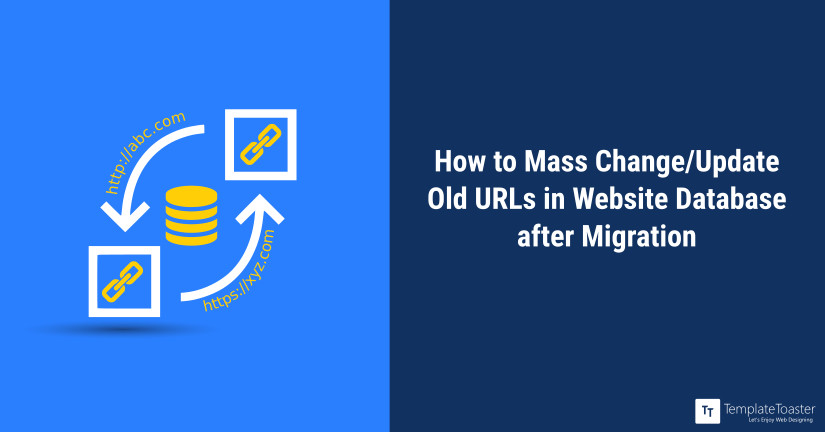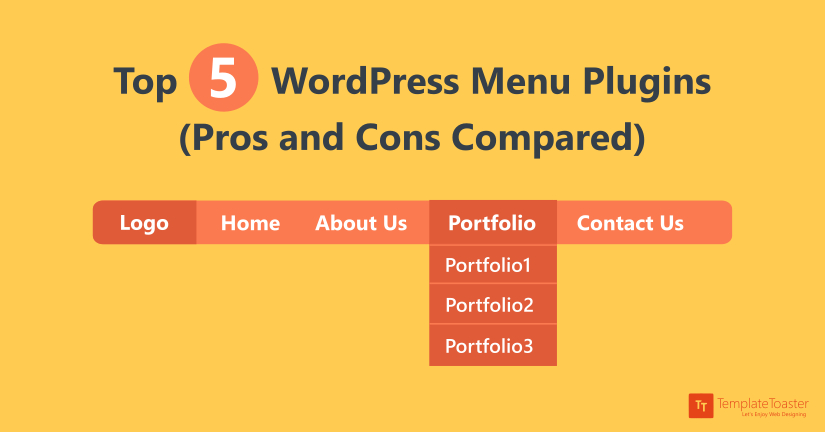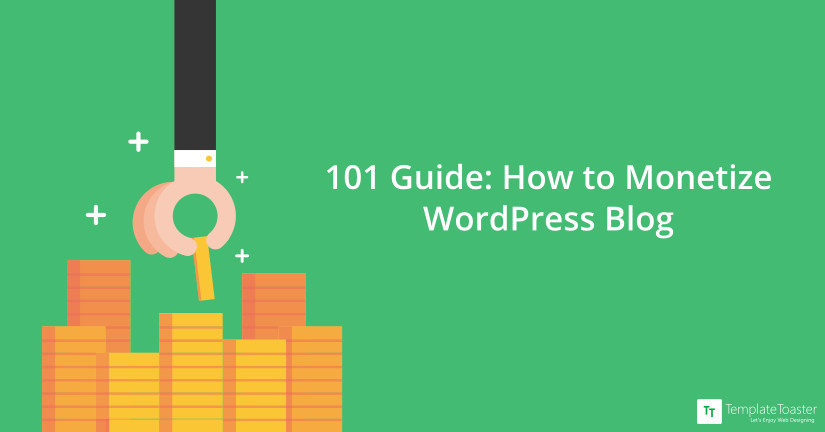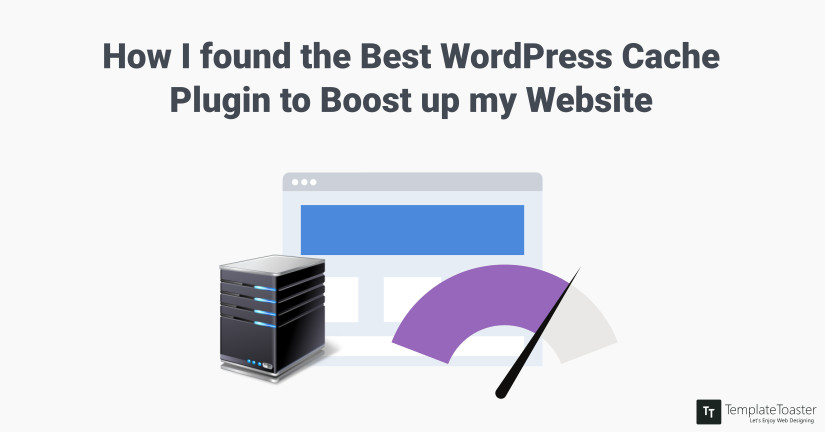Can you imagine a marketing plan without content creation? Or a website not based on WordPress? Neither can I. Today, more than a quarter of all web pages use this system to build an online presence. You just have to master the best WordPress Content Creation Tools.
How to implement Infinite Scroll in WordPress through plugins. Here we will discuss the best WordPress Infinite Scroll Plugins. Infinite Scroll solve many problems including but not limited to removing the complexity of managing pagination.
With a wide range range Joomla Photo Gallery Extensions available, choosing the perfect one becomes no less than a daunting task. Do you feel the same as well? And that is why we bring to you hand-picked top photo gallery extensions for Joomla for you. In order to sort it out, read further.
While push notifications are valuable but you need to take care that too many notifications may risk annoying the audience. Whereas, on the other hand, too few notifications may not help in registering your site in the user’s mind. So, real-time analytics can help you in this case. As there are a number of push notifications that work best for your audience.
Are you looking for the best WordPress video background plugins and how to add them to a website? So if you are looking for a plugin that helps make your website look modish and appealing, something that would grab the attention of the visitors, and improve the engagement rate of your website. Themes with video backgrounds help in creating a great impression. The video backgrounds allow you to easily convey a message to your audiences in a clear way.
Looking for easy ways to add custom content to your website? Why not enhance your website with a host of ready-to-use shortcodes? It is not a big deal, just use one of the best WordPress Shortcode Plugins. Shortcodes let you add custom content to your website with very little effort. A shortcode is like a shortcut to a tedious process of coding. Instead of writing lines of complex code to get custom functionality, you can do it with a shortcode. You can use shortcodes to add functions like custom buttons, content boxes, tabs, etc. Most WordPress themes have inbuilt shortcodes for creating custom content. There are also many WordPress Shortcode Plugins available that offer advanced functionalities for designing web pages. In this article, we have listed some of the best WordPress shortcode plugins. These plugins will help you add various functionalities to your web pages with just a single click.
The content is an integral part of a website. There are various built-in types of content provided by WordPress. For a simple blog or website, these content types might as well fit your needs. However, often you may want to create a customised look for your website. You may want to define your own content types with features that are not available by default. If you plan to build a more complex website, you can use the power of custom post types. With custom types, you get the flexibility to create any type of content. In this article, you will learn the benefits of custom post types and how to create them. We will also do a feature comparison of some of the popular WordPress Custom Post Type Plugins.
Many times, there is a requirement to migrate your WordPress website to a new URL. This would need you to update the old URLs in the database, including the various MySQL database tables. For smaller websites, this can be managed by manually making the changes. However, for larger websites, the volume of the site makes it impossible to update old URLs manually. Another issue is that Webmasters find it mundane and routine work to bulk change the links on the website. This is a time-consuming process as at times the number of URLs to be updated can be in the hundreds. Added to this is the chance to miss some URLs. Situations like these make it almost mandatory to look for automated solutions to do a mass search and replace of the old URLs. Let us look at some of the convenient ways to update site URLs when migrating a WordPress site.
Check these Best WordPress Security Plugins and secure your business online. Websites owners need to invest for services and products such as plugins, themes, hosting, etc. Any website big or small is always prone to get attacked for known reasons. Therefore, you need to take required steps to secure your website against attacks. However, the security plugins discussed in this guide can help you tighten the security of your site. But choosing the one best solution from available pool of plugins can be challenging. So, to help pick the one perfect solution we have prepared a list of best WordPress security plugins for you. Go through it and decide which plugin can work best for your website.
In WordPress, new updates (core updates, Plugin updates, Theme updates and Translation file updates) keep rolling out from time-to-time. All these updates are aimed at keeping your website safe from online security vulnerabilities and provide latest features to maintain the stability of the site. Sometimes, your WordPress site doesn’t respond well to new WordPress Updates. The themes and plugins you have installed on your site may fail to accommodate new updates. As a result, the loopholes, security vulnerabilities, bugs remain intact that may harm your site in the long run.
Do you know optimized images for the web will increase the chances of a better SEO ranking for your website? Understanding image optimization and the techniques for creating SEO-friendly images can be really helpful. This guide includes the tested and tried methods to optimize your images. So, without any further ado, let’s dig deeper and find about them. Here we go!
Are you worried about the broken links and deleted posts on your WordPress website?? Well, now you don’t have to Here we have a list of the best WordPress redirect plugins and how you can install them.
Keeping your copyright year updated is crucial for maintaining a professional website. This guide shows you how to auto-update the copyright year dynamically in both HTML and WordPress, ensuring your website footer always stays accurate and up to date.
Want to design multi-layered, sophisticated menus for your website? Building and styling website menus are easily accomplished with the WordPress Menu Plugins.
The WordPress Themes and Theme Frameworks provide an excellent system to design great-looking website menus. The modern Navigation Menus, however, seem to be strikingly different from the menus that were in use a few years back. The WordPress themes and customizations continue to provide menus that work with the theme concept. Mega Menus are the way ahead for larger sites with lots of pages for diverse products or services. With WordPress menu plugins you can add highly responsive, extremely attractive and device friendly mega menus into your websites.
I wanted to Sign in to a new website that got my interest, but I could not understand the Captcha, I quit and decided to go to another website”. Have you ever faced this with your WordPress website and wondered which WordPress captcha plugin should be used for simplicity? There’s no need to be confused – we’ve all done it.
Over the years, webmasters have realised that the reach of the Internet is not limited to knowledge, information and entertainment. The ever-changing technologies and the expanding reach of the Internet have allowed webmasters to monetize their blogs, aiming to set up businesses that focus on yielding results without having to use, sell or provide tangible products in the market.
With some simple tips and focus on the right strategies, you will have the answer to the age old question – how to monetize a WordPress blog? This post aims to help you understand the fundamental basis of monetizing a WordPress blog, and we hope that the monetization strategies and tips discussed here encourage you to take necessary steps to make a few extra bucks without requiring a huge investment.
More often than not, all our passwords across various websites are one and the same – easy to remember, easy to hack! WordPress is namely, one of those sites! So why consider using WordPress Two-Factor Authentication Plugins, when WordPress already has one-factor authentication?
Well, read on.
Looking for the best WordPress forum plugins to build an engaging online community? Explore our expert guide to the top plugins, complete with key features, pro tips, and FAQs to help you choose the right tool for your site’s needs.
Don’t you get irritated when a web page takes more than expected time to load, perhaps because it has got too many images? There’s no need to be bashful – we’ve all WordPress Image Optimizer plugins to help you.
Well, Caching is something that can help improve the website performance. Caching is the process of saving and storing static copies of your website’s files in a temporary storage location. So, the web page can be quickly delivered to the visitors. So you can use the best WordPress Cache plugin to speed up your WordPress website and boost it’s performance.