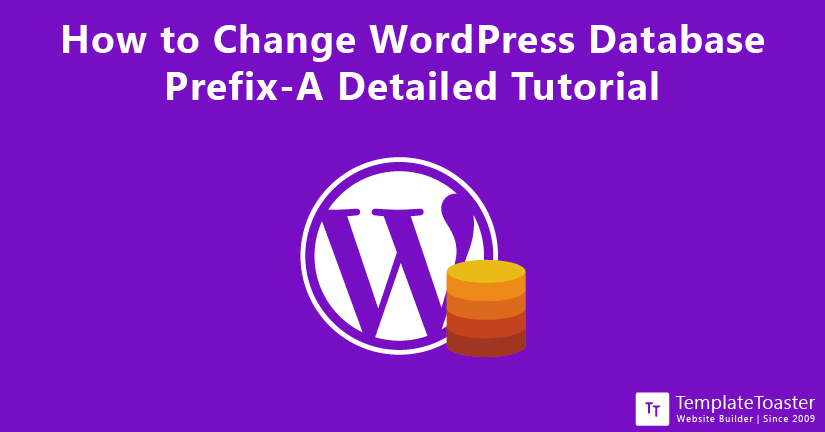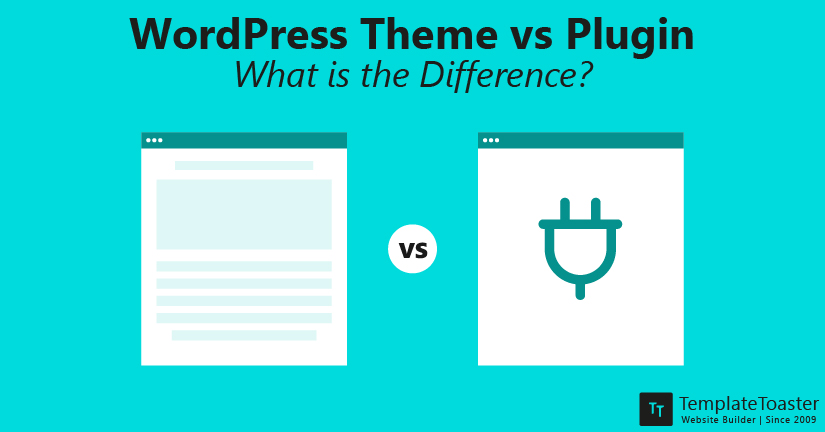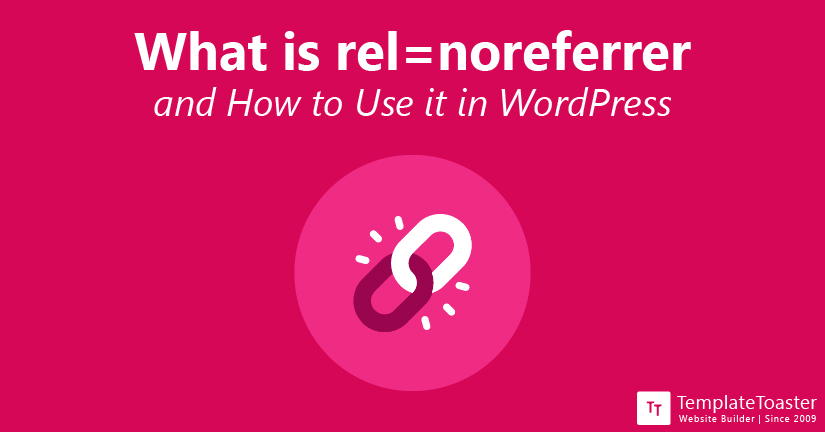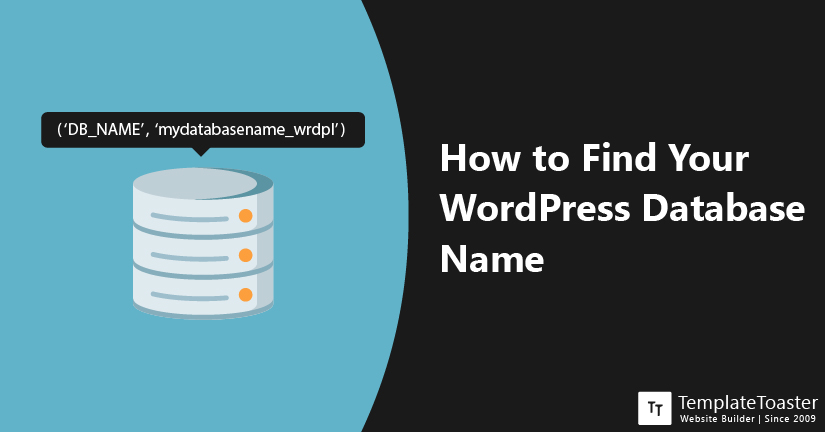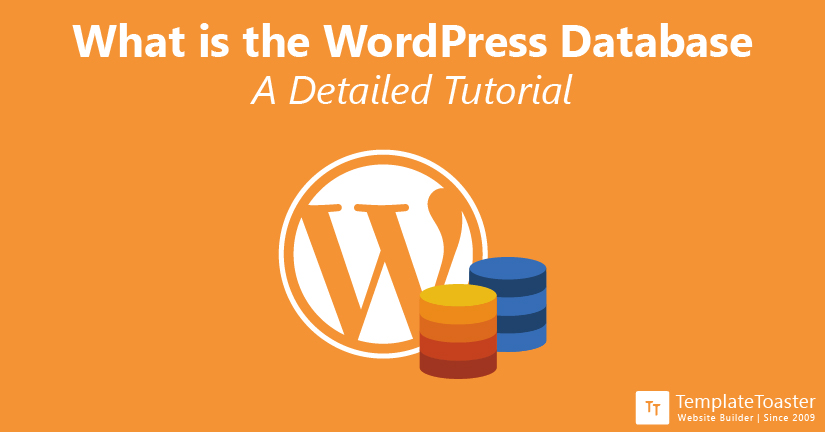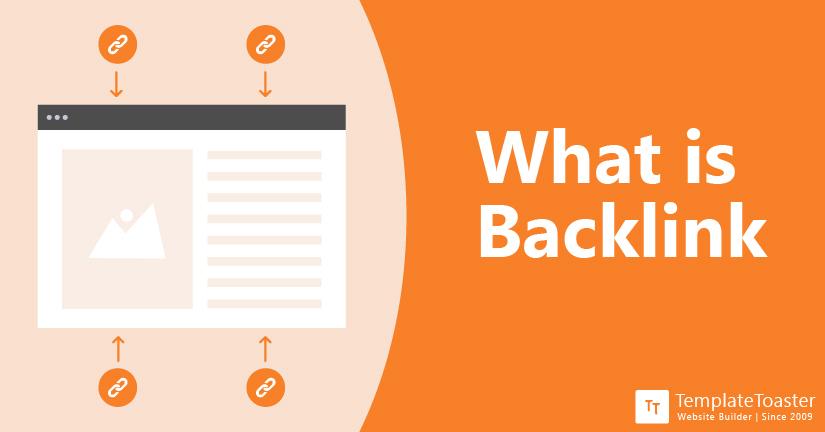Everything from maintaining an email list and creating the most attractive email newsletter with useful content will be a waste of time if your email lands in the Spam folder. It could be the most frustrating thing to ever happen. However, it is not irreversible. In this article, I am going to explain ways to prevent emails from landing in customer’s spam folder.
If you are looking for ways to change the WordPress database prefix in order to enhance your WordPress website security. Then you don’t have to look elsewhere. In this guide, I will run you through a step by step tutorial to show you how to change WordPress database prefix with ease. So, let’s not waste any more time and directly jump onto the solution that you are seeking.
Do you know the difference between WordPress theme vs plugin? Well, many people don’t. Recently, I have received an email that included a question from one of my clients. It says “what should I use for my website, a theme or a plugin to enhance the functionality of my website?”. However, I tried my best to help him understand the entire concept and provided him with the correct answer according to his website needs. And that’s when I thought of writing this guide for you all. In this post, I have tried to shed some light on when you should use a theme, and when you should use a plugin for your website. So, let’s begin!
WordPress keeps dropping new changes for more advancements and security. Recently, WordPress launched some new tags/clauses to open links in a new tab. It automatically adds a new HTML tag, rel=”noreferrer”. Since this tag is relatively new, many users are not familiar with it.
Do you want a customized experience with WordPress? Or do you want to offer a customized experience for your clients or other third party users (like bloggers or freelancers). It doesn’t matter why you want to customize your WordPress dashboard. The thing is WordPress offers various ways to create a more streamlined admin experience for a better workflow. In this post, I am going to explain different ways to customize your WordPress Dashboard.
The fact that you’re reading this post means you have run into an issue while uploading files to your WordPress site. But don’t worry, I am going to offer your more than one quick fix for this issue. “Exceeds the maximum upload size for this site” is a common issue often experienced by professionals or web site owners while uploading an HTML file. Fortunately, you can increase your PHP maximum upload size to resolve this issue.
Can’t find your WordPress database name? There are various reasons you can forget your WordPress database name. For instance, if you hired a professional or third-party company to build a WordPress site for you, you might not know what they named your WordPress database. You need to know the name of your WordPress Database for many technical reasons like managing or organizing your WordPress database. Here at TemplateToaster blog, we always try to educate our readers on valuable topics. In this article, I’m going to explain how to find the database in use by a WordPress site.
What is the WordPress database? Or how useful a database is for a website? Or how to create a website database? If these questions sound familiar to you, then you have come to the right place. In this tutorial, you will learn all about the WordPress database and its other related aspects in detail. I have discussed every piece of necessary information detail so that you can quickly understand the website database concept. So, let’s get busy!
A Gallery in WordPress is similar to a gallery on your mobile phones. In the Gallery, all the media files are stored such as Images, Videos, illustrations, photographs and other media files. You can upload any number of images and use them whenever and wherever in your posts.
A theme is the selling point of any WordPress website. It offers the front end look to your WordPress site and the right theme can make your WordPress site stand out from the rest of hundreds of thousands of websites on the Internet. Sometimes, you might want to make at least a few custom changes to your theme just to ensure everything works alright. In order to do so, you don’t have to hire a professional and pay a lot of money. It is easy to do, just follow the instructions about how to edit CSS in WordPress carefully and you’d be fine.
WordPress 5.5 version has already hit the floor on 11 August 2020. WordPress does not require any introduction and the kind of simplicity and flexibility it includes is unbeaten. Developers love WordPress for its wide range of features and convenience of use. Everyone right from beginner to professionals like WordPress and wait for all the new updates. This time, with its new update WordPress 5.5 version, you can expect something more. In this guide, I will tell you what’s there in the new WordPress 5.5 version.
The theme which is displayed when you install WordPress is called the Default theme. It is basically to show you all the features and functions of WordPress. You can add any theme according to your preferences.
We always tell you to be consistent with your posting. It shows that you are serious about your blog and respect the time of your audience. To establish a stable audience, you need to treat your blog more than just a hobby. You need to spend time to formulate a content strategy and create content around your long-term strategy. It is time to quit the ‘finish and hit publish’ habit and start curating content for your long-term benefit. Scheduling your content can help you align your content strategy. Therefore, I am going to explain how to schedule posts in WordPress.
The online auction is a tempting way of attracting impressive profits. However, with the success of top auction sites like eBay, Webstore, etc, it seems next to impossible to compete with such sites. However, with the right WordPress Auction plugins, it is possible to succeed. Therefore, keeping the trend in mind, I am listing 7 best WordPress auction plugins you can integrate with your WordPress auction site.
Navigation menus are the menus which have important links to different pages of a website. WordPress has this in-built feature to edit the menus of a WordPress website.
Backlinks are defined as a link from one site to another site. Suppose you have content related to website builders then you can add a link on the anchor text “Website Builder” to a site such as TemplateToaster which is a website builder. Now the link you have added will be considered as a backlink for TemplateToaster.
Excerpt is usually the post summary in WordPress. It is being displayed to the reader on the main page of a WordPress Blog. After reading the post summary or excerpt, the reader can get the idea of what the post is about.