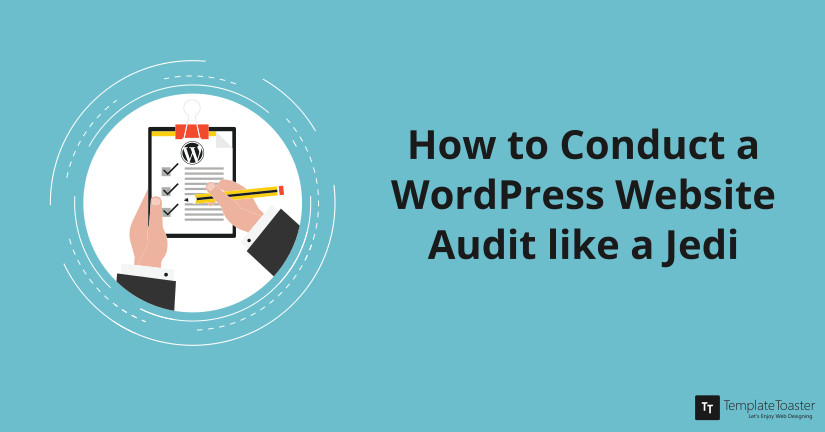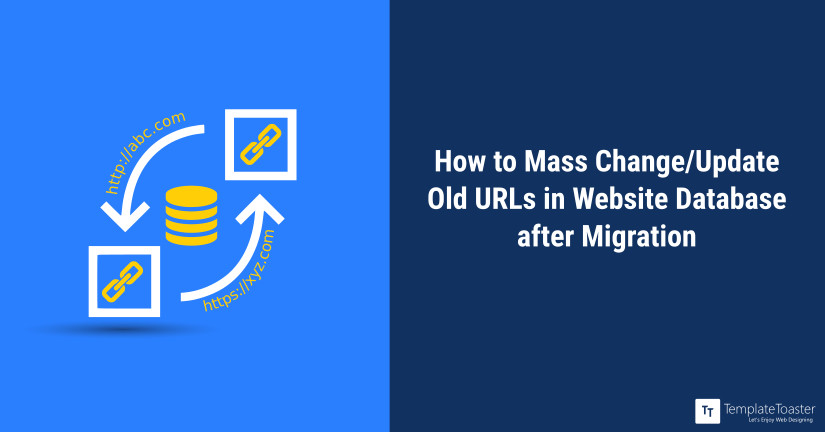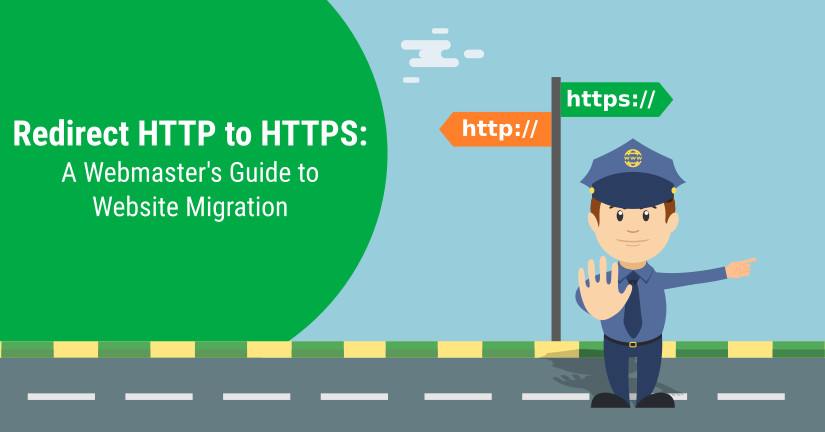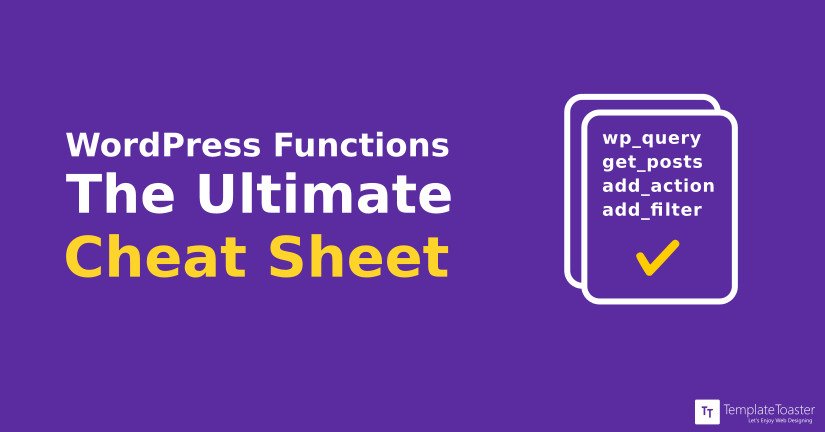At times, it happens that you added some customization code and are now not able to trace it. Another possibility is that you made lots of changes on your website. This might include a buggy piece of code that is not erroneous but might give undesired output. After days of adding this code, when you realize that the outcome is not as expected, you may want to change it. You will then need to trace the source and fix it. Now you cannot locate the line of code on your website. Manual searches may or may not work all the time. In this article, we look at some easy to use methods to automate the process to find a line of code in a website.
Struggling to remove page title in WordPress? Tired of trying out countless methods to remove WordPress page title with no success? No need to feel miserable! We all know that WordPress is a super powerful platform but it has its own limitations as well! Learn how to remove page title in WordPress as we provide easy coding method to hide page title in WordPress.
If you are looking for on-page SEO techniques, then you have come to the right place. Establishing your business and your online presence without getting involved in the world of SEO is no less than diving into the deep sea without being aware of the hidden icebergs. However, SEO is not as complex as it may seem. So, in this tutorial, I will walk you through the most useful on-page SEO techniques. So, let’s begin!
While push notifications are valuable but you need to take care that too many notifications may risk annoying the audience. Whereas, on the other hand, too few notifications may not help in registering your site in the user’s mind. So, real-time analytics can help you in this case. As there are a number of push notifications that work best for your audience.
Are you looking for the best WordPress video background plugins and how to add them to a website? So if you are looking for a plugin that helps make your website look modish and appealing, something that would grab the attention of the visitors, and improve the engagement rate of your website. Themes with video backgrounds help in creating a great impression. The video backgrounds allow you to easily convey a message to your audiences in a clear way.
Looking for easy ways to add custom content to your website? Why not enhance your website with a host of ready-to-use shortcodes? It is not a big deal, just use one of the best WordPress Shortcode Plugins. Shortcodes let you add custom content to your website with very little effort. A shortcode is like a shortcut to a tedious process of coding. Instead of writing lines of complex code to get custom functionality, you can do it with a shortcode. You can use shortcodes to add functions like custom buttons, content boxes, tabs, etc. Most WordPress themes have inbuilt shortcodes for creating custom content. There are also many WordPress Shortcode Plugins available that offer advanced functionalities for designing web pages. In this article, we have listed some of the best WordPress shortcode plugins. These plugins will help you add various functionalities to your web pages with just a single click.
The content is an integral part of a website. There are various built-in types of content provided by WordPress. For a simple blog or website, these content types might as well fit your needs. However, often you may want to create a customised look for your website. You may want to define your own content types with features that are not available by default. If you plan to build a more complex website, you can use the power of custom post types. With custom types, you get the flexibility to create any type of content. In this article, you will learn the benefits of custom post types and how to create them. We will also do a feature comparison of some of the popular WordPress Custom Post Type Plugins.
There are quite a lot of things which go into developing a successful online presence and conquering the first positions of Google is definitely a top priority. Now, if you are like the majority of the users, you are probably powering up your website with WordPress. This is the most commonly used CMS and it’s one which is particularly beneficial. With this in mind, performing comprehensive WordPress website audit is certainly amongst the most important things.
Many times, there is a requirement to migrate your WordPress website to a new URL. This would need you to update the old URLs in the database, including the various MySQL database tables. For smaller websites, this can be managed by manually making the changes. However, for larger websites, the volume of the site makes it impossible to update old URLs manually. Another issue is that Webmasters find it mundane and routine work to bulk change the links on the website. This is a time-consuming process as at times the number of URLs to be updated can be in the hundreds. Added to this is the chance to miss some URLs. Situations like these make it almost mandatory to look for automated solutions to do a mass search and replace of the old URLs. Let us look at some of the convenient ways to update site URLs when migrating a WordPress site.
WordPress line break not working is a common issue faced by users. Are you struggling to get your formatting to work properly in WordPress? Want to add some extra spacing to your post, then using line breaks in WordPress can be of help. Let us look at some neat tips and tricks to get you around this known issue in WordPress.
Choosing a perfect platform for building a website or blog can be tiring and calls for research. There are many options to choose from the list of accessible Content Management Systems (CMSes). Things can get complicated when you have to choose between WordPress.com and self-hosted WordPress.org. Yes. You heard it right! WordPress.org and WordPress.com together.
Check these Best WordPress Security Plugins and secure your business online. Websites owners need to invest for services and products such as plugins, themes, hosting, etc. Any website big or small is always prone to get attacked for known reasons. Therefore, you need to take required steps to secure your website against attacks. However, the security plugins discussed in this guide can help you tighten the security of your site. But choosing the one best solution from available pool of plugins can be challenging. So, to help pick the one perfect solution we have prepared a list of best WordPress security plugins for you. Go through it and decide which plugin can work best for your website.
Choosing a content management system for your website? Not sure about which CMS is the best choice for you? With so many options available this can be a very confusing decision to make. Needless to say, it is also the biggest decision since it will build the foundation on which your website would run. In most of the scenarios, the choice of the CMS that works is different for different systems. Amongst other things, it depends upon your website goals, technical proficiency, budget and other constraints. In this article, will compare 3 of the most widely used content management systems and help you choose one that fits your requirements. Read ahead for a complete WordPress vs Joomla vs Drupal comparison.
Heard the buzz around SSL and HTTPS enabled websites? As an increasing number of websites are adopting HTTPS, it seems that HTTPS is the way ahead for all data transfers on the Web. Are you still contemplating on whether to make the switch from HTTP to HTTPS for your website? Have you already decided to redirect HTTP to HTTPS for your website? Are you wondering about how to go about this not-so-simple looking task of moving your website or blog to HTTPS? Not to worry, we have recently upgraded the TemplateToaster blog to HTTPS and have all the steps tried and tested. Read ahead, for a step-by-step tutorial to redirect HTTP to HTTPS.
When you search on Google, a page opens with many sites listed. For a novice, they are just randomly placed on the page but an internet versed person, specifically an SEO geek, knows they are placed according to rank. Recently, people from this very SEO community, who are using the latest version of WordPress 4.7.4, started facing a problem. As soon as they insert target=”_blank” into a hyperlink, WordPress automatically adds another mysterious code (at least for SEO guys) which is – rel=”noreferrer noopener”. Now the commotion is if it will disrupt the SEO point or not? Continue reading as I researched on the matter and followed various SEO and Coding communities, took views from people involved and found an actual answer to the issue!
It’s a known fact that the world spends most of its time glued to the internet, which in turn also means that if your business is not ‘online’, you are losing out on a huge customer base. Since you are here, we know that you are already aware of this fact and want to know about the best options that will help you build a website and take your business to another level.
With the growing impact of Internet on all facets of life, websites are increasingly dealing with private and sensitive customer data. A security breach can lead to your website getting hacked. It can result in a major security lapse for well-established businesses. It could potentially lead to irreparable damage to your reputation. Website developers need to understand security issues and take steps towards hardening WordPress security. As a web developer, you need to be able to assess the risks you’re facing. WordPress security is a complicated topic. In this article, we help you gain an overall better understanding of WordPress security. We also explain techniques to minimise and manage the security risks to your WordPress website. Most of these techniques are general and also, can be used for other Content Management Systems like Joomla, Magento etc.
Most WordPress themes and plugins look for ways to create lists of posts based on multiple conditions and criteria. You often need to determine what you need on a page and pulls posts accordingly. You may also need to use other information from the requests if you wish to create optimized pages. The WordPress database stores all data for posts, pages, comments, categories, tags, custom fields, users, site URLs etc. If we need more information on these then we need a way to extract this from the database. Writing direct SQL queries is not easy and not recommended. In this cheat sheet, we primarily look at the WordPress functions that provide an easy and reliable way to work with the database.
In WordPress, new updates (core updates, Plugin updates, Theme updates and Translation file updates) keep rolling out from time-to-time. All these updates are aimed at keeping your website safe from online security vulnerabilities and provide latest features to maintain the stability of the site. Sometimes, your WordPress site doesn’t respond well to new WordPress Updates. The themes and plugins you have installed on your site may fail to accommodate new updates. As a result, the loopholes, security vulnerabilities, bugs remain intact that may harm your site in the long run.
The simple truth is that even if you may have created the best WordPress theme/plugin in the market, it may never sell! The sooner you accept this truth, the sooner you will make money.