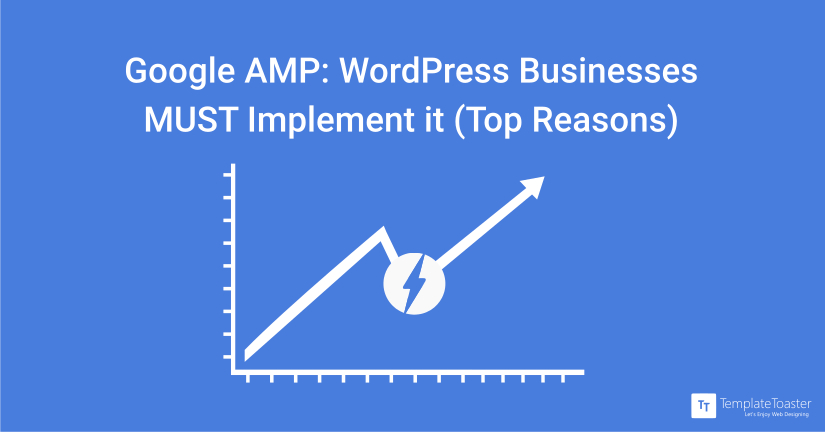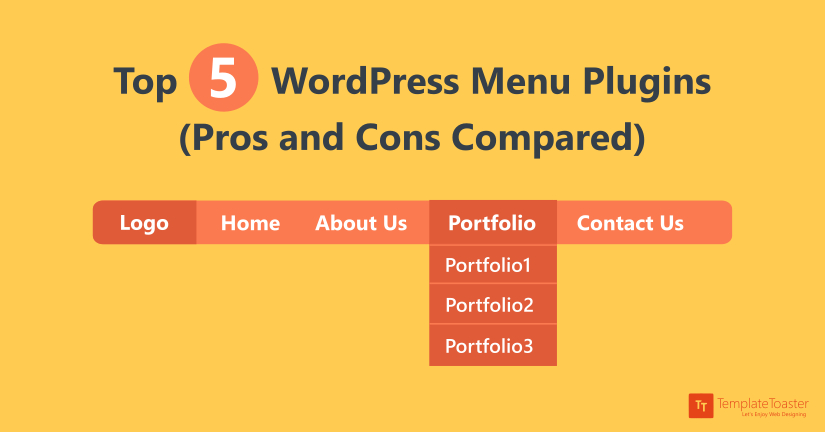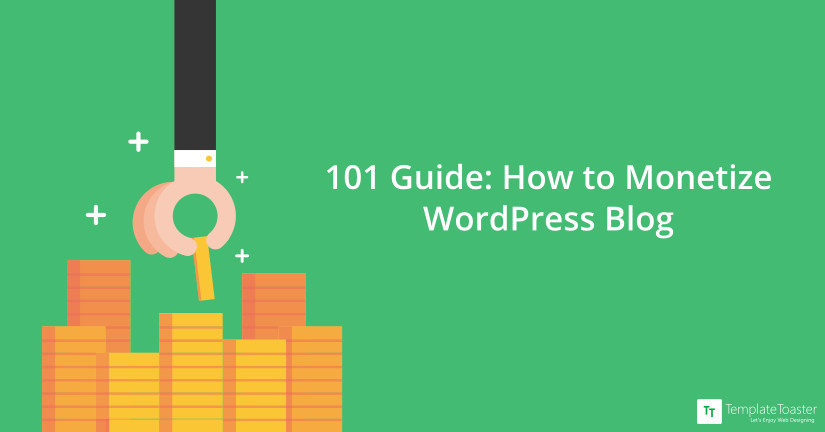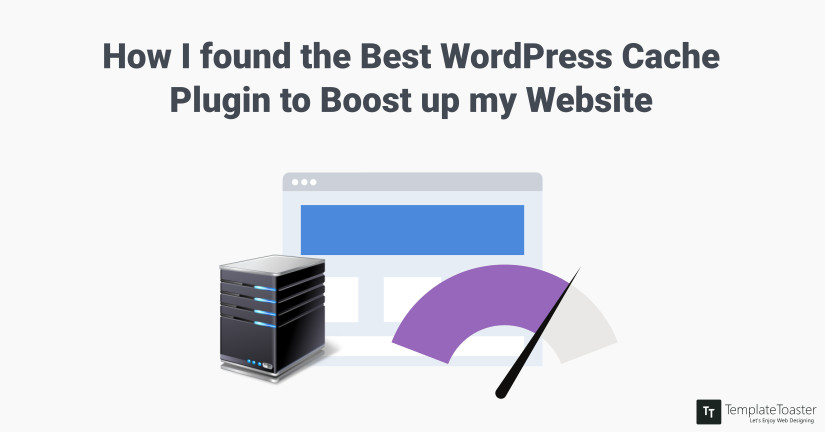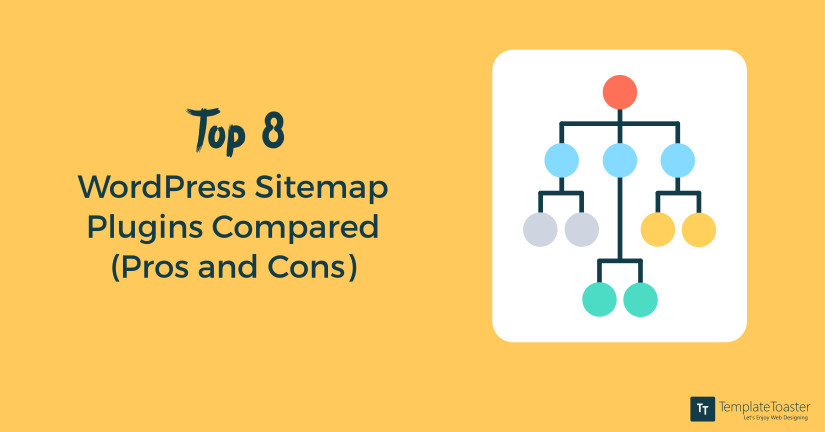As a Theme Developer/Designer, you must always be thinking about what additional you can provide to your customers or clients. Well, the answer is Custom Theme Options! Yes, you can customize your theme with WordPress Settings API which helps users with options to seamlessly modify its appearance. This is what you need right now and stay ahead in the game.
The WordPress built-in Administration Panel contains a Contextual Help section. This provides information to the user about the navigation and different settings displayed in the Admin Panel. A plugin usually adds additional Administration Panels to WordPress. As a web developer or web designer, you can provide additional support by providing contextual help for the plugin menus.
Do you know optimized images for the web will increase the chances of a better SEO ranking for your website? Understanding image optimization and the techniques for creating SEO-friendly images can be really helpful. This guide includes the tested and tried methods to optimize your images. So, without any further ado, let’s dig deeper and find about them. Here we go!
Are you worried about the broken links and deleted posts on your WordPress website?? Well, now you don’t have to Here we have a list of the best WordPress redirect plugins and how you can install them.
WordPress, the first thing that strikes in our minds every time we think of website building. WordPress is an immensely popular open source Content Management System(CMS) and is very intuitive. But, you need to have a good knowledge of coding to explore the possibilities to the fullest i.e. you need to be an expert or hire one to bring the best out of it.
What a WordPress Business needs in today’s world, is a decreased bounce rate, an increased SEO ranking and a genie that makes them both a possibility! Fast forward to the present world’s genie – Google, who made this possible with AMPs! When WordPress decided to jump on board, an already great scenario became perfect for users with a WordPress Business.
Keeping your copyright year updated is crucial for maintaining a professional website. This guide shows you how to auto-update the copyright year dynamically in both HTML and WordPress, ensuring your website footer always stays accurate and up to date.
Tired of sorting and deleting loads of Spam from your mail accounts. Do you wonder if you can put a stop to receiving Spam? Well yes, follow some simple rules and protect your email details from Email Address Harvesting.
Want to design multi-layered, sophisticated menus for your website? Building and styling website menus are easily accomplished with the WordPress Menu Plugins.
The WordPress Themes and Theme Frameworks provide an excellent system to design great-looking website menus. The modern Navigation Menus, however, seem to be strikingly different from the menus that were in use a few years back. The WordPress themes and customizations continue to provide menus that work with the theme concept. Mega Menus are the way ahead for larger sites with lots of pages for diverse products or services. With WordPress menu plugins you can add highly responsive, extremely attractive and device friendly mega menus into your websites.
I wanted to Sign in to a new website that got my interest, but I could not understand the Captcha, I quit and decided to go to another website”. Have you ever faced this with your WordPress website and wondered which WordPress captcha plugin should be used for simplicity? There’s no need to be confused – we’ve all done it.
Over the years, webmasters have realised that the reach of the Internet is not limited to knowledge, information and entertainment. The ever-changing technologies and the expanding reach of the Internet have allowed webmasters to monetize their blogs, aiming to set up businesses that focus on yielding results without having to use, sell or provide tangible products in the market.
With some simple tips and focus on the right strategies, you will have the answer to the age old question – how to monetize a WordPress blog? This post aims to help you understand the fundamental basis of monetizing a WordPress blog, and we hope that the monetization strategies and tips discussed here encourage you to take necessary steps to make a few extra bucks without requiring a huge investment.
More often than not, all our passwords across various websites are one and the same – easy to remember, easy to hack! WordPress is namely, one of those sites! So why consider using WordPress Two-Factor Authentication Plugins, when WordPress already has one-factor authentication?
Well, read on.
Are you a web designer or developer looking forward to quick setup a well-designed WordPress website with all the finest and cutting-edge features? Are you contemplating on whether to use WordPress Theme Frameworks for simplifying your design and development experience? Look no further, in this article, we help you demystify WordPress Frameworks and understand the pros and cons of using a Theme Framework. We also explore the best Theme Frameworks, their top-rated features and a framework comparison to help you evaluate and choose the best.
Looking to choose between Wix, Weebly, and TemplateToaster in 2025? This comprehensive guide breaks down their strengths, pricing, SEO, and CMS flexibility to help you pick the best tool for your next website project.
Looking for the best WordPress forum plugins to build an engaging online community? Explore our expert guide to the top plugins, complete with key features, pro tips, and FAQs to help you choose the right tool for your site’s needs.
Don’t you get irritated when a web page takes more than expected time to load, perhaps because it has got too many images? There’s no need to be bashful – we’ve all WordPress Image Optimizer plugins to help you.
Well, Caching is something that can help improve the website performance. Caching is the process of saving and storing static copies of your website’s files in a temporary storage location. So, the web page can be quickly delivered to the visitors. So you can use the best WordPress Cache plugin to speed up your WordPress website and boost it’s performance.
If you are looking for the best WordPress Testimonial Plugins for your website you are at the right place. Testimonials are the best way to convince your visitors by showing your happy customers talking about your services or products. But choosing the best solution for your website can be intimidating. So, in this guide, I will show you some of the top best Testimonial plugins for WordPress. Let’s get started!
Want to add beautiful sliders to your WordPress site? This guide covers the best WordPress slider plugins—free and premium—to boost visual appeal and user engagement.
The sitemap 0.9 protocol was introduced by www.sitemaps.org and it is the standard that Google and all other major search engines use. Sitemaps are typically XML files and are usually stored in the root folder of the website. They help in extending the accessibility and visibility of your web content by search engines. There are some WordPress Sitemap plugins that you can use to automatically generate sitemaps. you can also go through the Best WordPress Google Maps Plugins.