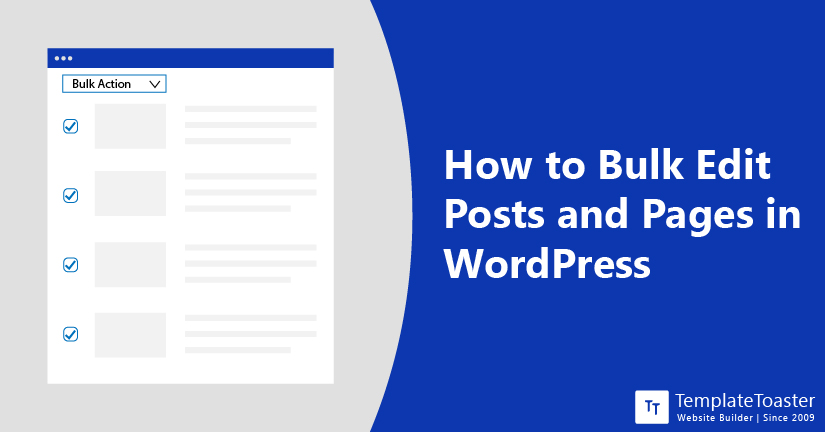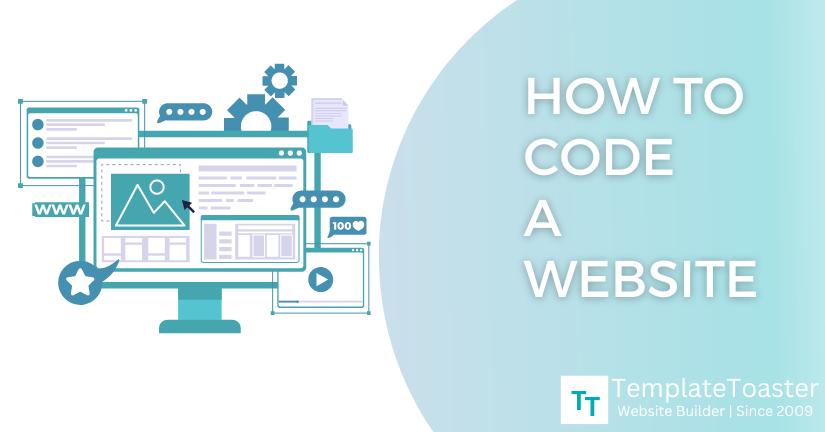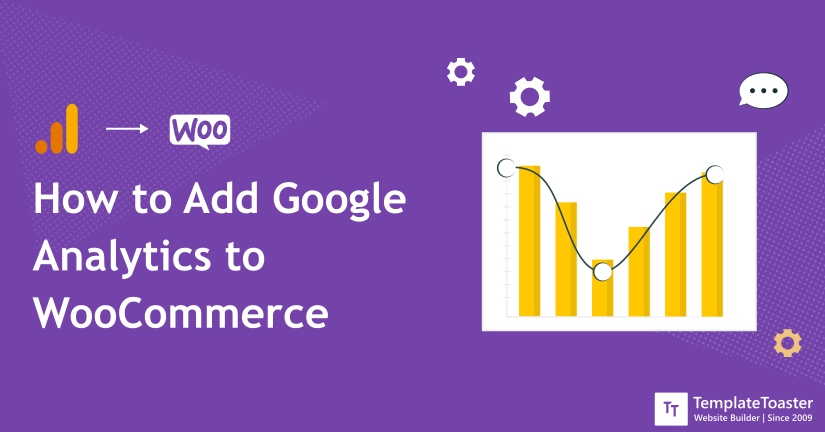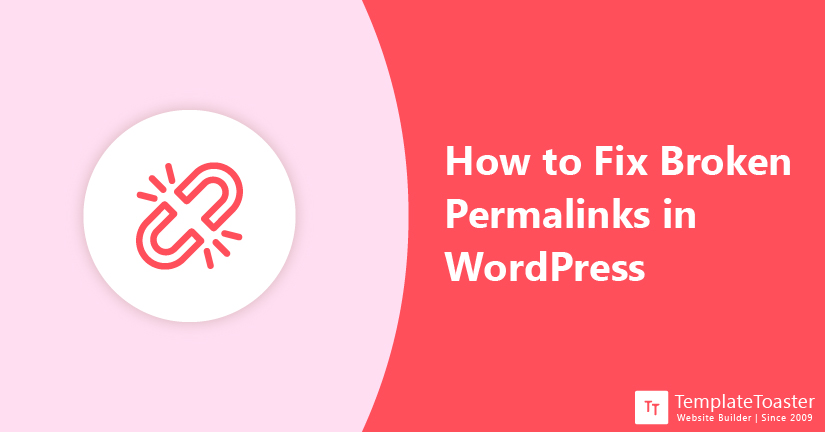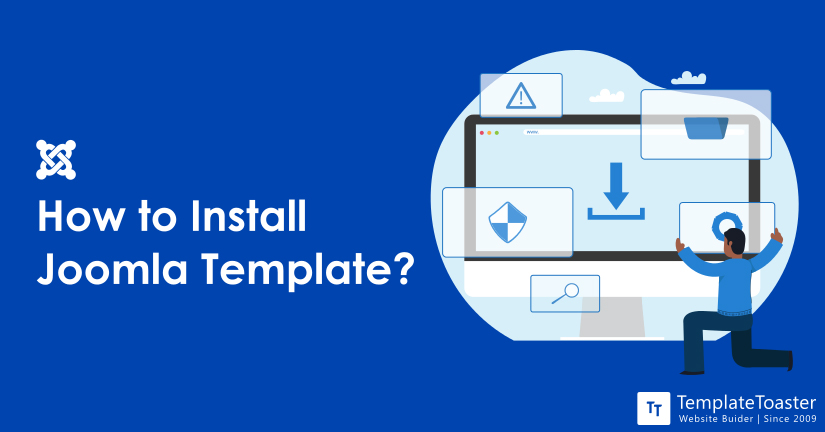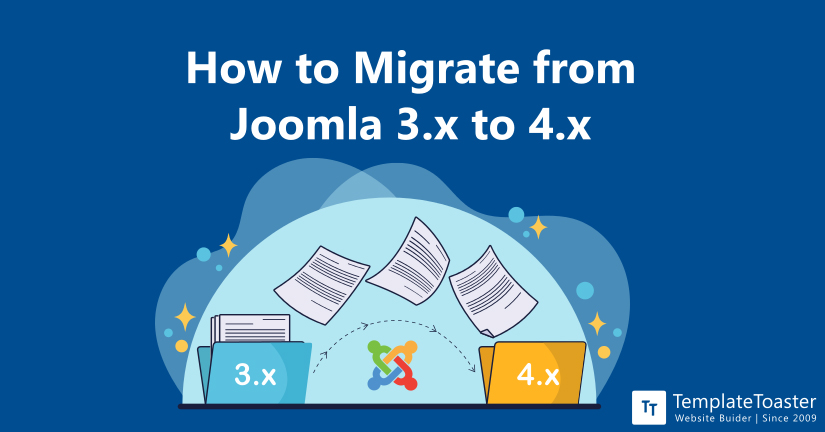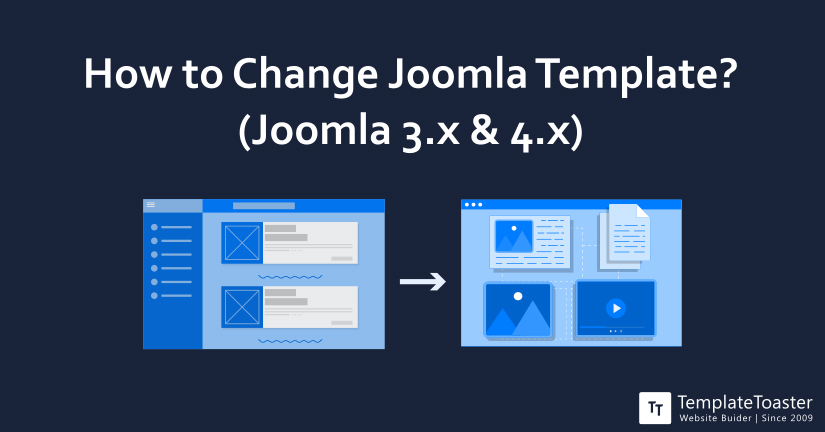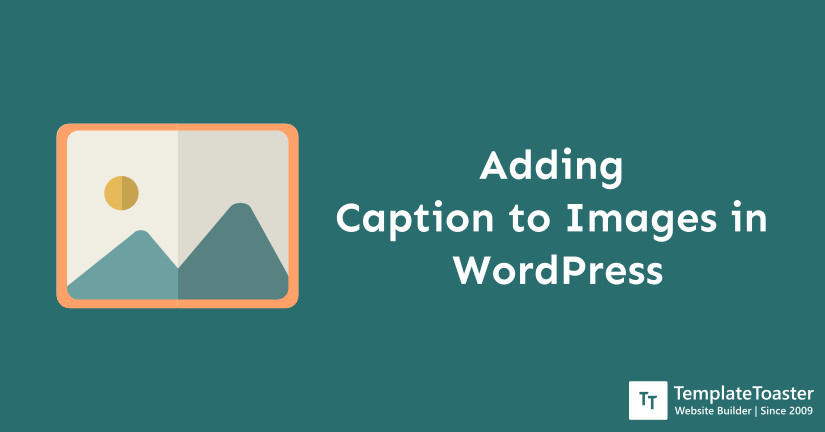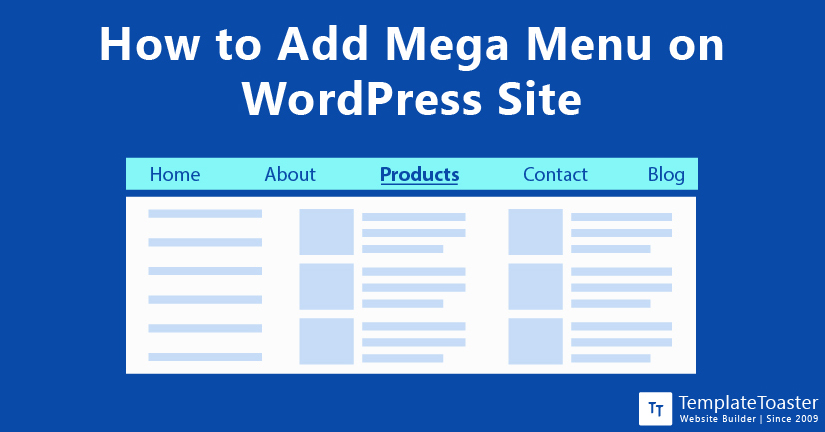If you know how to bulk edit posts and pages in WordPress, it can save you a lot of time and effort. In this guide, I will show you how to bulk edit pages and posts in WordPress.
How to code a website? If that sounds familiar to you then you are at the right place. If you are planning to code your website all by yourself then, you should be good at HTML, CSS, and JavaScript. Because these three web technologies are the core elements while you code a website. They have high significance throughout the creation process so it makes perfect sense to learn them before jumping on to code a website. In this comprehensive guide, I will walk you through how to code a website. So, let’s get rolling!
Many Magento sites fail due to common mistakes that affect performance, security, and user experience. Learn how to avoid the 16 most frequent errors when building a Magento website.
How to add Google Analytics to WooCommerce, if this is something you have been searching for, then surely the search ends right here. In this comprehensive guide, I will show you how easily you can add Google Analytics to your WooCommerce website. Also, you will learn the benefits of using analytics on your website. So, let’s directly dive in!
Are you looking for ways to how to fix broken permalinks in WordPress? If so, then certainly you have come to the right place. Broken links or ‘404 error’ is one of the most common forms of an error that you would find in WordPress. Here in this tutorial, I will show you the causes of broken permalinks and quick ways to fix them in WordPress. So, get ahead!
Do you want to edit the Joomla template code and customize the template according to your website? Well, it’s very easy and can be done in few simple steps. Joomla is a popular open-source content management system that you can use to publish content. It is a CMS platform that powers all kinds of websites like business, eCommerce, publications, community-based and more on the internet. Joomla is a great solution for those who want to create an awesome website.
Do you want to install the Joomla template? Well, these days you can find many Content Management Software to build powerful websites. Joomla is one of the most popular CMS and accounts for nearly 5.4% of the content management system in the market. Similar to Drupal and WordPress, Joomla works on the same programming language and has templates and themes that can be effectively used to creatively design a website. Besides, several plugins allow you to improve the functionality of the website. And there are several benefits to using Joomla to create a website.
Discover how to seamlessly integrate Google Analytics into your Joomla website. This guide covers both manual and plugin-based methods, including the Easy Google Analytics extension, to help you track your site’s performance effectively. Perfect for beginners and experienced users alike
If you are looking for a solution to “How to recover deleted pages and post in WordPress?” then you have come to the right place. Here in this guide, I will walk you through the process of retrieving deleted pages and posts in WordPress. By the time you finish reading this post, you will be able to figure out how things can be managed in WordPress. So, let’s dive in!
If you are looking for ways to migrate from Joomla 3.x to 4.x, you have come to the right place. Recently, one of my clients called me and asked me the same. While I was helping him out, I thought of writing this guide for you all. Because I am sure there might be some users out there who are seeking help in the same. So, in this guide, I will walk you through the process of migrating from Joomla 3.x to 4.x. Let’s dive right in!
Looking to switch from Medium to WordPress? Our step-by-step guide covers everything you need to know about migrating your content, setting up WordPress, and optimizing your new site for SEO. Take control of your website with ease!
First of all congratulations! Your online store is almost ready, you’ve successfully added products, set up the currency rates on the local host, and are all set to launch it on the live server. Magento is one of the best eCommerce platforms. But, how do you move Magento from localhost to live server? If this is on your mind, you have come to the right place. In this guide, we are going to discuss in detail the steps that you can follow while migrating Magento site to a live server. Also, do check Magento version you are using before you start with the migration process.
Are you planning to move PrestaShop from localhost to the live server. Wait! That is the complex part. Migrating your PrestaShop store from localhost to a server requires technical knowledge. And while it is slightly time-consuming, it is one of the most crucial parts of launching an online store. That is why you need to take some time to learn how to move PrestaShop from localhost to a server because this is going to affect your web presence. Localhost migration is often misinterpreted and can be quite confusing especially if you are a beginner.
If you are looking for ways to add a caption to images in WordPress, then you have come to the right place. We know how useful a caption is when you have multiple images added to your website. Especially if you have more than one same image used in different contexts. So, learning about this feature can be really helpful for you. Here in this guide, I will show you how to easily add a caption to images in WordPress without any technical skills. So, let’s get going!
If you are searching for how to create Magento PWA, then you have come to the right place. Here in this guide, I will show you how easily you can create Magento PWA with all possible methods. You will also learn the benefits of PWA for your business. Let’s now jump onto the solution and see how the creation of Magento PWA is taking place. So, let’s dig in!
Ready to switch from Tumblr to WordPress? Our step-by-step guide walks you through the migration process, from exporting content to optimizing your new WordPress blog for SEO and customization.
Installing a WordPress plugin correctly is important to have them work properly. Therefore, I am going to explain various methods to install WordPress plugins in this article. For your convenience, I am going to explain them in the step by step manner.
Once you learn to install WordPress plugins, you can add any advanced functionality or feature to your WordPress site without having to touch your core website files. Just install the plugin to add contact forms, create regular backup, and do a lot more. With that being said, let’s get started!
Integrate/add mega Menu in WordPress site to enhance its visual appeal and observe the increase in the user engagement. It can potentially improve your website’s navigation and boost the conversion rate of your site.