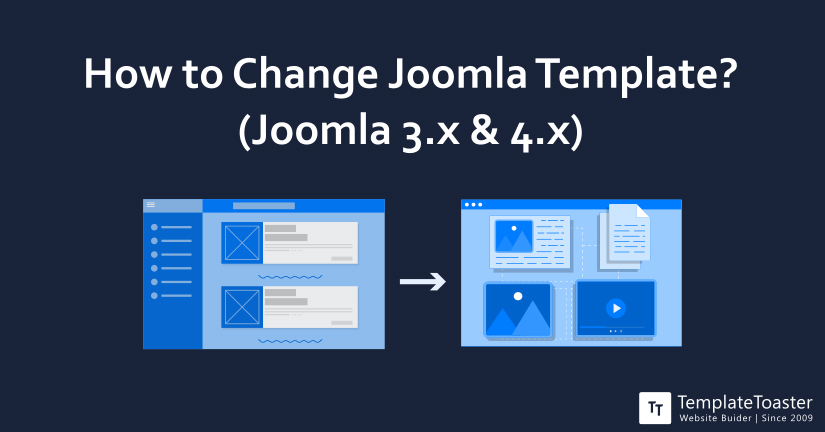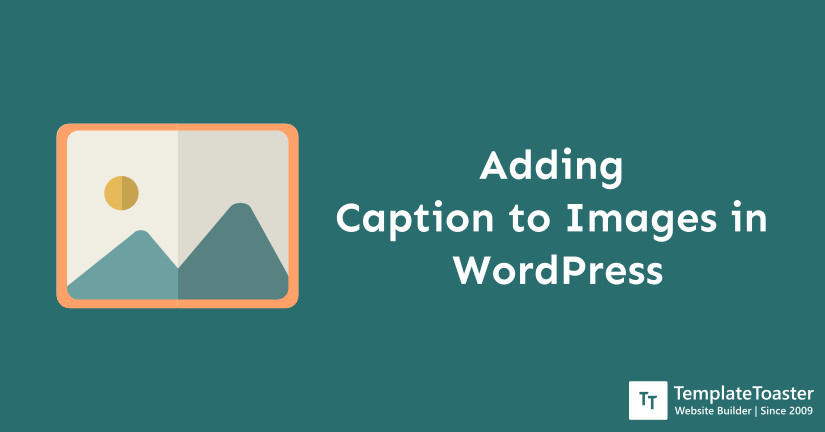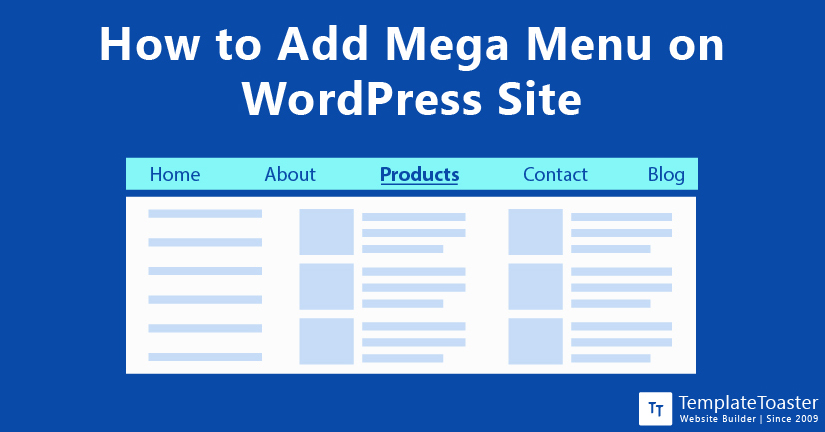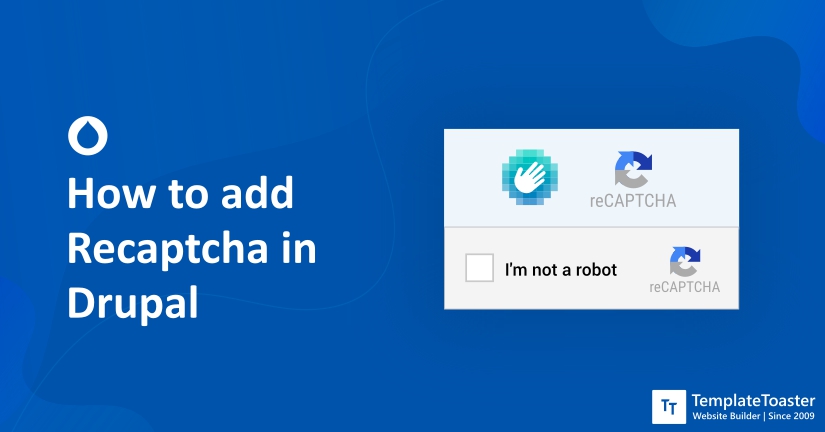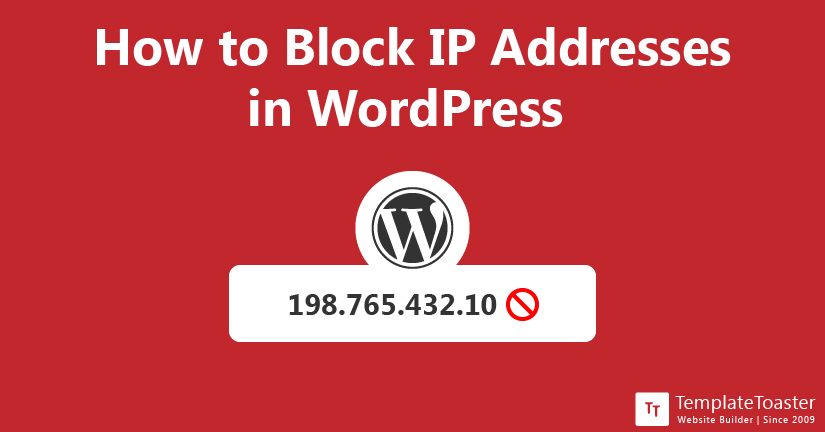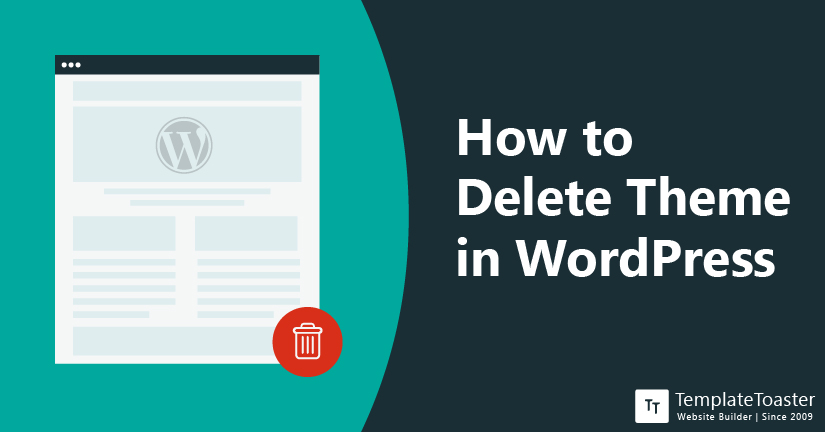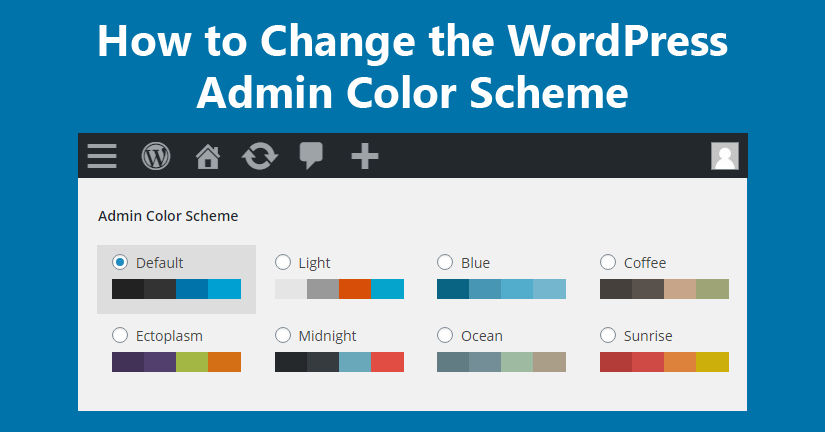Are you planning to move PrestaShop from localhost to the live server. Wait! That is the complex part. Migrating your PrestaShop store from localhost to a server requires technical knowledge. And while it is slightly time-consuming, it is one of the most crucial parts of launching an online store. That is why you need to take some time to learn how to move PrestaShop from localhost to a server because this is going to affect your web presence. Localhost migration is often misinterpreted and can be quite confusing especially if you are a beginner.
If you are looking for ways to add a caption to images in WordPress, then you have come to the right place. We know how useful a caption is when you have multiple images added to your website. Especially if you have more than one same image used in different contexts. So, learning about this feature can be really helpful for you. Here in this guide, I will show you how to easily add a caption to images in WordPress without any technical skills. So, let’s get going!
If you are searching for how to create Magento PWA, then you have come to the right place. Here in this guide, I will show you how easily you can create Magento PWA with all possible methods. You will also learn the benefits of PWA for your business. Let’s now jump onto the solution and see how the creation of Magento PWA is taking place. So, let’s dig in!
How to migrate from Tumblr to WordPress with ease without getting involved in long complex procedures. If you are also looking for easy and quick ways to do so, then you have come to the right place. Recently, in conversation with my clients, I got to know that many people are struggling while migrating from Tumblr to WordPress. I thought to share ways to easily do that with you all. So, in this step by step guide, I will show you how to migrate from Tumblr to WordPress without losing your content. Let’s dive in!
Installing a WordPress plugin correctly is important to have them work properly. Therefore, I am going to explain various methods to install WordPress plugins in this article. For your convenience, I am going to explain them in the step by step manner.
Once you learn to install WordPress plugins, you can add any advanced functionality or feature to your WordPress site without having to touch your core website files. Just install the plugin to add contact forms, create regular backup, and do a lot more. With that being said, let’s get started!
Integrate/add mega Menu in WordPress site to enhance its visual appeal and observe the increase in the user engagement. It can potentially improve your website’s navigation and boost the conversion rate of your site.
Wondering how to install WordPress? You’ve landed in the right place. This tutorial is going to cover the different ways to install WordPress.
WordPress is said to be the most well-maintained and robust platform. However, hackers keep finding vulnerabilities to get access to WordPress from time to time. Moreover, it is certainly the most popular platform, which makes it an easy target for a hacker. Therefore, you need to pay attention to your WordPress site’s security as it’s an absolute priority. There are several ways to detect malware in your WordPress website and to find out if your site has been hacked or infected with a malware. To effectively remove the malware, it is important to detect the root cause of the malware.
When you plan to launch an eCommerce store, WooCommerce, Shopify, Magento, etc are some of the leading platforms you will come across. However, WooCommerce remains the leading eCommerce platform with it’s exceptional features and affordability. However, WooCommerce is said to be a slower platform than other eCommerce platforms. This is not entirely true, it just needs more finetuning efforts. You can try some tips to speed up a WooCommerce store. Are you a WooCommerce store owner? Is your store running slow too? Then, this tutorial is exactly about ways to speed up your WooCommerce store. Online shoppers have a short attention span and if your store loads slower, they will abandon your store and never return. Therefore, this needs your immediate attention.
Are you building a website with a lot of webforms? you might want some kind of security system that prevents spam messages and comments spam. Comments will not only waste your time but it will also consume your scarce, precious resources. Therefore, having a security system on your website to prevent spam is not luxury but necessity. In this tutorial guide for beginners, I am going to explain the step-by-step process of how to add ReCaptcha in Drupal.
Do you have an existing Prestashop eCommerce website that you want to expand? WooCommerce might be your choice as it has proved itself from time to time as an adequate eCommerce platform. In this tutorial guide, I am going to explain simple steps to migrate from Prestashop to WooCommerce.
If you are looking for ways to learn how to block IP addresses in WordPress, then you have come to the right place. Blocking unwanted visitors to your WordPress site is the easiest as well as an essential way to keep your site safe. In this comprehensive guide, I will show you the ways to block IP addresses in WordPress.
If you are struggling with ‘how to delete a theme in WordPress’ then your struggle ends right here. We know a theme is the foundation of any website and learning about how to create, add, and delete themes in WordPress is one of the important things that every WordPress user should know. Well, in this guide, I will show the methods that you can use to delete the theme in WordPress.
Site owners will do anything to index the content of their site. Various popular SEO practices like Keyword research, meta descriptions, meta tags, etc are done with the purpose of indexing a site. However there can be reasons you don’t want search engines to crawl through your content and index your site.
WooCommerce is gaining popularity tremendously. The steep rise in the number of WooCommerce themes and plugins which have been developed recently is almost surprising. Like other professionals, you can use the popularity of this plugin to your advantage. In fact, you can customize your WooCommerce store to make it stand out of the rest of the WooCommerce stores. In this guide, I will walk you through the steps to add custom product tabs on the WooCommerce website.
If you are looking for ways to translate WordPress plugins then, reading this post can be a great help for you. I know using WordPress can be a little challenging if you are a non-English speaker. In fact, if you look around, you will find that not only WordPress plugins, but also WordPress themes as well, are available mostly in the English language only. So, what about those who are not well familiar with the English language? Well, you don’t have to worry about them because there are several plugins that can help you translate WordPress plugins. So, in this guide, I will walk you through the process to translate WordPress plugins using another plugin. No coding required! So, let’s dive right in!
If you are struggling with ‘How to change the WordPress admin color scheme’ then reading this guide can definitely help you. Yes, in this guide, I will show some of the simple ways to personalize your WordPress dashboard. WordPress is loaded with features and the ability to let you change the admin color scheme is another powerful feature that you can enjoy in WordPress. Follow this guide and you can easily change the WordPress admin color scheme.