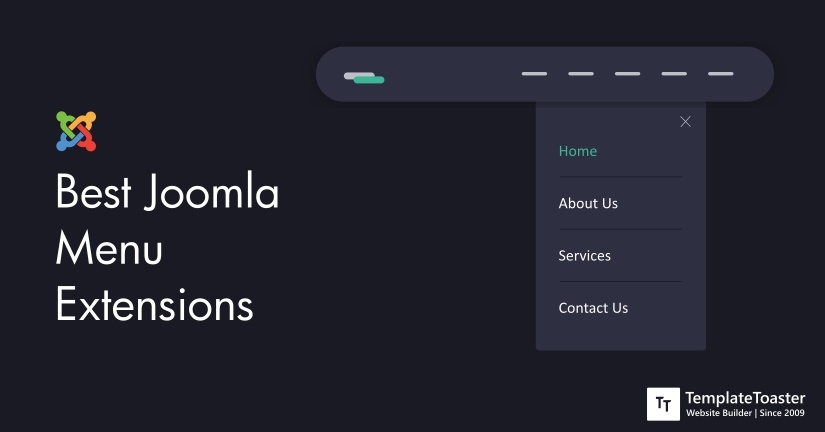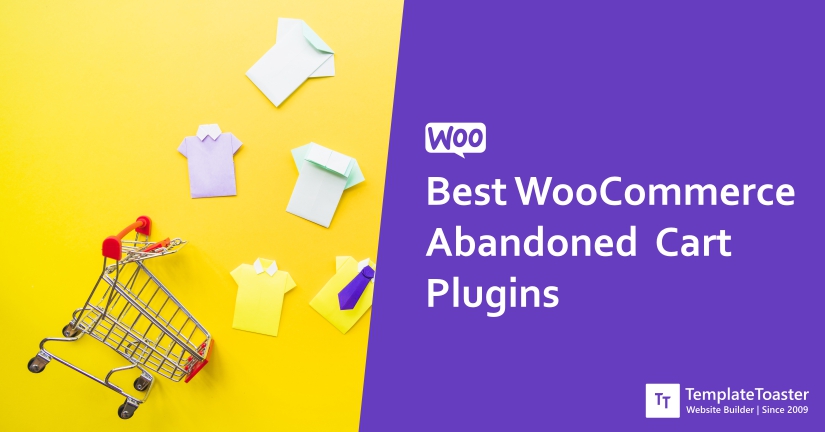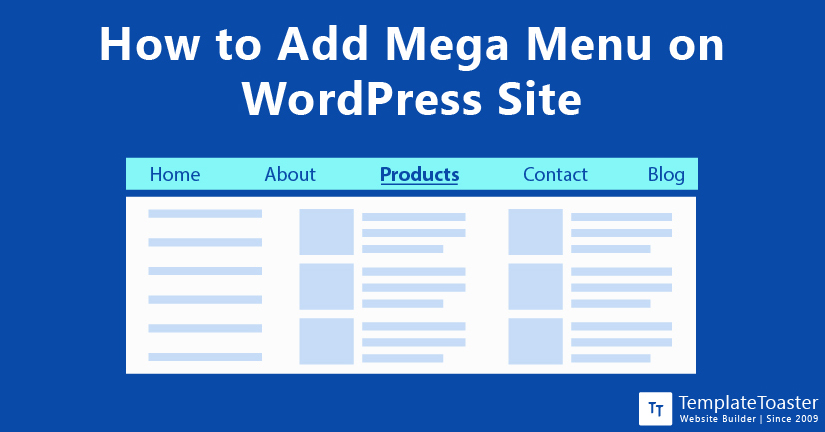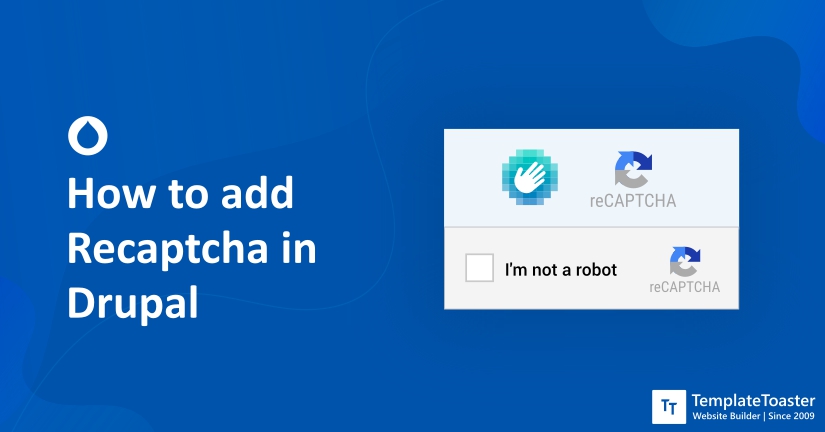Finding ways to boost traffic on your Joomla 4 site is a continual process, there are so many aspects to grasp and learn about. One such way is reviews and ratings – those bits of words that add social proof to your piece of work, products, business or possibly anything that is there on the internet.
Do you want to improve the appearance and performance of your Joomla Site? Adding a menu to the website allows the visitors to understand what the site is all about. In like manner, this is where the best Joomla menu extensions come into play.
Are you looking for the best WordPress pricing table plugins? Pricing tables are one of the quickest ways to show clear and brief information about the features and pricing you are offering. Thanks to the wide range of plugins WordPress has to offer you. However, if choosing the best solution is tough for you, then the best WordPress pricing table plugins discussed in this guide can help you make your choice. So, let’s dive in!
Check out the WooCommerce shipment tracking plugins and track all the orders placed on your WooCommerce website. Whether you have just started out or you have multiple websites running, it’s important to keep all your possessions up to date and under your observation. This way, you can always monitor your website and implement new strategies to skyrocket your business. In this guide, I have compiled a list of best WooCommerce shipment tracking plugins for you that you must be trying out today!
WooCommerce Abandoned Cart plugins have become absolutely necessary for an online business. Certainly, it would be detrimental to see that your website is not receiving the expected results. And customers are leaving your websites without making any purchase. So, in this guide, I will walk you through the best WordPress WooCommerce Abandoned Cart Plugins.
Installing a WordPress plugin correctly is important to have them work properly. Therefore, I am going to explain various methods to install WordPress plugins in this article. For your convenience, I am going to explain them in the step by step manner.
Once you learn to install WordPress plugins, you can add any advanced functionality or feature to your WordPress site without having to touch your core website files. Just install the plugin to add contact forms, create regular backup, and do a lot more. With that being said, let’s get started!
The wait for the Joomla 4 is over now. If you are one of those who were eagerly waiting for the Joomla official release. Then you are at the right place. The Joomla 4 stable version is now available to use. It has great plans for future projects. And that includes the speed of your project. So, in this guide, I will discuss the Joomla 4 new features and the other main related aspects. So, let’s get started!
If you run an eCommerce store then you know that lots of the visitors leave without buying anything. Sometimes they like a product and decide to buy it later. However, they forget where they saw the product, especially when you have a huge inventory. Therefore, you need to make it convenient for them to save the product to purchase later. The best way to do it is by incorporating the wishlist. As the name suggests, a wishlist is a private shopping list for your visitors that they desire to purchase, sooner or later. The question is: How to incorporate a wishlist into your WordPress or WooCommerce store? Fortunately, there are plenty of plugins that allow you to offer the wishlist feature to your visitors/customers. In this article, I will explain you the best WordPress and WooCommerce wishlist plugins. Let’s dig in!
Integrate/add mega Menu in WordPress site to enhance its visual appeal and observe the increase in the user engagement. It can potentially improve your website’s navigation and boost the conversion rate of your site.
Setting up a website can be intimidating, but WordPress makes it easy with its user-friendly installation process. This guide breaks down each step, showing you how to install WordPress effortlessly so you can focus on building and customizing your site. Whether you’re starting a personal blog or a business site, this tutorial will get you online in no time.
Are you looking for the best WordPress website builder? With so many website builders for WordPress out there, choosing the one perfect solution for your business can be intimidating. There are many factors that can affect your choice. So, to help you filter the best option, I have compiled a list of the top-notch website builders that can help you create your WordPress website. So, let’s dive in!
Offering multiple currencies on your WooCommerce store is crucial for a smooth global shopping experience. In this article, we compare the top multi-currency plugins, breaking down their key features, user-friendliness, and performance to help you choose the best fit for your business.
WordPress is said to be the most well-maintained and robust platform. However, hackers keep finding vulnerabilities to get access to WordPress from time to time. Moreover, it is certainly the most popular platform, which makes it an easy target for a hacker. Therefore, you need to pay attention to your WordPress site’s security as it’s an absolute priority. There are several ways to detect malware in your WordPress website and to find out if your site has been hacked or infected with a malware. To effectively remove the malware, it is important to detect the root cause of the malware.
An domain is called Addon Domain if it is hosted under a Primary domain on cPanel. Particularly, an Addon helps in creating an extra website that is under a primary website. Significantly, it is a fully functional domain and you can easily create it using the control panel. In other words, with Addon Domains, you can host multiple sites within one control panel.
TTFB stands for Time To First Byte. This means the duration of time a browser waits to for the first byte from server. It also indicates the responsiveness of a web server and other network sources.
Learn how to speed up your WooCommerce store with proven techniques that enhance performance and user experience. From optimizing themes and images to improving hosting and caching, discover actionable strategies that can boost your store’s load time, SEO ranking, and overall sales.
Are you building a website with a lot of webforms? you might want some kind of security system that prevents spam messages and comments spam. Comments will not only waste your time but it will also consume your scarce, precious resources. Therefore, having a security system on your website to prevent spam is not luxury but necessity. In this tutorial guide for beginners, I am going to explain the step-by-step process of how to add ReCaptcha in Drupal.
With its great features and community support, Drupal is one of the leading platforms to build a website. Drupal is popular for delivering frequent updates with practically advanced features. Drupal released Drupal 9 version in June 2020 and Drupal 10 is already getting hype. Partly because, new functionality for Drupal 10 is coming to the latest Drupal 9 version which means developers are already working on the new APIs for the coming update. Therefore, Drupal experts deprecate old functionalities but keep backwards compatibility that allows them to keep the module developers up-to-date with API changes in order to make the release of Drupal 10 easier. In short, Drupal 10 will be identical to Drupal 9 with removed deprecations. Let’s have a look at what is new with Drupal 10
Struggling to choose between PrestaShop and WooCommerce? This comprehensive comparison helps you decide by analyzing ease of use, performance, SEO, and costs of both platforms.