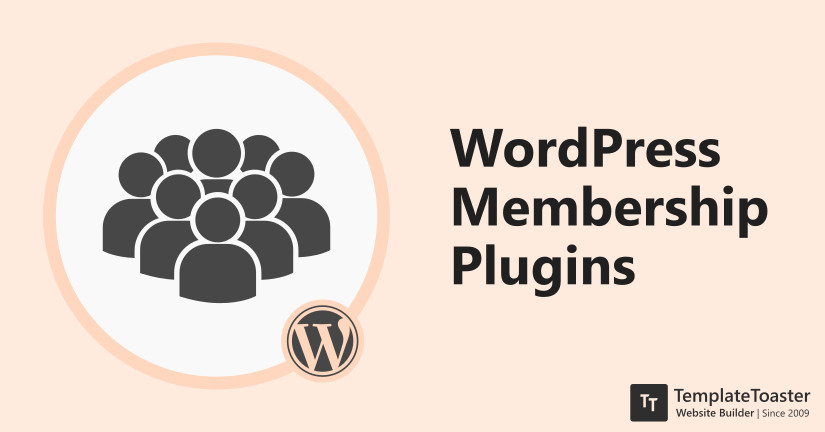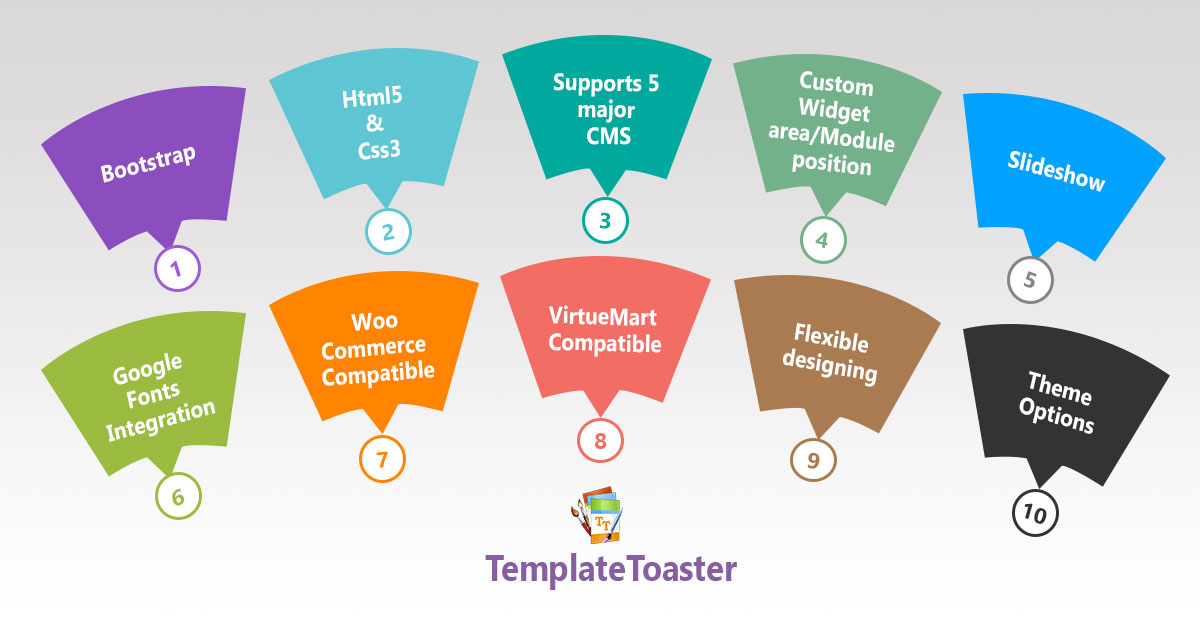Users are still unaware of many features of one of the most powerful publishing platform i.e. WordPress. In this article we have explained top 8 hidden features with screen shots.
A calendar plugin comes into play when you need to show an event calendar on your website. We have discussed 5 calendar plugins in this article that have very nice features. You will certainly find this blog post helpful if you are in search of a calendar plugin for your website.
With the help of a plugin. You can easily display related posts on your WordPress blog. In this blog post, we have discussed 5 such plugins that are well liked by huge number of WordPress users. This post will help you to pick a plugin for your blog. So, get into this post.
With the help of a Google maps plugin, one can easily add interactive Google map(s) in a WordPress site. We have described such Google maps plugins in this blog post that provide advanced options to make interactive Google maps and embed them in the pages, posts and the widgets of the site.
We announce that the TemplateToaster 6 is around the corner with the release of TemplateToaster 6. It has got powerful features like content editing in WordPress themes, sticky menus, social media icons in header, ability to add contact form within its interface, and so many more. Continue reading to have the glimpses of TemplateToaster 6.
Nothing is difficult with WordPress plugins. You can add any functionality to your website with them. Many of our readers wanted us to tell them as to how they can use different Google tools on their websites. So we crafted this blog post for them telling about the plugins, which help integrating the Google tools, applications and services in a website with a great ease.
Enhance your WordPress website with the best plugins for SEO, security, speed, and functionality. In this guide, we cover the must-have plugins for a WordPress website, ensuring your site runs smoothly and ranks higher in search engines.
Speed matters, especially for WordPress websites. A slow site can hurt your rankings, frustrate users, and reduce conversions. This guide shares lots of tested tips to speed up your WordPress site without affecting design or functionality. Whether you’re using a custom theme or free templates, these insights will help you boost performance and user satisfaction.
The WordPress development team has brought us the version 4.3 of World’s most popular content management system. The new version is 4.3 named after the famous Jazz singer, Billie Holiday. The WordPress “Billie” has many improvements, which are highlighted in this post. So, continue your reading for knowing more.
Enhance your WordPress site’s search capabilities with the best free plugins. This guide compares Relevanssi, Ivory Search, Ajax Search Lite, and more — ideal for blogs, WooCommerce, and content-rich sites.
WordPress itself comes preloaded with a dozen of widgets, which the folks of WordPress assume most important. But, you are not bound to use only default widgets. You can add more widgets of your need and preference. We have made a collection of nine widgets that you would love to include in your website for enhancing its appearance and functionality.
Many of our readers wanted us to give the information about the best WordPress membership plugins. So we are here with the information regarding this subject. When you talk about WordPress plugins (of any niche), you know that scarcity or limited availability is never there. There is always an abundance. So, we perused the membership plugins available in the WordPress plugin directory and brought you the information about the best ones.
Till now, we have discussed security plugins, spam preventing plugins, eCommerce plugins, SEO plugins, and photo gallery plugins in this blog. This time our niche is WordPress video gallery plugins. These plugins help the users greatly to inculcate video galleries in the websites. We have picked the plugins after thorough consideration over the features and facilities they provide.
Despite of availability of dedicated eCommerce platforms, WordPress is excessively used for making eCommerce websites. The core of WordPress itself doesn’t provide eCommerce functionality, but, there are several plugins that make WordPress a nice eCommerce platform. We are going to take you through such plugins. We have compared five plugins that provide advanced features for doing eCommerce. After reading the feature comparison chart, you will be able to choose a one for your website.
Creating an online portfolio is a great way to showcase your work. Your website will help in popularizing your work and bringing clients to you without having to go door to door for promoting your work. This post walks you through making a portfolio website with WordPress. So, you can make your portfolio website by yourself.
Search engine optimization (SEO) means the practice of making a website favorable to be ranked at the top of the results when a user searches for the relevant information. If you know the fair techniques for doing SEO, then it wouldn’t be hard for you to make your website favorite of the search engines. We have described the basic SEO techniques here. These are not hard to implement, but, sure to give the effective outcomes. Use an optimized theme for your site, fill your site with good content, improve its loading speed, and use an SEO plugin. Take a plunge into the details by continuing the reading.
Looking for the best SEO plugin for your WordPress site? In this comprehensive guide, we’ve tested and compared the top SEO plugins to help you improve your rankings, optimize your content, and drive more traffic. Whether you’re a beginner or a seasoned pro, find the right plugin for your SEO needs in 2025.
Performance of your website not only affects the user experience, but it also affects search engine the ranking. Faster performance is liked by the search engine as well. So, it becomes very important that you pay attention towards the performance of your website. WordPress repository has more than 2000 thousand of cache plugins, which may help you out in increasing the web performance. We’ve described five truly powerful cache plugins right here, which are buzzing among the WordPress users.
XAMPP is the widely used localhost application, deployed for web development and testing purposes. In this post you will be going to know about the installation of both XAMPP and WordPress.
TemplateToaster is a powerful solution of developing technically advanced and aesthetically strong web themes and templates. It is the Choice of web developers and web designer for providing them the standardized code and saving their time. Let us explore comprehensively about it.