16 Best Email Marketing Software Compared (2020)

Email marketing software is a tool that lets you send customized emails to a large number of people at once. If you are looking for the best email marketing software for small business, then reading this guide will definitely help you get one reliable solution for your business.
Certainly, email marketing is an effective and affordable way to scale your business and sell your services. But selecting one competent email marketing service provider can be a little tough for beginners. According to professionals, one email marketing trick to increase the open rate is – welcome email. They have an average click-through rate is around 27%.
Thus, email marketing can be your secret weapon in order to target the audience. And to ease the process, here at the TemplateToaster offline website builder software blog, I have curated a list of the best email marketing software for beginners and professionals both. It will help you pick the right email marketing tool up without much hassle. So, let’s dive right in!
What is Email Marketing software and Its Importance?
Email marketing is a way to advertise your business via emails. With the advancement of technology, email marketing has emerged as an intelligent tool to advertise our business. No matter if you are a blogger who wants to provide regular updates to your readers. Or you are running a business and you want to keep your customers updated about your business and services. Email marketing allows you to do it, that too with users’ consent. So, this can be your successful internet marketing mantra to keep users engaged and informed.
How to Choose the Best Email Marketing Software?
Definitely, choosing the best email marketing software tool from the pool of available resources is both important and necessary. However, consider certain factors before deciding upon any email marketing tool. Because it can help you elevate your business to a great level. Here are a few basic things to keep in mind while you select any email marketing software.
Ease of Use: Make sure the chosen tool is easy to use and it is an all-inclusive email marketing software.
Niche Compatible: There are plenty of niche-specific email services available. Therefore, be sure that you select software that are completely aligned with your industry or niche requirements.
Pricing: Well, quite an obvious factor to take care of. The selected marketing tool should not be heavy on your pocket.
However, there are many other factors such as GDPR compliance, security, integration, handling that play an essential role. That being said, let’s now explore the list of best email marketing software for marketers.
List of the Best Email Marketing Software
- Constant Contact
- Sendinblue
- ConvertKit
- AWeber
- GetResponse
- ActiveCampaign
- MailChimp
- MailerLite
- MailGun
- Zoho Campaign
- Campaign Monitor
- Keap
- Drip
- Hubspot
- Mailjet
- Benchmark Email
Best Email Marketing Software Compared (2020)
| Best Email Marketing Software | Ease of Use | Basic Price | Free Trial | Free Version | Official Website |
| Constant Contact | Easy | $5/month | First Month | N.A | Constant Contact |
| Sendinblue | Easy | $25/month | N.A | Yes Available | Sendinblue |
| ConvertKit | Moderate | $29/month | 14-day | N.A | ConvertKit |
| AWeber | Easy | $19/month | 30-day | N.A | AWeber |
| GetResponse | Moderate | $15/month | 30-day | N.A | GetResponse |
| ActiveCampaign | Simple | $15/month | 14-day | N.A | ActiveCampaign |
| MailChimp | Simple | $9.99/month | N.A | Available | MailChimp |
| MailerLite | Quick | $10/month | 14-day (Premium Features) | Available | MailerLite |
| MailGun | Moderate | $79/month | N.A | Yes Available | MailGun |
Best Email Marketing Software (Review)
1. Constant Contact – best email marketing software

Constant Contact is there in the market for over a decade now. It is a nice, simple beginner-friendly email marketing software that is easy to set up. All three plans include the first free month offer that helps you understand the functioning of this tool with ease. The intuitive interface helps beginners to easily create email and newsletters. There are various campaigns available with Constant Contact such as Surveys, Polls, Subject Line A/B Testing, etc. which can help you achieve more from email marketing. And having tools to improve online marketing campaign is always a good idea.
Pricing for Constant Contact
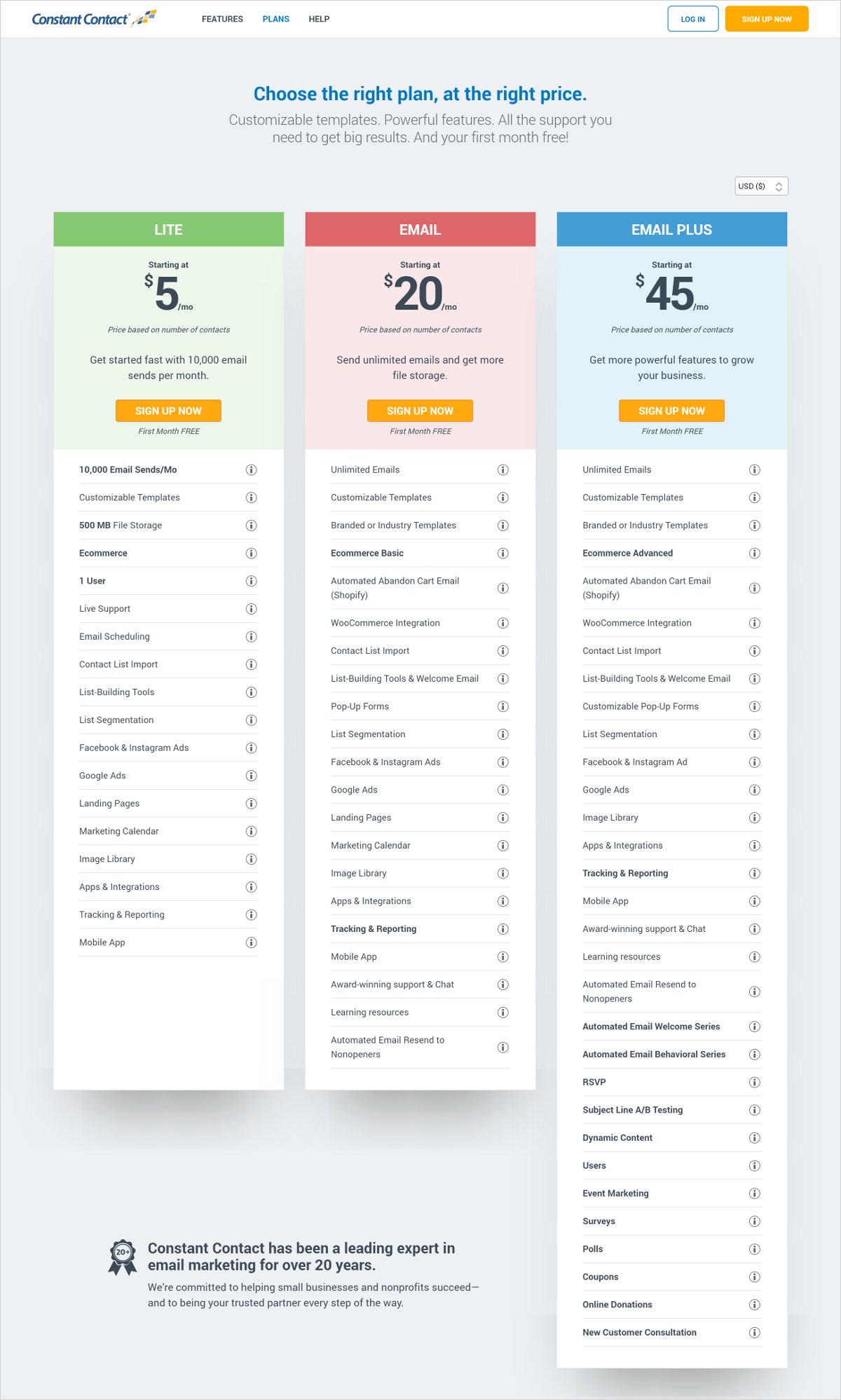
Pricing plans of Constant Contact has three variations with a different set of features.
- Lite: US$5/month (For 10,000 emails per month)
- Email: US$20/month (Unlimited emails)
- Email Plus: US$45/month (Unlimited emails)
Features of email marketing software
- The first-month free trial gives you enough time to explore the software.
- Constant Contact is drag and drop email editor.
- It comes with a feature that automatically resends the email to non-openers.
- Constant Contact provides you real-time tracking tools to track contacts.
- It offers you a wide range of niche-specific templates.
- Support via live chat, community, call.
- A simple dashboard with easily manageable email matrices.
- It also offers coupons, surveys, online donations.
Pros
- It comes with a 3-day free trial.
- Amazing list-building software.
- Easy contact management.
- Beginner-friendly email marketing software.
- WooCommerce integration.
Cons
- The reporting feature lack customizability.
- The data fields are not well-organized.
- Constant Contact’s list managing is not up to the expectations.
Contact Contact is best for?
It is best for small to medium-size businesses that require to send recurring emails to their clients.
2. Sendinblue
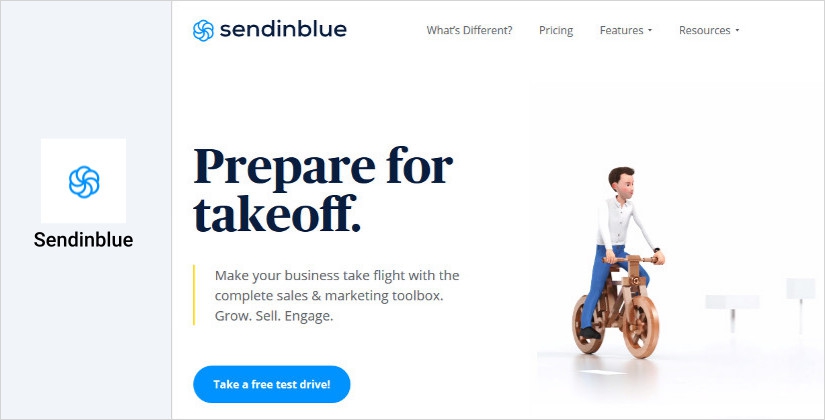
Sendinblue is a powerful email marketing software. It comes with a drag & drop email designer that makes creating highly engaging emails simple and segment users. It not only lets you create impressive emails for your clients but also allows you to create bulk SMS for easier reach. You can introduce ads to optimize and improve Facebook reach with ease. Furthermore, you can use the free version to get started and generate leads.
Pricing for Sendinblue
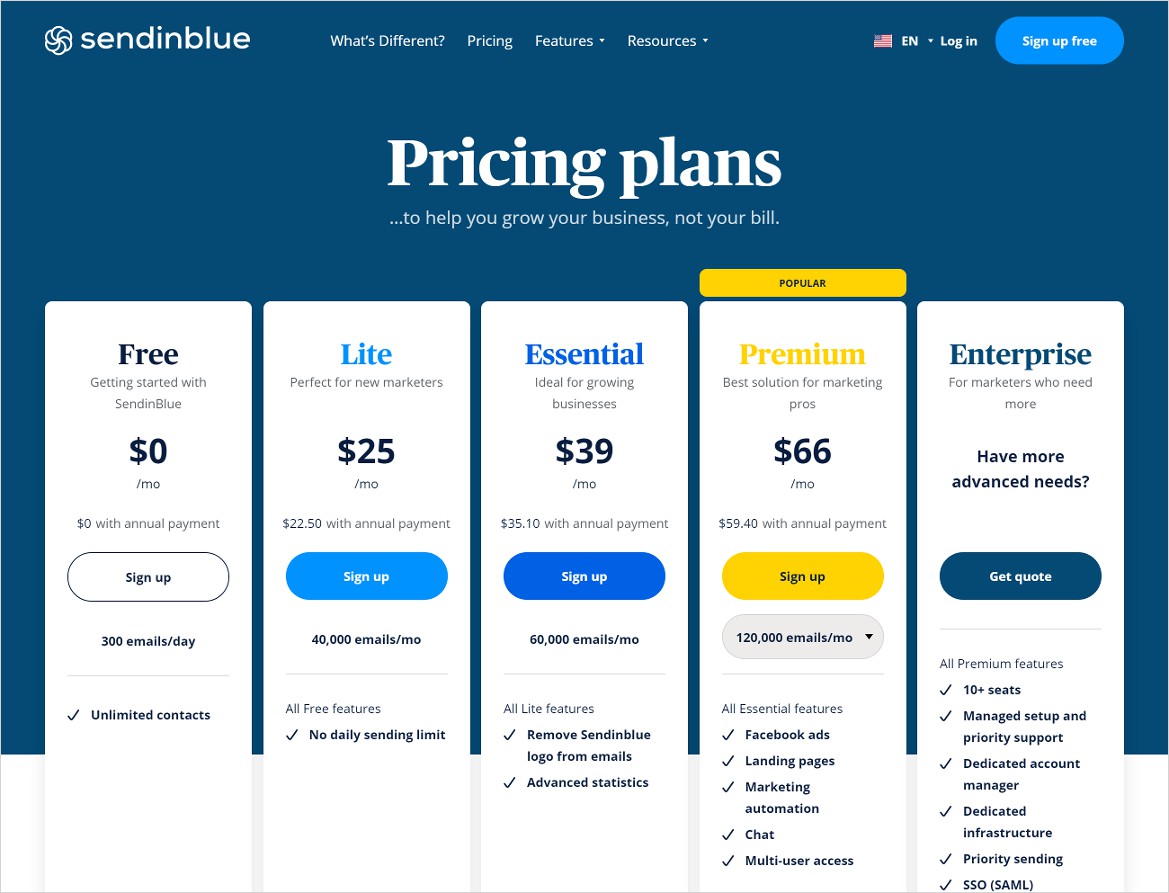
Pricing for Sendinblue is prepared, keeping all types of users in mind.
- Lite: US$25/month (Ideal for new marketers)
- Essential: US$39/month (Perfect for growing businesses)
- Premium: US$69/month (Best-suitable solution for marketing pros)
- Enterprise: On request (For marketers who want more)
Features of best email marketing software
- It has beautifully designed professional templates to use.
- Sendinblue lets you send time-sensitive and event-specific bulk SMS as well.
- Sendinblue provides support via chat, email, phone in 6 different languages.
- Easy contact management.
- It comes with easy integration with third-party tools.
- All the email designs are mobile optimized as well.
Pros
- You can monitor your transactional emails in real-time.
- Easily adaptable and accessible.
- Available in six different languages.
- Intuitive drag & drop email builder.
- Able to send transactional emails rapidly.
Cons
- After registration, you will have to wait to send an email.
- Even the basic plan starts from $25 that can be too expensive for some users.
Sendinblue is best for?
Sendinblue email marketing software is best for those who are a little low on budget, as it offers a free plan, to begin with. Check out Sendinblue vs Sendgrid.
3. ConvertKit

ConvertKit is a flexible email marketing software to use. It is a helpful solution for sending automatic emails at the right time using marketing automation. You can easily create simple newsletter emails, user segments, attractive forms, trackable data. CovertKit is subscriber-centric. Thus, leads to quick management of subscribers according to their likings. The advanced email sequences based on actions both within the emails as well as site actions is another noteworthy feature of ConvertKit email marketing software.
Pricing for ConvertKit
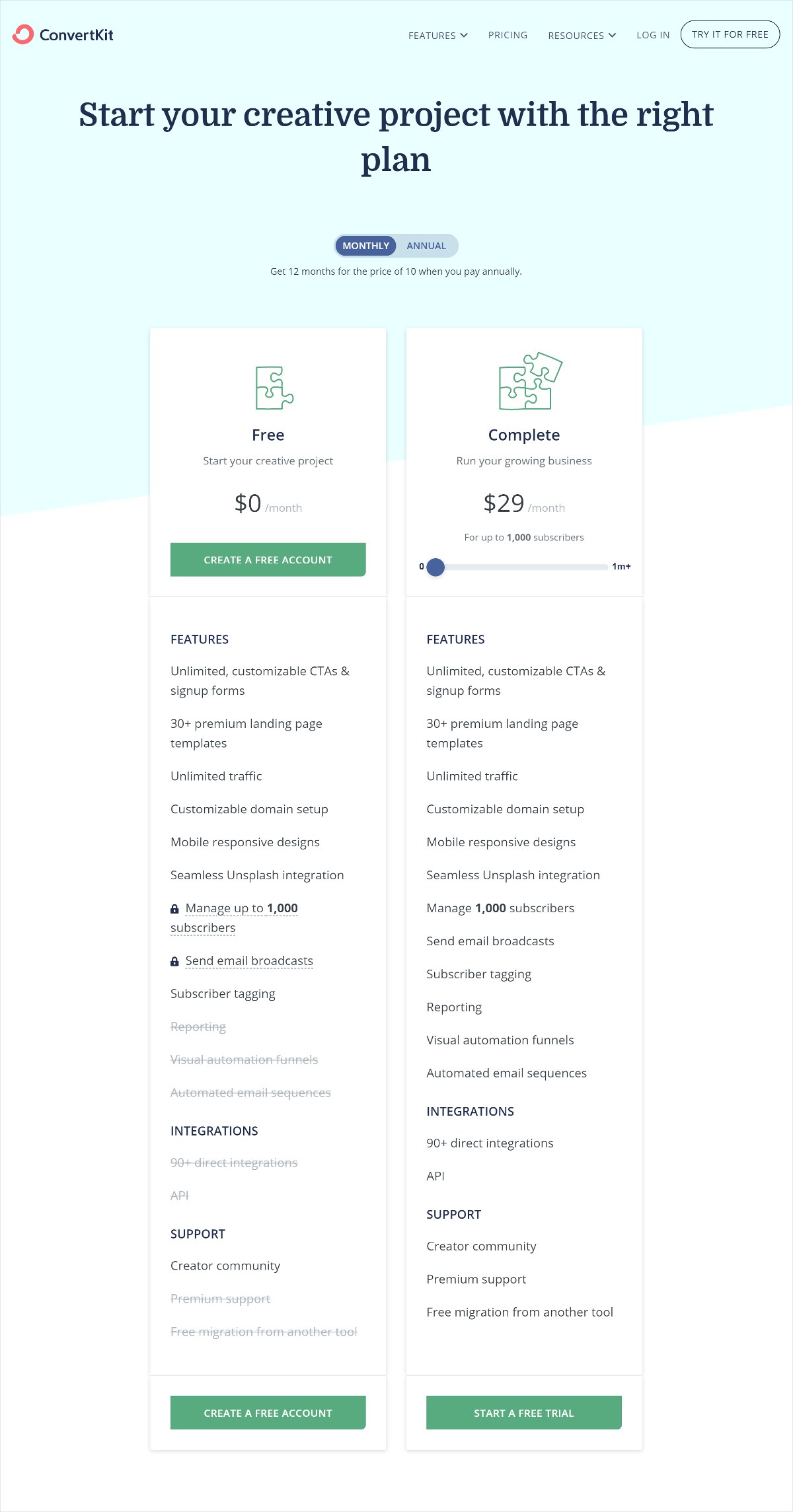
The pricing plans for ConvertKit varies with the number of subscribers you have.
- 0 to 1000 Subscribers: US$29/month
- 1000 to 3000 Subscribers: US$49/month
- 3000 to 5000 Subscribers: US$79/month
- Over 5000 Subscribers: Upto any value, for instance, if you need 5000 to 8000 Subscribers, then you will have to pay US$99/month. The price keeps changes with a change in the number of subscribers.
Features
- It has easy-to-embed, customizable opt-in forms for recurrent customers.
- It has a range of stunning templates to ease your landing page creation.
- You can group the subscribers using tags and segments.
- It provides you with complete professional text for the emails.
- You can create a custom Sign Up form.
- All the templates are GDPR compliant.
Pros
- ConvertKit is a helpful email designer.
- Seamless integration with the landing page, eCommerce, membership site providers.
- Customizable designs.
- It provides you responsive templates.
- Impressive visual automation builder.
Cons
- You need to learn it in order to use it properly.
- ConvertKit doesn’t offer any free plans.
ConvertKit is best for?
This email marketing software is best for content creators and bloggers.
4. AWeber

AWeber is an excellent email marketing software and best webinar software for small to medium-scale businesses, bloggers, consultants, entrepreneurs. Like other email marketing services, AWeber also offers many powerful features such as drag & drop email editor, email automation, split testing, sign up forms, autoresponder follow-ups, etc. And massive options for integration be it anything from social media to video,webinar, shopping cart and more.
Pricing for AWeber email marketing software
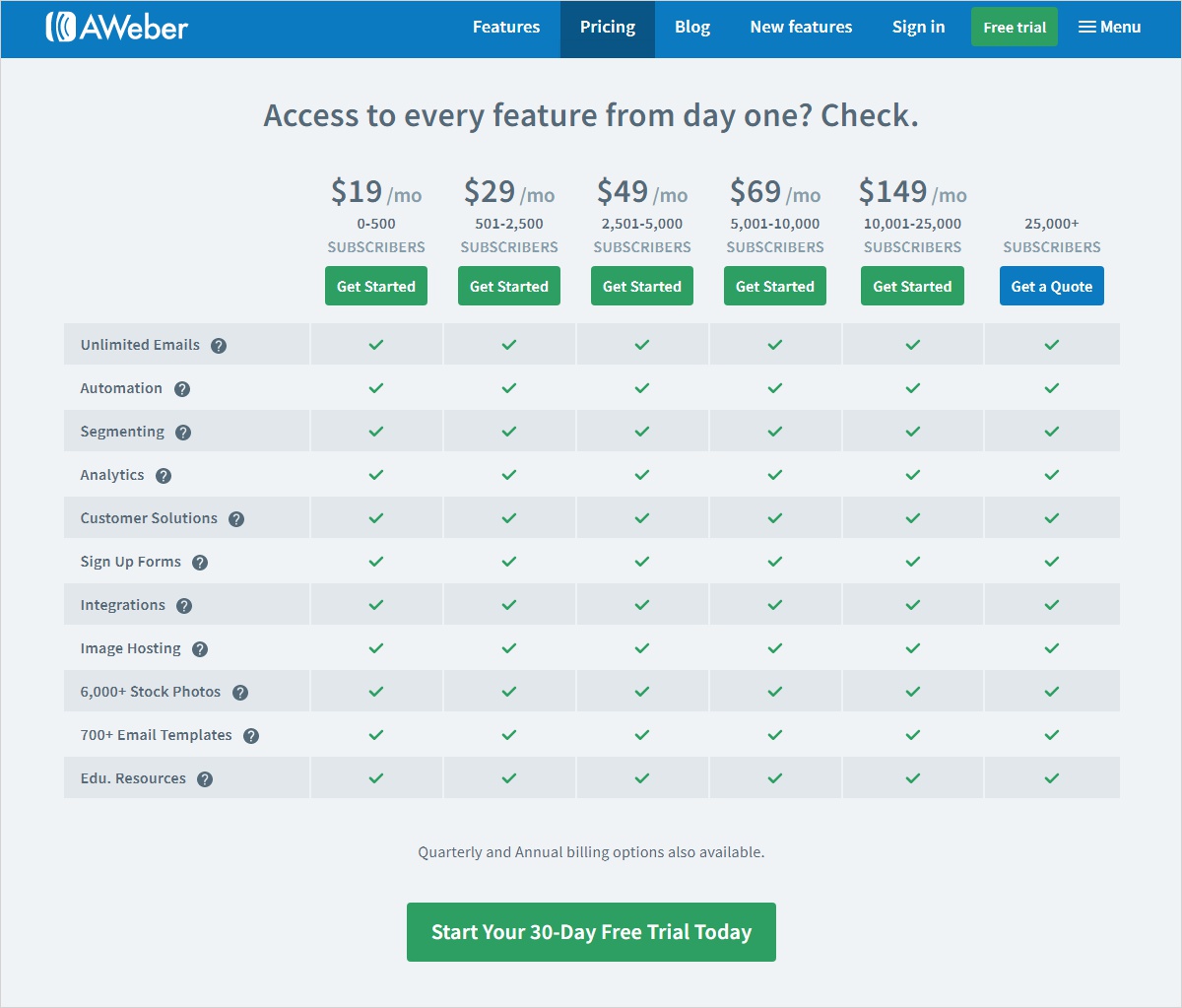
Pricing plans for AWeber varies with the number of subscribers you have.
- 0 to 500 Subscribers: US$19/month
- 501 to 2500 Subscribers: US$29/month
- 2501 to 5000 Subscribers: US$49/month
- 5001 to 10,000 Subscribers: US$69/month
- 10,001 to 25,000 Subscribers: US$149/month
- Over 25,001 Subscribers: On request
Features
- AWeber offers you over 700 attractive email templates to choose from.
- It automatically creates emails.
- It has the largest suits of integration from social media, shopping cart, landing pages to many more.
- AWeber has customizable templates that can suit all your business needs.
- Easy-to-use mobile app for easy tracking of campaigns.
Pros
- Fully customizable sign up forms.
- Atom app is your on-the-go mobile app to add new subscribers.
- Autoresponder emails to keep users engaged.
- Awesome email marketing analytics.
- Great customer support.
Cons
- Template modification is chargeable.
- List segmentation is a little clumsy.
AWeber is best for?
AWeber is best email marketing software when you want to successful email campaigns.
5. GetResponse
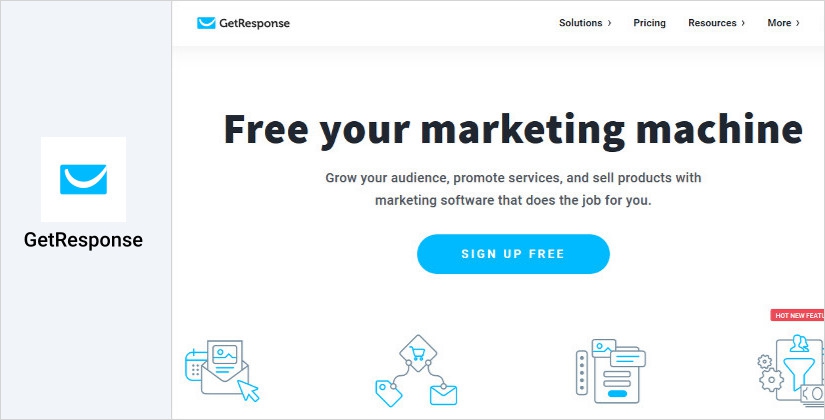
GetResponse is a comprehensive email marketing software loaded with many useful features. You can easily build an effective email marketing strategy using GetResponse in just a few simple steps. Likewise, you can use many growth hacking tools to enhance your marketing strategy. If you are a blogger, startup, or running any sort of business, GetResponse has a lot to offer you in its feature set. The email autoresponder function never lets you miss the opportunity to stay connected with your users.
Pricing for GetResponse
GetResponse offers you a 30-day free trial and various pro plans. However, the plans come in three categories i.e. monthly, 12 months, 24 months. All of these categories have different pricing. In fact, it lets you choose different list sizes as per your requirements like 10,000 list size, 2500, 5000, 10,000, 25,000, 50,000, 100,000.
- Basic:
- 1000 list size: US$15/month
- Plus:
- 1000 list size: US$49/month
- Professional:
- 1000 list size: US$99/month
- Enterprise:
- 1000 list size: US$1,199/month
Features
- GetResponse offers you out-of-the-box fully customizable templates and products.
- It comes with an intuitive drag & drop email editor.
- Real-time email marketing statistics.
- A/B testing functionality.
- Seamless integration with services and apps like PayPal, Stripe, Shopify, WooCommerce, Instagram, and many more.
- Autoresponder for automated follow-ups.
- Segmentation and list hosting functionality.
Pros
- Simple drag & drop features.
- One-click segmentation.
- Seamless integration with other software.
- Easy segmentation.
- Stats help you get ahead.
- Strong email and chat support.
Cons
- GetResponse has a limited number of templates as compared to many other email marketing software.
- Price can be a concern for many users.
Getresponse is best for?
GetResponse is the best platform for newcomers without the steep learning curve.
6. ActiveCampaign
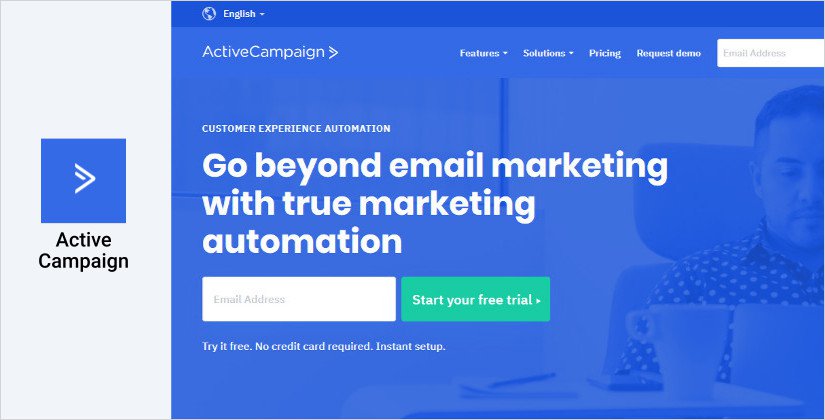
ActiveCampaign is a powerful email marketing software with more focus on marketing automation. It is considered as one of the best email marketing software we have that you grow your business. ActiveCampaign has a simple intuitive interface to create emails that convert. It also includes features like sales, messaging. It’s an all-in-one email marketing service you can use. Here is differences between Sendinblue vs ActiveCampaign
Pricing for ActiveCampaign
The ActiveCampiagn pricing depends on the number of contacts decides the price you have to pay. It starts from 500 to up to 100,000 contacts. However, you can also take the 14-day free trial before buying pro any plans. Below-given pricing is for 500 contacts.
- Lite: US$15/month
- Plus: US$70/month
- Professional: US$159/month
- Enterprise: US$279/month
Features
- You can easily run a one-time email campaign.
- Triggered email functionality.
- Email autoresponders.
- You can customize your plan according to your expected number of contacts.
- Excellent email deliverability.
- Superb integration with hundreds of useful apps like WooCommerce, PayPal, Stripe, Facebook, and many more.
- It also includes messaging features.
Pros
- It has a drag and drop email designer.
- It has a 14-day free trial.
- Certainly, highly flexible pricing plans based on contacts.
- You will get great discounts when you pay yearly instead of months.
- A/B testing functionality.
Cons
- It doesn’t include push notifications.
- No API as well.
ActiveCampaign is best for?
Unquestionable, ActiveCampaign is the best platform for advanced and high deliverability rates. Check out this in-depth ActiveCampaign Review for more information. You may also read Convertkit vs ActiveCampaign, ActiveCampaign vs HubSpot
7. MailChimp
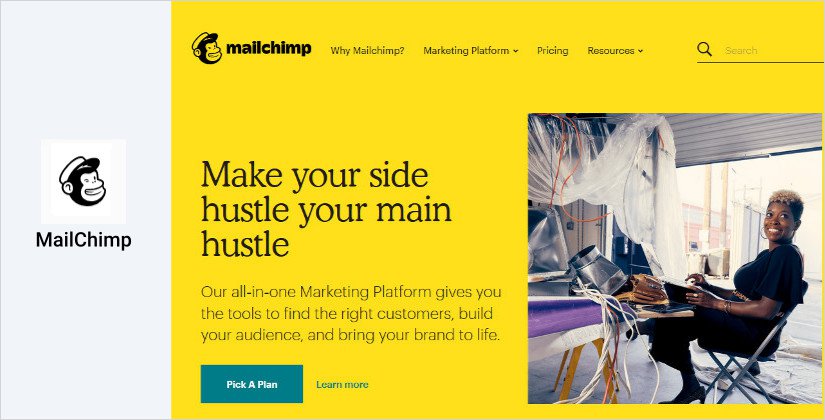
MailChimp is a popular email marketing software that has various robust features. Those who are just starting out can go for MailChimp because the free plan includes several strong features that help you get started effortlessly. From one-click automation to marketing channels, marketing, basic templates, and many more. In fact, having a list of 2000 contacts and monthly 10,000 emails is more than enough for any startup. That too completely free. You can also read HubSpot vs Mailchimp, Constant Contact vs Mailchimp, HubSpot vs Salesforce, Zoho vs Hubspot, Sendinblue vs Sendgrid, ActiveCampaign vs Mailchimp, Sendinblue vs Mailchimp.
Pricing for MailChimp
MailChimp offers a free plan that includes basic features for startups. However, if you wish to expand you can go for MailChimp pro plans as well. They are discussed below.
- Essentials: US$9.99/month
- Standard: US$14.99/month
- Premium: US$299/month
Features
- Powerful free version with impressive features.
- Over 300 app integrations for better performance.
- Fully GDPR compliant tools.
- Software to help you build strong connections.
- Powerful segmentation feature.
- Integrated campaigns to build your brand.
- Automation for effortless engagement.
Pros
- Undoubtedly, one of the simplest email marketing software available.
- It has 24*7 email and chat support.
- Easy tags and address finder.
- You can easily create landing pages that convert.
- Easy Sign Up forms.
- A/B testing feature.
- Report and analysis for quick actions.
Cons
- Landing page creation is not a smooth process.
- It lacks phone support.
MailChimp is best for?
MailChimp is best for any organization from small to large.
8. MailerLite

MailerLite is a sophisticated email marketing software incorporating an array of powerful features. It has a drag & drop editor, embedded forms, segmentation, custom HTML editor, rich text editor, and many more features to give you a fully functional email. With these convenient features all the newcomers, as well as professionals, can use this software to the fullest.
Pricing for MailerLite
MailerLite Plans are quite flexible and affordable. However, it also offers a free version also that lets you send 12,000 emails per month. And further plans are according to the number of subscribers and all the plans include unlimited monthly emails.
- 1 to 1,000 subscribers: US$10/month
- 1,001 to 2500 subscribers: US$15/month
- 2,501 to 5,000 subscribers: US$30/month
- 5,000 to 10,000 subscribers: US$50/month
However, three add-ons are also available.
- MailerPro: US$100/month (For priority support)
- Dedicated IP: US$50/month (It’s recommended if you need to send 50,000 emails/week)
- SitesPro: US$10/month (It lets you publish as many landing pages as you want)
Features
- MailerLite has a drag & drop editor.
- Custom HTML editor.
- A rich text editor.
- It allows you to build professional and beautiful landing pages or newsletters without the need of having any HTML skills.
- The list management in MailerLite is quite easy.
- Built-in photo editing for faster and better results.
- Seamless integrations.
Pros
- You can build as many landing pages as you want with available add-ons.
- Pre-designed eCommerce templates to get started quickly.
- Easy subscriber management.
- A/B testing.
- Simple list management.
- Intuitive interface.
Cons
- Sometimes the software gets slower.
MailerLite is best for?
MailerLite is best if you’re just starting out and wish to more of newsletter services.
9. Mailgun
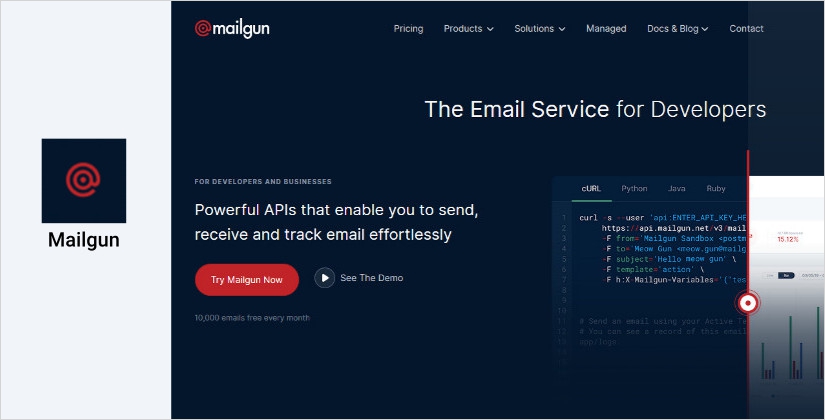
Mailgun is made particularly for developers. Since, Mailgun requires a little technical knowledge to use, hence, it might not be an ideal choice for any beginner with little or no technical skills. Whereas, on the other hand, if you are a professional and looking for a software to test your skills on, then, Mailgun can definitely be your choice.
Mailgun pricing
Mailgun plans include a free plan (Pay as you go) which include 10,000 emails/month along with 100 validations/month. Email validation is basically a process that verifies an email address for its authenticity. Thus, it stops spammers. However, if you want to send more emails per month, then you can create your own custom plan as well. But, by default, it has some of the following plans.
- Production:
- 100k Production: US$79.00/month (100,000 emails/month + 1,000 validation/month)
- 250k Production: US$165.00/month (250,000 emails/month + 1,000 validations/month)
- 500k Production: US$275.00/month (500,000 emails/month + 1,000 validations/month)
- Scale
- 500k Plus: US$325.00/month (500,000 emails/month + 5,000 validation/month)
- 1MM: US$515.00/month (1,000,000 emails/month + 5,000 validations/month)
- 2.5MM: US$925.00/month (2,500,000 emails/month + 5,000 validations/month)
- 5MM: US$1575.00/month (5,000,000 emails/month + 5,000 validations/month)
- Enterprise: Custom
Features
- It has a free version that include almost all basic features to get started.
- It comes with easy SMTP integration and RESTful API.
- The email validation helps you protect your contact list.
- Mailgun has email tracking and analytic software.
- Real-time reporting helps you connect with more users.
Pros
- It has responsive email templates.
- Advanced email analytics helps you perform better.
- Easy email list management.
- Easy list segmentation.
Cons
- It does not have phone support.
Mailgun is best for?
Mailgun is best for the startup and anybody who is just starting out and wish to try hands-on email marketing without spending much.
10. Zoho Campaigns
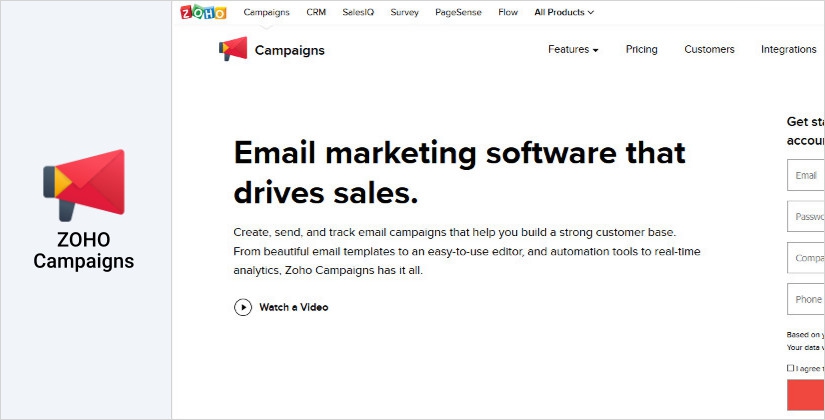
Zoho Campaigns is a free cloud-based email marketing software that also includes some pro plans with various powerful features. It comes with advanced drag & drop components that enable you to build trigger-based emails effortlessly. Furthermore, Zoho management makes sure that your contact list remains clutter-free.
Zoho Campaigns Pricing
Zoho Campaigns includes a forever free plan that includes 12,000 emails/month and up to 2,000 subscribers. It’s a great plan for those who don’t have much budget for email marketing. However, the pro plans are as follows.
- Email Based
- 1000 emails: US$5
- 5000 emails: US$14
- 25,000 emails: US$35
- 50,000 emails: US$50
- 100,000 emails: US$80
- Subscriber Based
- 1000 subscribers: US$10
- 5000 subscribers: US$45
- 25,000 subscribers: US$125
- 50,000 subscribers: US$200
- 100,000 subscribers: US$350
- Pay As You Go
- 1000 email credits: US$22
- 5000 email credits: US$80
- 25,000 email credits: US$225
- 50,000 email credits: US$450
- 75,000 email credits: US$600
- 100,000 email credits: US$750
Features
- You can easily build attention-grabbing newsletters.
- The drag & drop interface lets you create email campaigns with easy-to-use Zoho campaigns.
- You can streamline the subscriber list.
- The automation functionality lets you choose to eliminate the task which can be done automatically.
- You can dynamically change the content of the email.
Pros
- Complete focus on the marketing campaign process.
- Marketing campaign apps for on-the-go tracking of campaigns.
- A/B testing.
- An array of templates to choose from.
- Drag-and-drop email editor. Thus, making the email creation process easier.
- Autoresponders are there to ease your timely response tasks.
Cons
- The templates are quite basic.
Zoho Campaigns is best for?
Zoho Campaigns is best for email marketing campaigns because it has the ability to manage email campaigns pretty well.
11. Campaign Monitor

Campaign Monitor is an all-in-one email marketing tool. It has stunning email templates that are perfect for any non-profit and businesses alike. For this reason, the popularity of Campaign Monitor has increased a lot in recent times.
Campaign Monitor Pricing
Like many other email marketing software, Campaign Monitor also varies in price with an increase and decrease in the number of emails you want to send per month.
- Basic: US$9/month
- Unlimited: US$29/month
- Premier: US$149/month
Features
- Drag & drop email editor.
- It comes with a free trial. Thus, you can try it before buying it.
- Library of free professionally designed templates to choose from.
- You can use Sign up forms for the extended email list.
- Campaign Monitor seamlessly integrates with hundreds of pre-built apps.
- Excellent customer support via email and phone.
- Advanced marketing automation. Therefore, no chances of missing out on response.
12. Keap
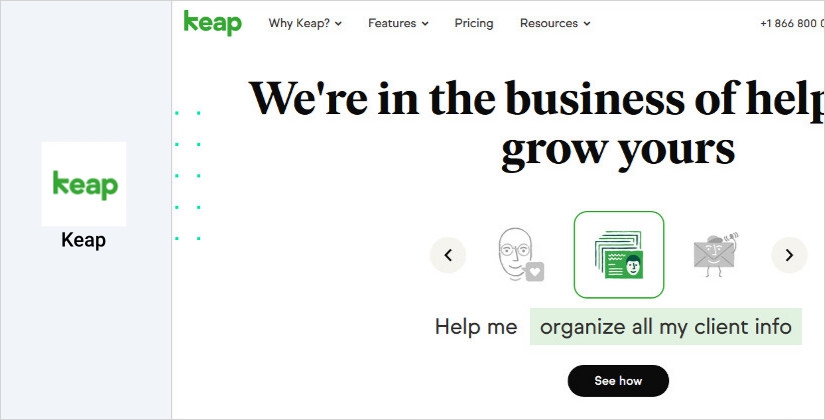
Keap formerly known as Infusionsoft is the all-in-one marketing tool. You can easily build customer profiles that can further help you organize target marketing campaigns.
Keap Pricing
It offers a 14-day free trial. Whereas, you can still purchase the pro plans however you like.
- Keap Grow: US$49/month
- Keap Pro: US$99/month
- Infusionsoft: US$159/month
Features
- Keap has easy-to-setup email automation.
- It has a library of various professional templates.
- Easy segmentation to keep users according to their interests.
- Split and A/B testing for a better outcome. Hence, better results.
- Auto spam checking to ensure email deliverability.
- It comes with an easy to use intuitive interface.
- You can quickly create an appealing and professional email marketing campaign.
Bonus email marketing software for small business
13. Drip
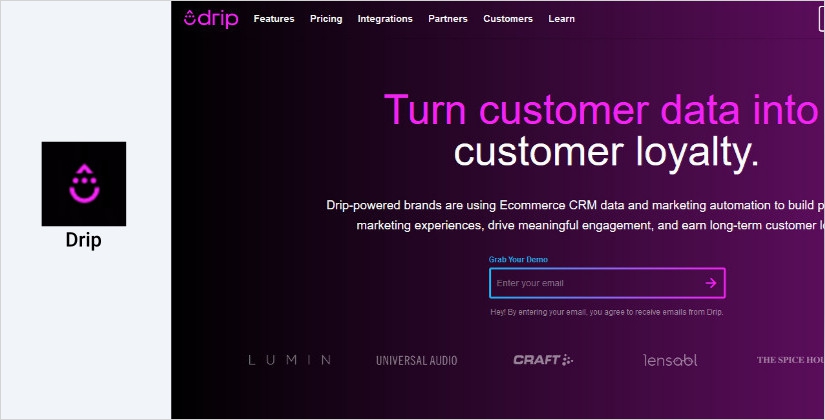
The incredibly comfortable UI of Drip makes it really easy to get around. Things like email marketing, advertising, in fact, e-learning as well, can be done easily with Drip. It gives you incomparable eCommerce features that in turn help you take effective actions.
Drip Pricing
- 0 to 2,500 people in account: US$49/month
- 2,501 to 5,000 people in account: US$122/month
- 5,001 to 10,000 people in account: US$184/month
- 10,001 to 15,000 people in account: US$246/month
- 15,001 to 20,000 people in account: US$308/month
- 20,001 to 25,000 people in account: US$327/month
- 25,001 to 27,500 people in account: US$432/month
- It goes on up to 130,000 to 140,000 people in account: US$1630/month. However, if you need something higher than this than you need to quote for it.
Features
- Drip provides you an interesting way to segment your prospects. Thus, making the process easier.
- Behavior-based automation so, you can get exact data to work upon.
- Impressive event tracking.
- Seamless third-party integrations.
- You can show the ads across Facebook as well as Instagram. Thus, helps you in social marketing as well.
- Personalized emails for a strong impact.
- 24*7 email and chat support.
14. Hubspot
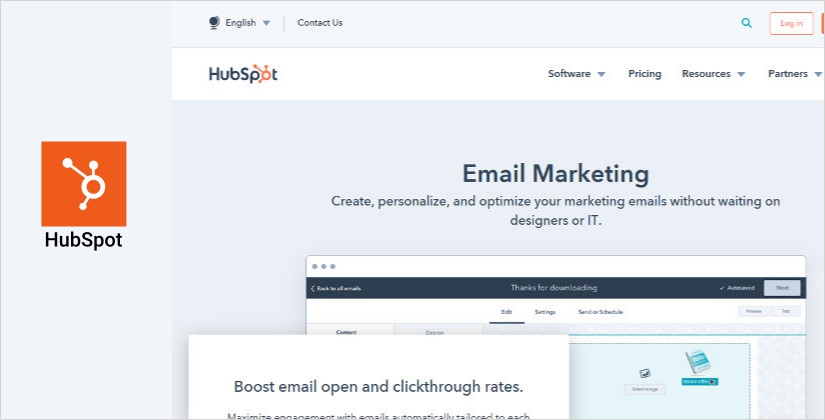
Hubspot is one of the most reliable email marketing tools coupled with advanced features. The drag & drop email editor lets you create strong email campaigns with ease. Hubspot is an all-in-one inbound marketing software present on the list. And we know how inbound and outbound marketing works to grab new customers. Likewise, Hubspot makes use of inbound marketing to a great extent.
Hubspot Pricing
- Starter: US$35/month
- Professional: US$560/month
- Enterprise: US$2,240/month
However, you can increase the number of contacts in any plan of your choice. Moreover, you can include additional add-ons and other services to your selected plan.
Features
- Hubspot provides a free plan that includes all the basic email marketing services.
- A/B testing.
- Phone support (but only for Professional and Enterprise plans) otherwise all plans include live chat.
- You can send personalized emails.
- The interface is really intuitive that helps newbies to start well.
15. Mailjet
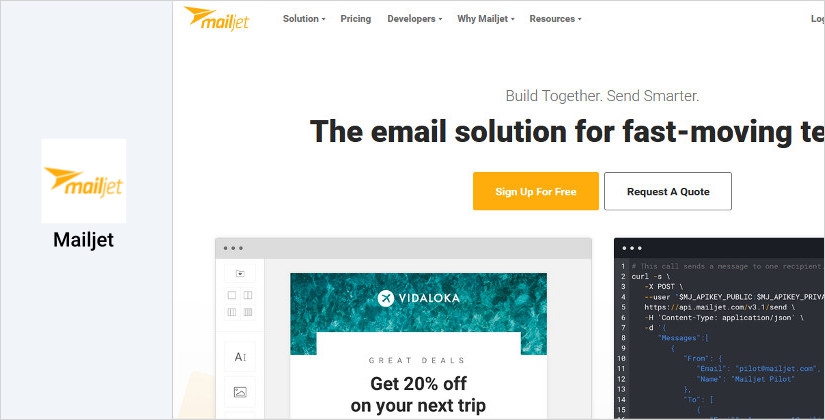
Mailjet was created in the year 2010 to simplify the email experience. And the kind of service they provide with the help of drag & drop editor is somewhat closer to its name Mailjet i.e. jet-speed service. It’s a great platform and email marketing tool for sending transactional as well as marketing emails.
Mailjet Pricing
It also has a forever free plan that enables you to send 6,000 emails per month along with all the basic features. However, the other paid plans are as follows.
- Basic
- 30,000 emails/month: US$9.65/month
- 60,000 emails/month: US$18.95/month
- 150,000 emails/month: US$68.95/month
- 450,000 emails/month: US$166.95/month
- 900,000 emails/month: US$333.95/month
- Premium
- 30,000 emails/month: US$20.95/month
- 60,000 emails/month: US$41.95/month
- 150,000 emails/month: US$96.95/month
- 450,000 emails/month: US$229.95/month
- 900,000 emails/month: US$398.95/month
- Enterprise: Customize Offer
Features
- Drag & drop email editor.
- Responsive newsletter templates to choose from.
- Personalized email marketing has become easier with Mailjet.
- Real-time email campaigns.
- Subscription forms to grow your contact list.
- Easy segmentation. Thus, easy management.
16. Benchmark Email
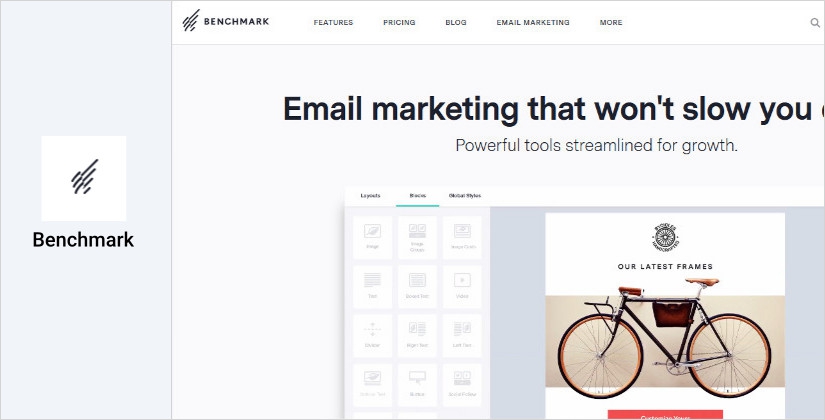
Benchmark Email is one of the most valuable email marketing tool we have. The most simple and easy to use interface that delivers exactly the same you see i.e. WYSIWYG editor. It has a beautiful range of responsive templates that can give you visually stunning emails in just a few clicks.
Benchmark Email Pricing
Benchmark has a free plan for basic use that includes 250 emails per month, hundreds of responsive templates for a quick start, customizable sign up forms along with 24 * 7 customer support.
- Pro Plan: US$13.99/month
However, if you want a plan for some specified number of subscribers, you can have that as well, for instance, you want a plan for;
- 10,000 subscribers: US$40.00
- 50,000 subscribers: US$150.00
- 100,000 subscribers: US$250.00
- 1M subscribers: US$1299.00
- 5M subscribers: US$4,490.00
- 10M subscribers: US$7,999.00
- 15M subscribers: US$10,000.00
Features
- Quick and easy drag & drop email editor. So, you can create emails easily.
- The forever free plan is a great help for small businesses who don’t want to spend much on email marketing for now.
- It comes with free templates thus, easy email campaigns.
- The photo editing feature is something beyond expectations for those who don’t know what is Photoshop and how to use, this feature has a lot to offer.
- Easy customizations.
Which Email Marketing Software you use?
So, email marketing is unquestionably the most strategic way to reach your prospects directly in their inbox. Moreover, features like autoresponders can help you carry out successful email campaigns without any external help. I hope the above-given list of email marketing tools helps you choose the best email marketing software for your business. Of course, it is highly advisable that before deciding upon any platform consider things such as ease of use, deliverability, pro plans, templates, and other required features. So, do let me know which email marketing tool did you choose in the comments below. To further research, you can try an all-in-one website builder to create a beautiful website in minutes and establish your online business.
Discover the best email marketing software for 2020

Build a Stunning Website in Minutes with TemplateToaster Website Builder
Create Your Own Website Now
Very impressive post! All the softwares are leading ones. Thanks for sharing!
Thanks for post, well expained. I think Constant contact is beginners friendly and easily to create email and newsletters.
Sendinblue is one of my favourite e-mail marketing Software because it is very easy to operate.
Which E-mail Maketing software do you recoment to choose as I am bit confused in all?
For small businesses, Sendinblue is best
For Large Businesses, MailChimp is best
For Medium Business, Hubspot is best
Thanks for mentioning Diank. Really Helpful
Nice article, every little things has explained in detail.
Have any one used drip marketing software? How was your experience?
So much informative article everything explained so well in steps
Very good post!
Are there any free email marketing automation tool available?
Great post! I am using Keap For marketing and sales. Great software.
I agree with you, Keap is a great software for marketing automation.
Email marketing software investment is a great investment in your marketing strategy, choose an email marketing software according to your business needs. Some email marketing software also provides social media integration, which will be more beneficial to you. Thank you for the post
Which has drag and drop email interface and provides phone support?
Keap is a complete marketing solution. Totally Worth it!
MailerLite is a good email marketing software, best for small to medium sized business contacts.
Good Post!
Is there any mobile app for email marketing?
E-mail marketing is very useful these days for promoting our brand and product.
Agreed, e-mail marketing is an affordable method for promoting our services and give information regarding it.
Zoho campaign and MailChimp is providing the best customer service to us.
As per my experience, Sendinblue is better than others, we are also getting some e-mail templates from there and easily can manage the contact.
I was a bit confused about the right option before reading this article, now I got an idea to choose my option, thanks to you.
Sometimes we pick-up an option without knowing the pros and cons of the software, This type of article help to choose the right option.
Which one is more cost-effective and with all useful features, can anyone suggest me?
I am confused between Sendinblue and Mailchimp which is best?